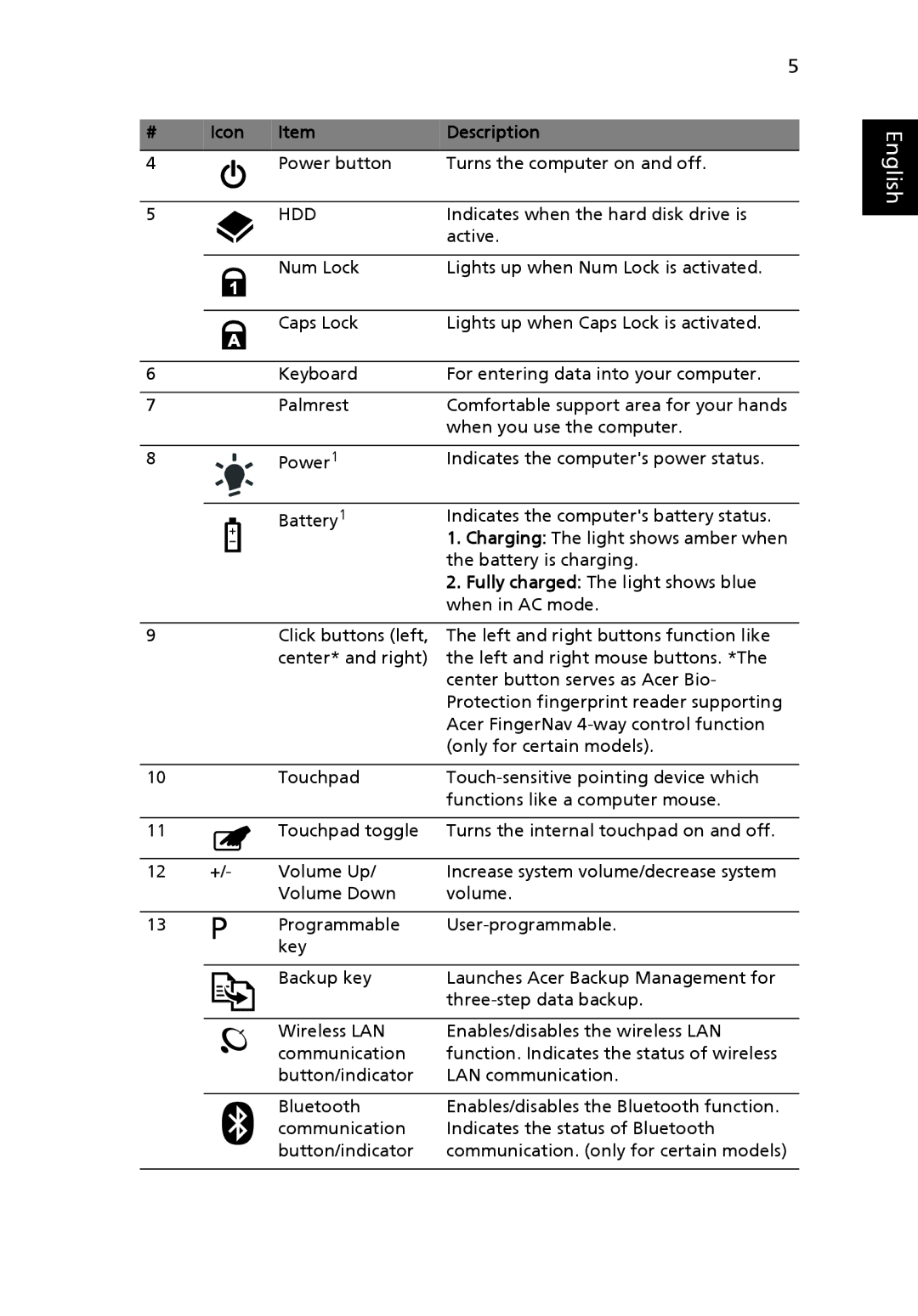4540 Series, 4240 Series specifications
The Acer 4240 and 4540 Series laptops are distinguished offerings that cater to a variety of computing needs, combining performance, portability, and affordability. Both series are characterized by their sleek designs and lightweight builds, making them ideal for users who need reliable machines for everyday tasks and occasional gaming.The Acer 4240 Series is powered by AMD processors, providing a balanced mix of performance and energy efficiency. With options for AMD Athlon processors, users can enjoy multitasking capabilities without compromising on speed. The series typically features a 14-inch display with a resolution of 1366 x 768, delivering vibrant visuals suitable for both work and entertainment. The integration of ATI Radeon graphics enhances the multimedia experience, allowing users to enjoy video playback and casual gaming with smoother graphics and faster frame rates.
Connectivity in the Acer 4240 Series is comprehensive, offering USB ports, HDMI output, and a built-in webcam. Wireless connectivity is facilitated through Wi-Fi capabilities, ensuring seamless internet access whether at home or on the go. Moreover, the inclusion of a DVD optical drive provides added versatility, allowing users to play CDs and DVDs, which is increasingly rare in modern laptops.
On the other hand, the Acer 4540 Series takes performance a notch higher, utilizing the latest AMD processors that offer better speed and efficiency. This series also supports enhanced graphics capabilities, making it suitable for users who need a laptop for graphic design or more demanding applications. The 4540 typically features a 15.6-inch display, offering a larger screen real estate that enhances productivity and viewing pleasure.
The 4540 Series places a strong emphasis on durability and user comfort. It often includes features such as a full-sized keyboard with a numeric keypad, which caters to users who frequently engage in data entry tasks. The robust build quality ensures that the laptop can withstand daily wear and tear while maintaining its aesthetic appeal.
Both series come equipped with substantial battery life, allowing users to work or play for extended periods without needing to recharge. The power-saving technologies integrated into both the 4240 and 4540 models help optimize battery performance, ensuring users can depend on their laptops during long days away from home.
In summary, the Acer 4240 and 4540 Series laptops offer a compelling combination of performance, portability, and versatile features, catering to a wide range of users from students to professionals. With their competitive hardware specifications and thoughtful design elements, these laptops continue to be reliable choices in the budget-friendly segment of the market.