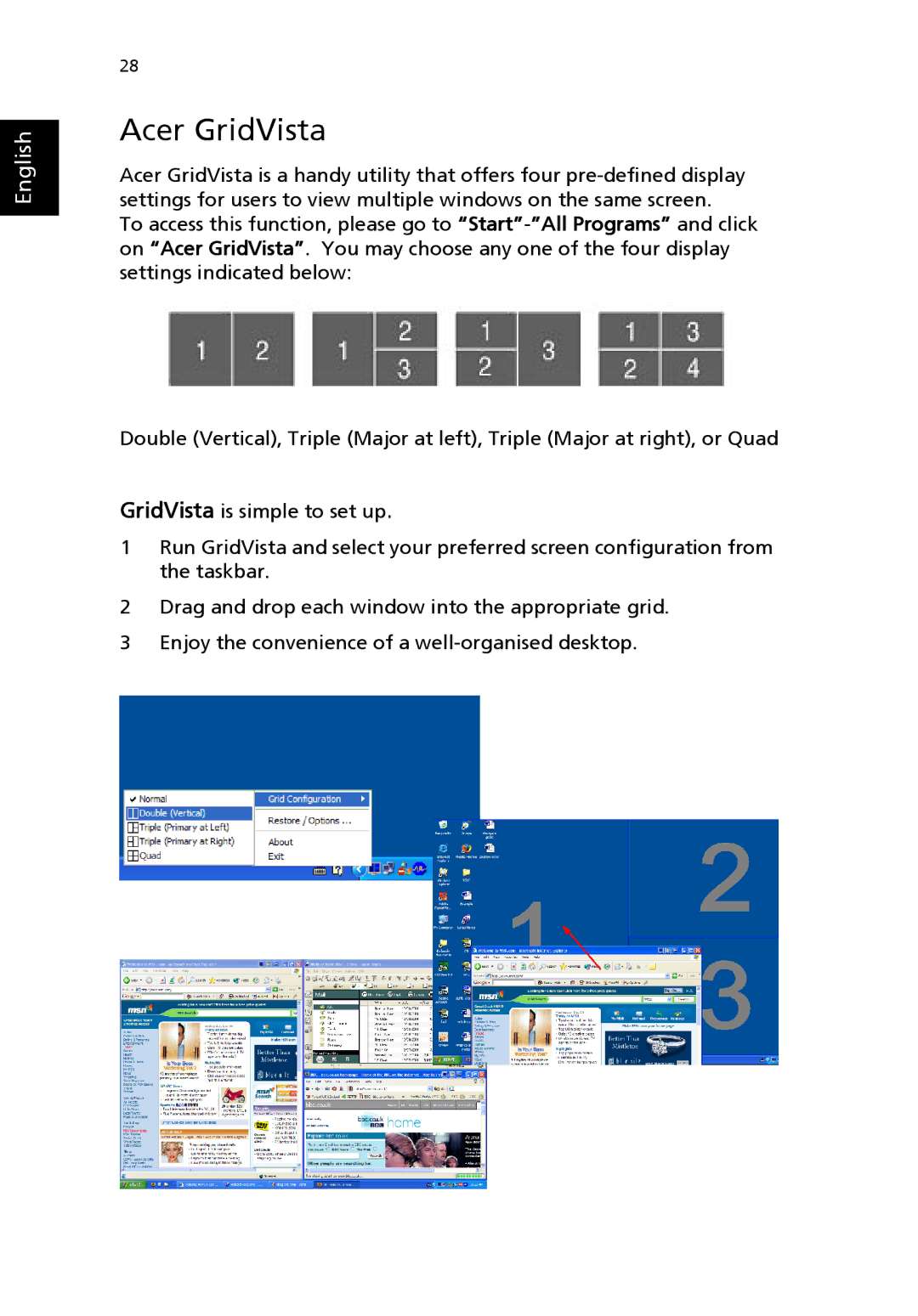English
28
Acer GridVista
Acer GridVista is a handy utility that offers four
To access this function, please go to
Double (Vertical), Triple (Major at left), Triple (Major at right), or Quad
GridVista is simple to set up.
1Run GridVista and select your preferred screen configuration from the taskbar.
2Drag and drop each window into the appropriate grid.
3Enjoy the convenience of a