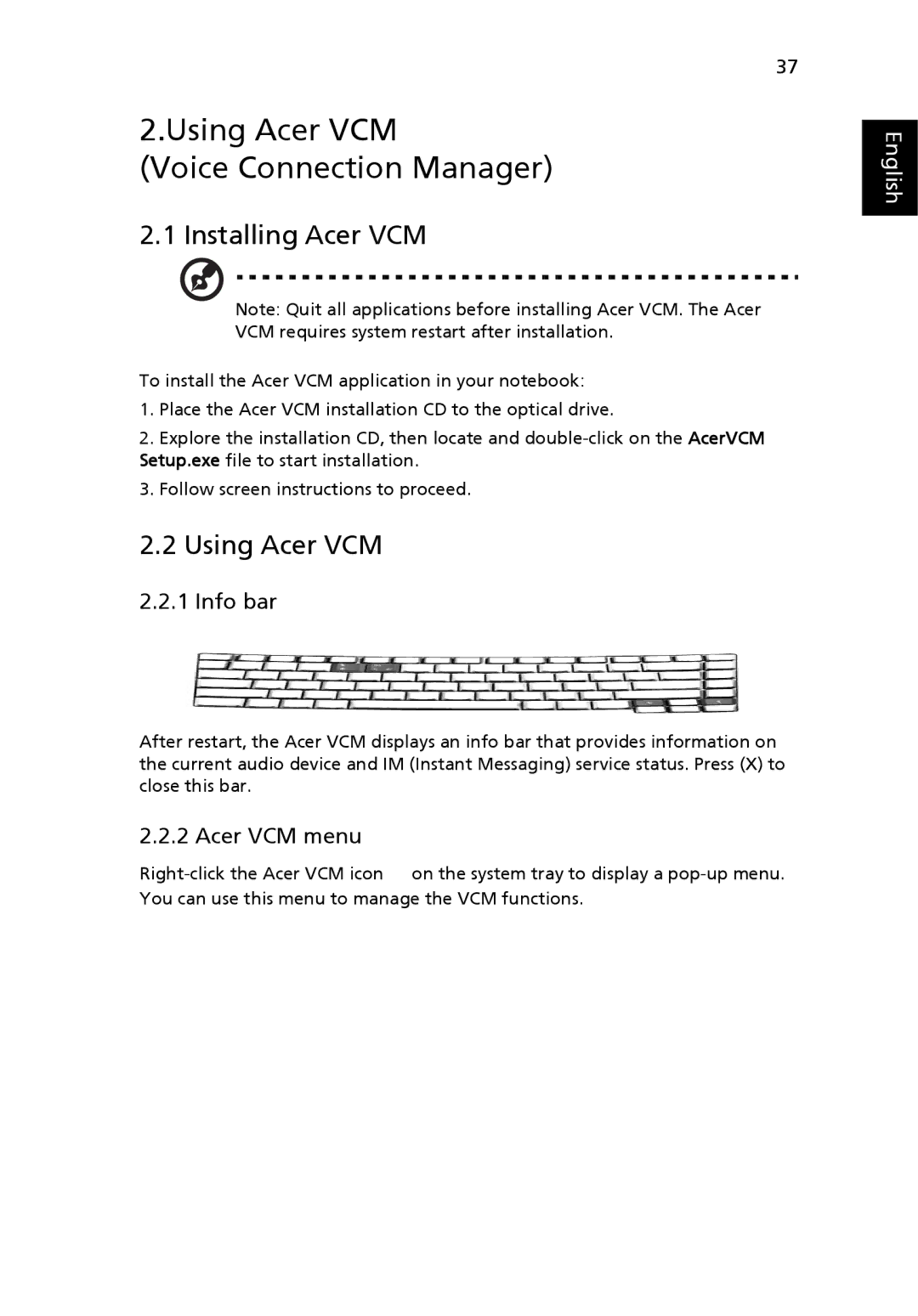37
2.Using Acer VCM
(Voice Connection Manager)
2.1 Installing Acer VCM
Note: Quit all applications before installing Acer VCM. The Acer VCM requires system restart after installation.
To install the Acer VCM application in your notebook:
1.Place the Acer VCM installation CD to the optical drive.
2.Explore the installation CD, then locate and
3.Follow screen instructions to proceed.
2.2 Using Acer VCM
2.2.1 Info bar
After restart, the Acer VCM displays an info bar that provides information on the current audio device and IM (Instant Messaging) service status. Press (X) to close this bar.
2.2.2 Acer VCM menu
![]() on the system tray to display a
on the system tray to display a