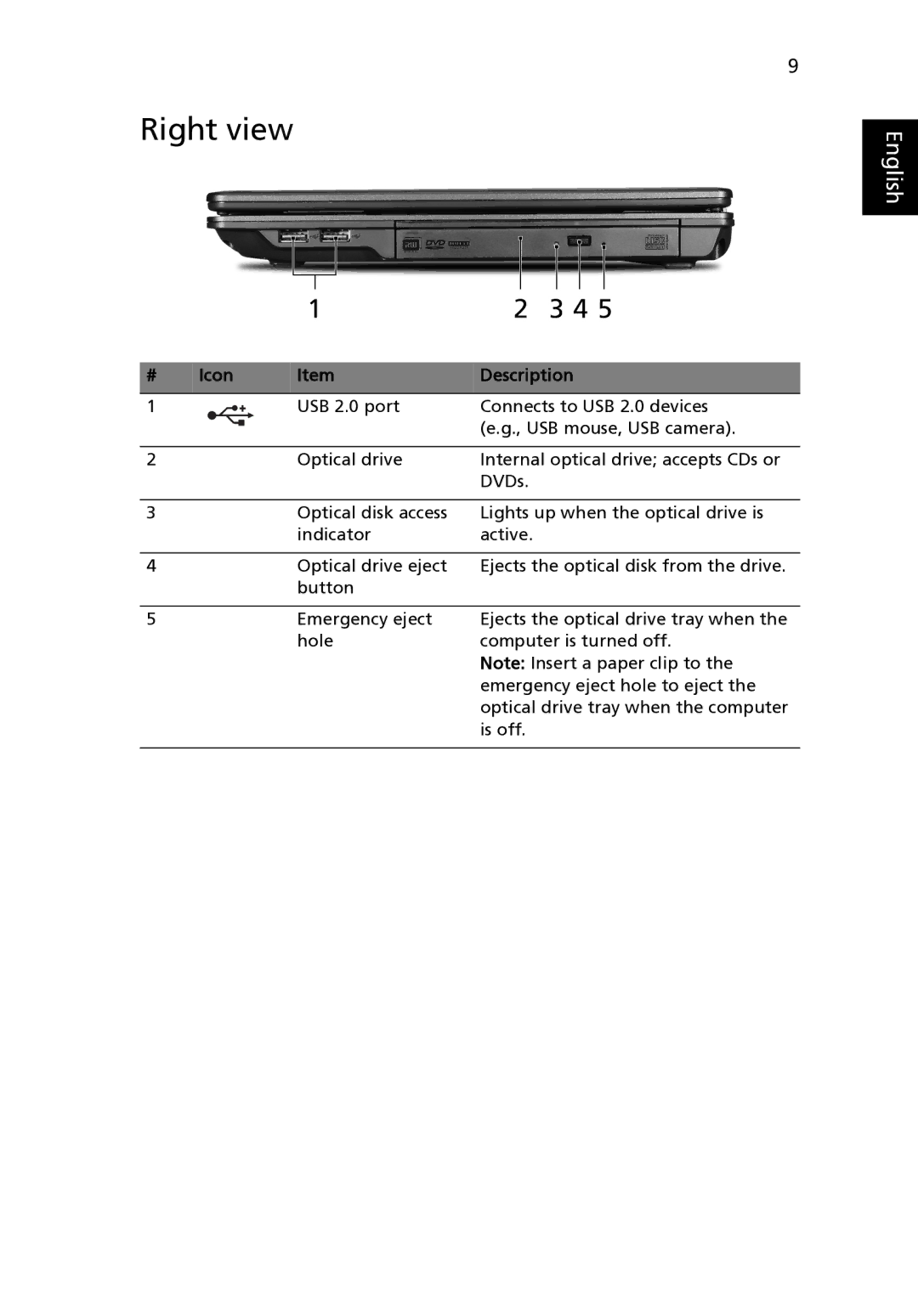5235 Series, 5635Z Series, 5635 Series specifications
The Acer 5635 Series, 5635Z Series, and 5235 Series are well-regarded lines of laptops that combine performance and versatility, catering to a broad range of users from students to professionals. These series feature a blend of modern technologies and affordable pricing, making them attractive choices for budget-conscious consumers.The Acer 5635 Series offers a solid performance with its Intel Core 2 Duo processors, ensuring smooth multitasking and efficient operation. Equipped with an ample amount of RAM, typically ranging from 2GB to 4GB, these laptops can handle everyday tasks with ease, including web browsing, document editing, and multimedia playback. The 15.4-inch display provides a good balance between portability and usability, featuring a resolution that delivers sharp visuals for both work and entertainment. The integrated graphics in the 5635 Series allows for light gaming and video playback, making it suitable for casual users.
In the same line, the 5635Z Series brings improvements in energy efficiency and battery life. Utilizing the same core architecture as its predecessor, the 5635Z focuses on optimizing power consumption without sacrificing performance. This series is also equipped with durable components and a sleek design, making it an appealing choice for mobile professionals. The enhanced battery technology typically offers extended usage times, which is crucial for users on the go.
On the other hand, the Acer 5235 Series targets entry-level consumers and students. With lower-priced configurations, it provides essential features, such as the AMD processor options, catering to users who require basic functionality. The 5235 laptops come with helpful features like multi-in-one card readers and USB ports for connectivity. While not as high-performing as the 5635 Series, the 5235 models focus on reliability and ease of use, making them ideal for light computing tasks, online research, and document preparation.
All these series are equipped with essential technologies such as Wi-Fi connectivity, allowing users to stay connected to the internet effortlessly. The inclusion of Acer’s Crystal Eye webcam enhances communication possibilities, especially in today's remote working and learning environments.
In conclusion, whether you opt for the Acer 5635 Series, 5635Z Series, or the 5235 Series, you're guaranteed a device designed to meet the varied needs of everyday computing, blending affordability with functionality in an ever-evolving technological landscape.