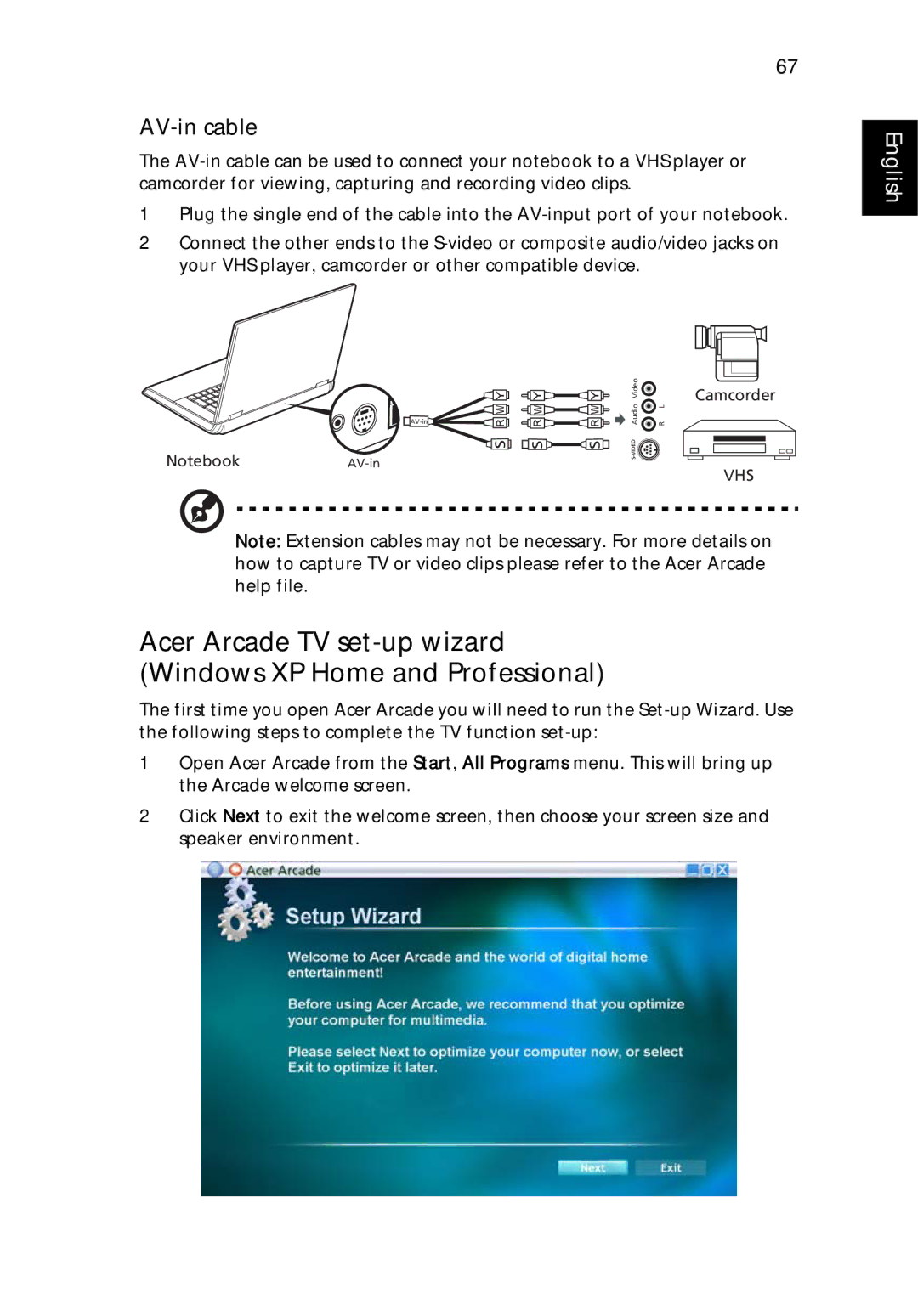67
AV-in cable
The
1Plug the single end of the cable into the
2Connect the other ends to the
English
NotebookAV-in
![]() S R W Y
S R W Y![]()
![]()
Y | Y | Video |
|
R W | R W | Audio | R L |
S | S |
|
|
Camcorder
VHS
Note: Extension cables may not be necessary. For more details on how to capture TV or video clips please refer to the Acer Arcade help file.
Acer Arcade TV
The first time you open Acer Arcade you will need to run the
1Open Acer Arcade from the Start, All Programs menu. This will bring up the Arcade welcome screen.
2Click Next to exit the welcome screen, then choose your screen size and speaker environment.