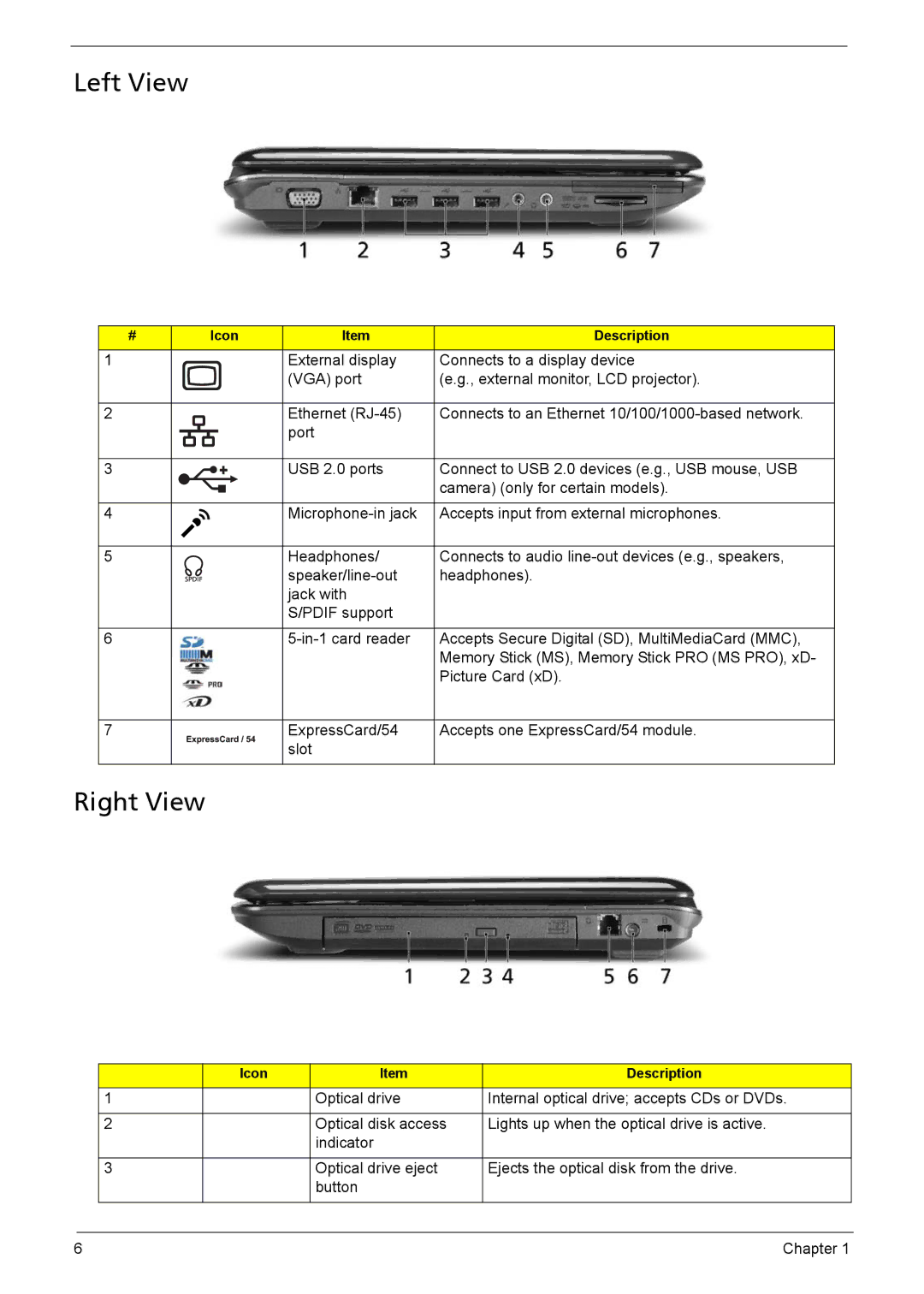Left View
# | Icon | Item | Description |
1 |
| External display | Connects to a display device |
|
| (VGA) port | (e.g., external monitor, LCD projector). |
|
|
|
|
2 |
| Ethernet | Connects to an Ethernet |
|
| port |
|
|
|
|
|
3 |
| USB 2.0 ports | Connect to USB 2.0 devices (e.g., USB mouse, USB |
|
|
| camera) (only for certain models). |
|
|
|
|
4 |
| Accepts input from external microphones. | |
|
|
|
|
5 |
| Headphones/ | Connects to audio |
|
| headphones). | |
|
| jack with |
|
|
| S/PDIF support |
|
|
|
|
|
6 |
| Accepts Secure Digital (SD), MultiMediaCard (MMC), | |
|
|
| Memory Stick (MS), Memory Stick PRO (MS PRO), xD- |
|
|
| Picture Card (xD). |
|
|
|
|
7 |
| ExpressCard/54 | Accepts one ExpressCard/54 module. |
|
| slot |
|
|
|
|
|
Right View
| Icon | Item | Description |
1 |
| Optical drive | Internal optical drive; accepts CDs or DVDs. |
|
|
|
|
2 |
| Optical disk access | Lights up when the optical drive is active. |
|
| indicator |
|
|
|
|
|
3 |
| Optical drive eject | Ejects the optical disk from the drive. |
|
| button |
|
|
|
|
|
6 | Chapter 1 |