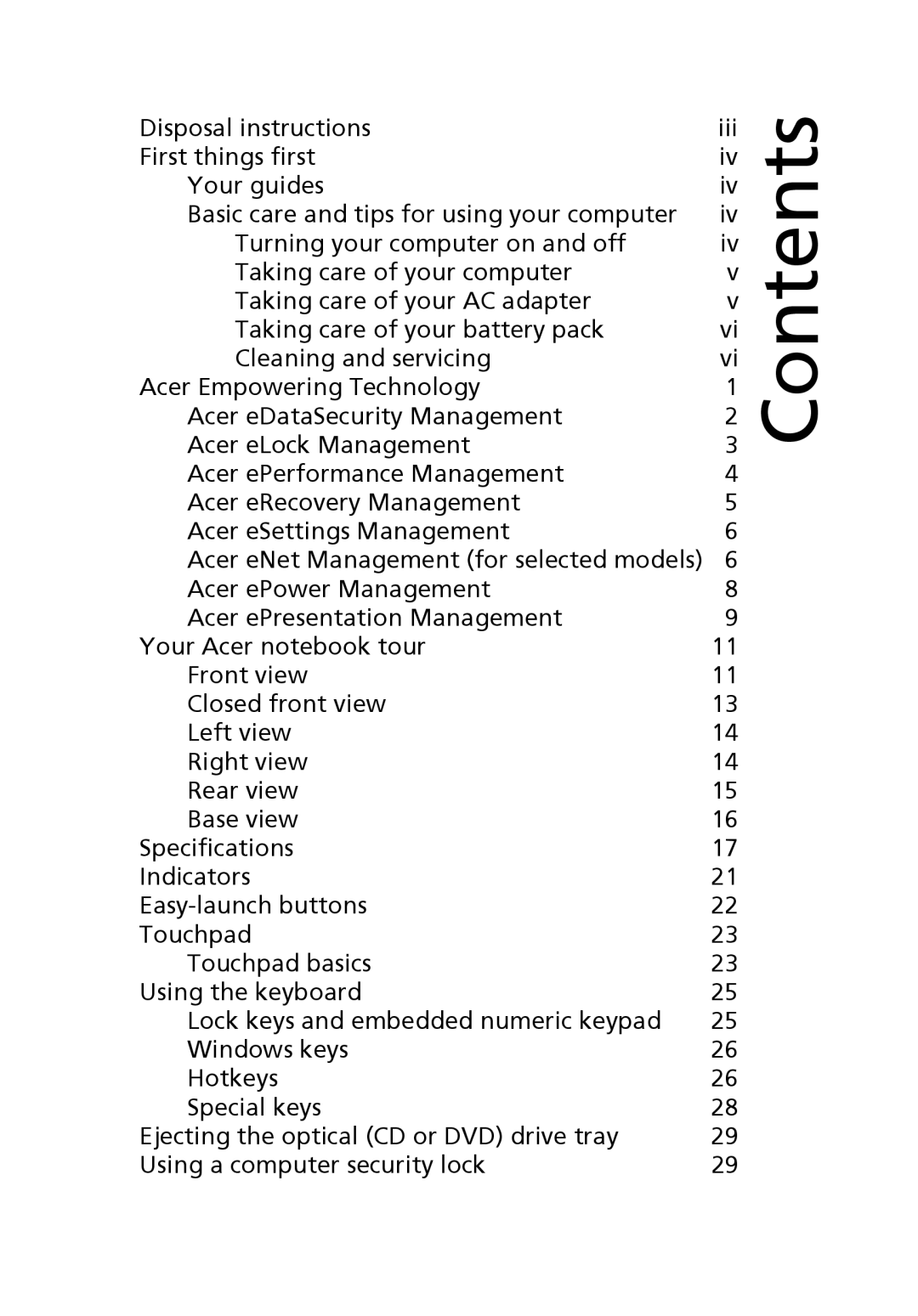7100, 9400 specifications
The Acer 9400 and 7100 series laptops are known for their robust performance and innovative features, catering to both casual users and professionals alike. These devices, designed for various computing needs, stand out due to their blend of power, portability, and advanced technology.The Acer 9400 series is particularly recognized for its superior processing capabilities. Powered by the latest Intel or AMD processors, it ensures smooth multitasking and efficient performance for demanding applications. With options for high-resolution displays, the 9400 offers vibrant visuals and crisp colors, making it ideal for multimedia tasks and gaming. The integration of NVIDIA or AMD graphics cards enhances the visual experience, allowing users to enjoy graphically-intensive games and graphic design applications seamlessly.
On the other hand, the Acer 7100 series is tailored for students and professionals seeking a balance between performance and affordability. It features a lightweight design and long battery life, making it perfect for those who are always on the go. This series often includes features like a backlit keyboard, which ensures ease of use in low-light conditions, and an HD display that provides clear images and sharp text.
Both the 9400 and 7100 series are equipped with various connectivity options, including USB-C, multiple USB 3.0 ports, HDMI outputs, and Wi-Fi 6 capabilities, ensuring users can stay connected and transfer data at high speeds. The integration of Acer's proprietary technologies, such as Acer BlueLight Shield, reduces eye strain during extended use, while the Acer TrueHarmony audio system offers an immersive sound experience.
In terms of storage, both series provide options for SSDs, which not only enhance boot times but also improve overall system responsiveness. The expandable RAM capabilities ensure that users can upgrade their devices as their needs grow.
Overall, the Acer 9400 and 7100 series laptops stand out in the competitive market with their performance, versatility, and user-friendly features. Whether for gaming, work, or everyday tasks, they deliver a reliable computing experience, making them a worthy choice for various users seeking quality and efficiency in their devices.