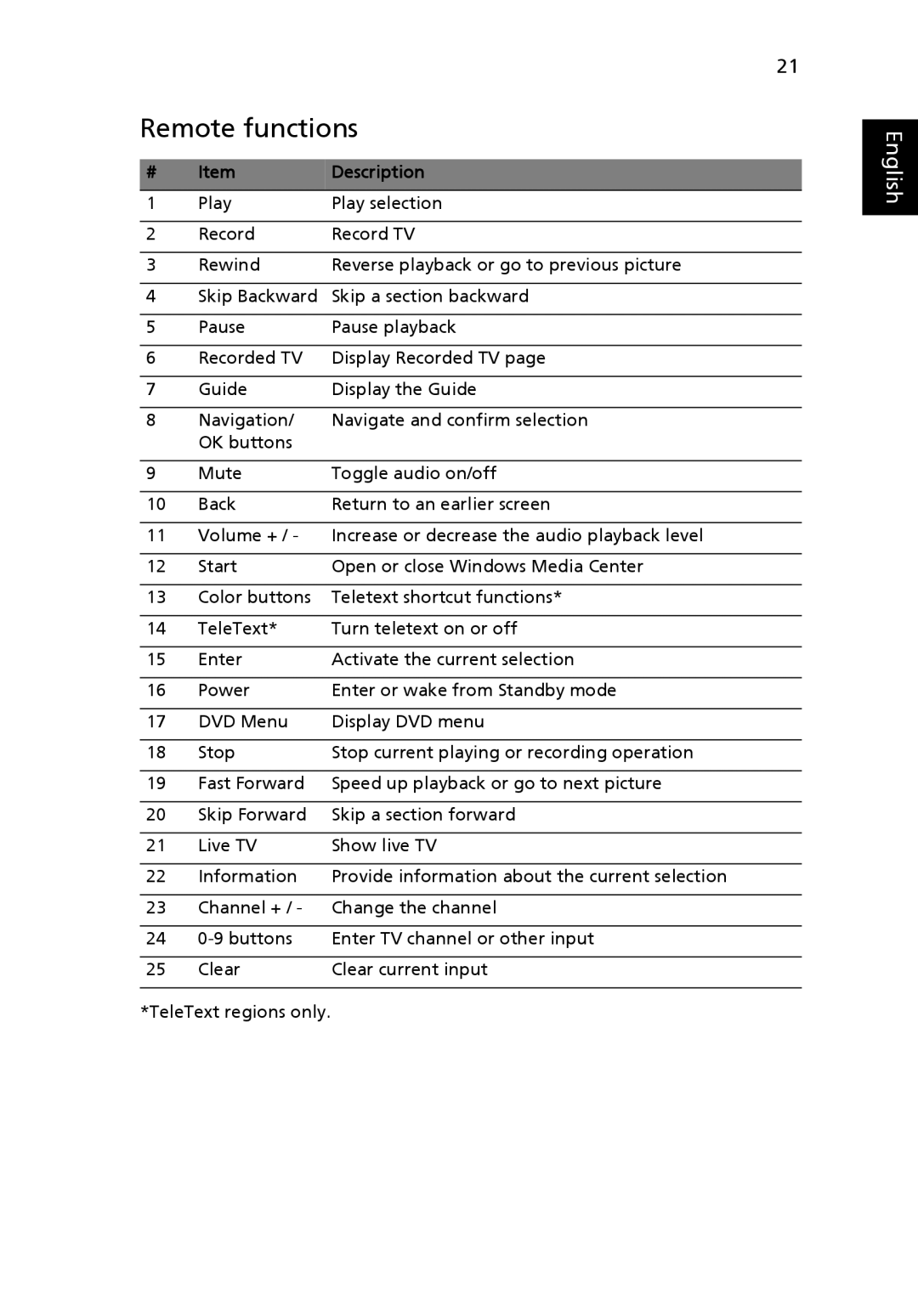21
Remote functions
# | Item | Description |
1 | Play | Play selection |
|
|
|
2 | Record | Record TV |
|
|
|
3 | Rewind | Reverse playback or go to previous picture |
|
|
|
4 | Skip Backward | Skip a section backward |
|
|
|
5 | Pause | Pause playback |
|
|
|
6 | Recorded TV | Display Recorded TV page |
|
|
|
7 | Guide | Display the Guide |
|
|
|
8 | Navigation/ | Navigate and confirm selection |
| OK buttons |
|
|
|
|
9 | Mute | Toggle audio on/off |
|
|
|
10 | Back | Return to an earlier screen |
|
|
|
11 | Volume + / - | Increase or decrease the audio playback level |
|
|
|
12 | Start | Open or close Windows Media Center |
|
|
|
13 | Color buttons | Teletext shortcut functions* |
|
|
|
14 | TeleText* | Turn teletext on or off |
|
|
|
15 | Enter | Activate the current selection |
|
|
|
16 | Power | Enter or wake from Standby mode |
|
|
|
17 | DVD Menu | Display DVD menu |
|
|
|
18 | Stop | Stop current playing or recording operation |
|
|
|
19 | Fast Forward | Speed up playback or go to next picture |
|
|
|
20 | Skip Forward | Skip a section forward |
|
|
|
21 | Live TV | Show live TV |
|
|
|
22 | Information | Provide information about the current selection |
|
|
|
23 | Channel + / - | Change the channel |
|
|
|
24 | Enter TV channel or other input | |
|
|
|
25 | Clear | Clear current input |
|
|
|
*TeleText regions only.