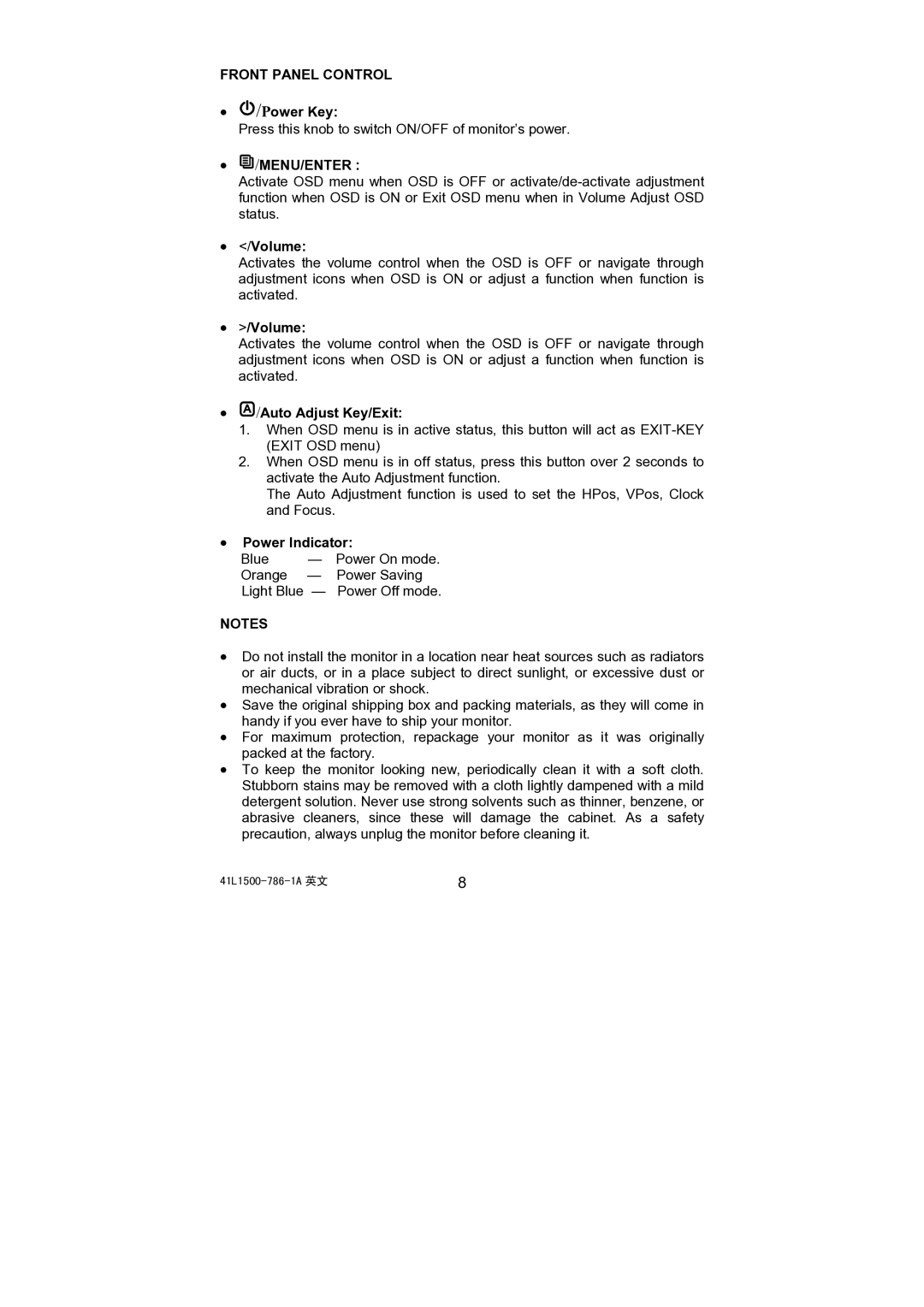41L1500-786-1A, AL1521 specifications
The Acer 41L1500-786-1A,AL1521 is a versatile and powerful projector designed for both business and educational environments. With its advanced features and technologies, it provides high-quality visuals and user-friendly functionalities, making it an ideal choice for presentations and classroom settings.One of the standout features of the Acer 41L1500 is its impressive brightness rating, which ensures that images are sharp and clear even in well-lit rooms. With a brightness level of up to 3200 ANSI lumens, it effectively delivers vibrant colors and deep blacks, making it suitable for various types of content. Whether you’re showcasing slides, videos, or interactive presentations, this projector guarantees excellent image quality that captures the attention of the audience.
The projector utilizes DLP (Digital Light Processing) technology, known for its reliability and longevity. This technology enhances the overall visual experience by providing rich colors and smooth motion, which is crucial for video playback. Additionally, DLP projectors are less susceptible to dust and dirt, ensuring longevity and less maintenance over time.
Resolution is another important characteristic of the Acer 41L1500. The projector boasts a native resolution of 1024x768 pixels, fully supporting XGA content. This allows for detailed and clear images, making it ideal for displaying intricate graphics or small text. Furthermore, it supports various input formats, allowing users to connect a wide range of devices, from laptops and desktops to media players and gaming consoles.
Connectivity options are generous, including HDMI, VGA, USB, and composite inputs. This variety makes it easy to integrate the projector into existing setups without the need for additional adapters. Wireless presentation capabilities also enable users to connect their devices seamlessly, enhancing convenience during presentations and meetings.
The design of the Acer 41L1500-786-1A,AL1521 is compact and lightweight, making it portable and easy to transport between locations. The projector features an intuitive control panel and a remote control for easy navigation and adjustments. The built-in speaker delivers decent audio quality, eliminating the need for external sound systems for smaller presentations.
In summary, the Acer 41L1500-786-1A,AL1521 is a powerful projector that combines advanced technology with excellent image quality. Its high brightness, DLP technology, and versatile connectivity options make it an excellent choice for any presentation or educational scenario. Whether you’re in a boardroom or a classroom, this projector is designed to meet diverse projection needs.