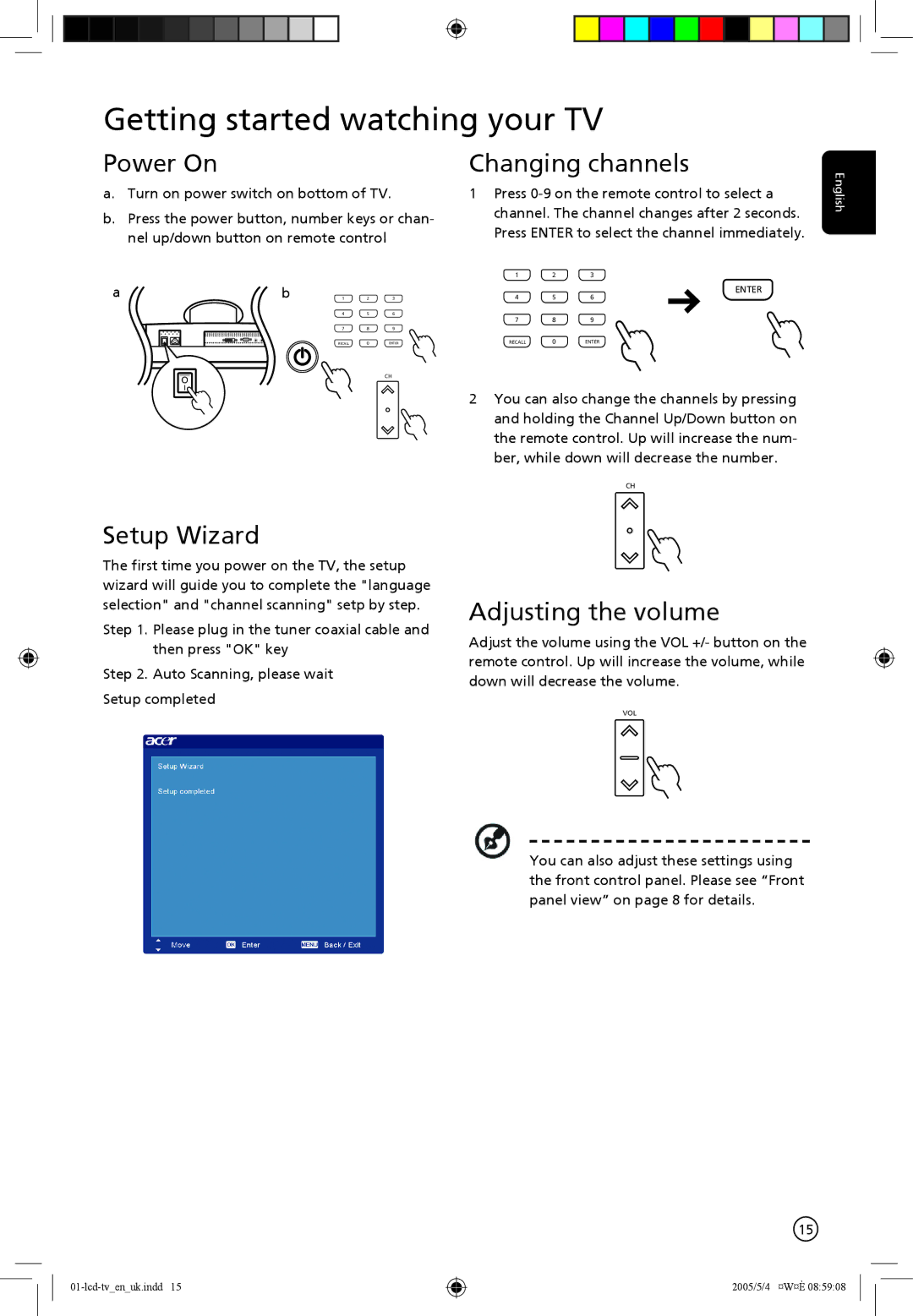Getting started watching your TV
Power On | Changing channels | |||
a. Turn on power switch on bottom of TV. | 1 Press | |||
b. Press the power button, number keys or chan- | channel. The channel changes after 2 seconds. | |||
Press ENTER to select the channel immediately. | ||||
nel up/down button on remote control | ||||
|
|
| ||
| 1 | 2 | 3 | |
English
ab
O
I
1 2 3
4 5 6
7 8 9
RECALL 0 ENTER
CH
ENTER
4 5 6
7 8 9
RECALL 0 ENTER
2You can also change the channels by pressing and holding the Channel Up/Down button on the remote control. Up will increase the num- ber, while down will decrease the number.
CH
Setup Wizard
The first time you power on the TV, the setup wizard will guide you to complete the "language selection" and "channel scanning" setp by step.
Step 1. Please plug in the tuner coaxial cable and then press "OK" key
Step 2. Auto Scanning, please wait Setup completed
Adjusting the volume
Adjust the volume using the VOL +/- button on the remote control. Up will increase the volume, while down will decrease the volume.
VOL
You can also adjust these settings using the front control panel. Please see “Front panel view” on page 8 for details.
15
01-lcd-tv_en_uk.indd 15
2005/5/4 ¤W¤È 08:59:08