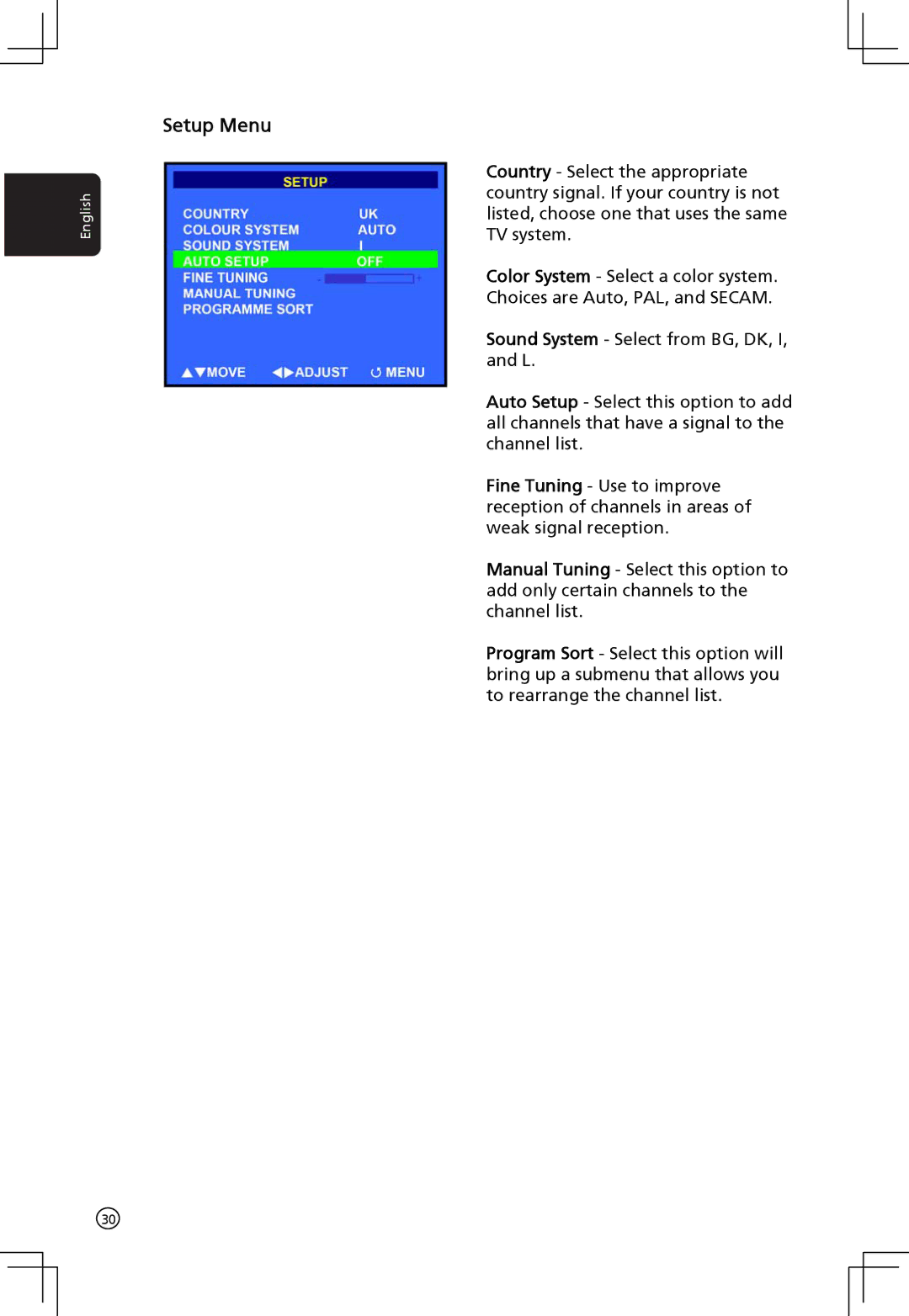Setup Menu
English
30
Country - Select the appropriate country signal. If your country is not listed, choose one that uses the same TV system.
Color System - Select a color system. Choices are Auto, PAL, and SECAM.
Sound System - Select from BG, DK, I, and L.
Auto Setup - Select this option to add all channels that have a signal to the channel list.
Fine Tuning - Use to improve reception of channels in areas of weak signal reception.
Manual Tuning - Select this option to add only certain channels to the channel list.
Program Sort - Select this option will bring up a submenu that allows you to rearrange the channel list.