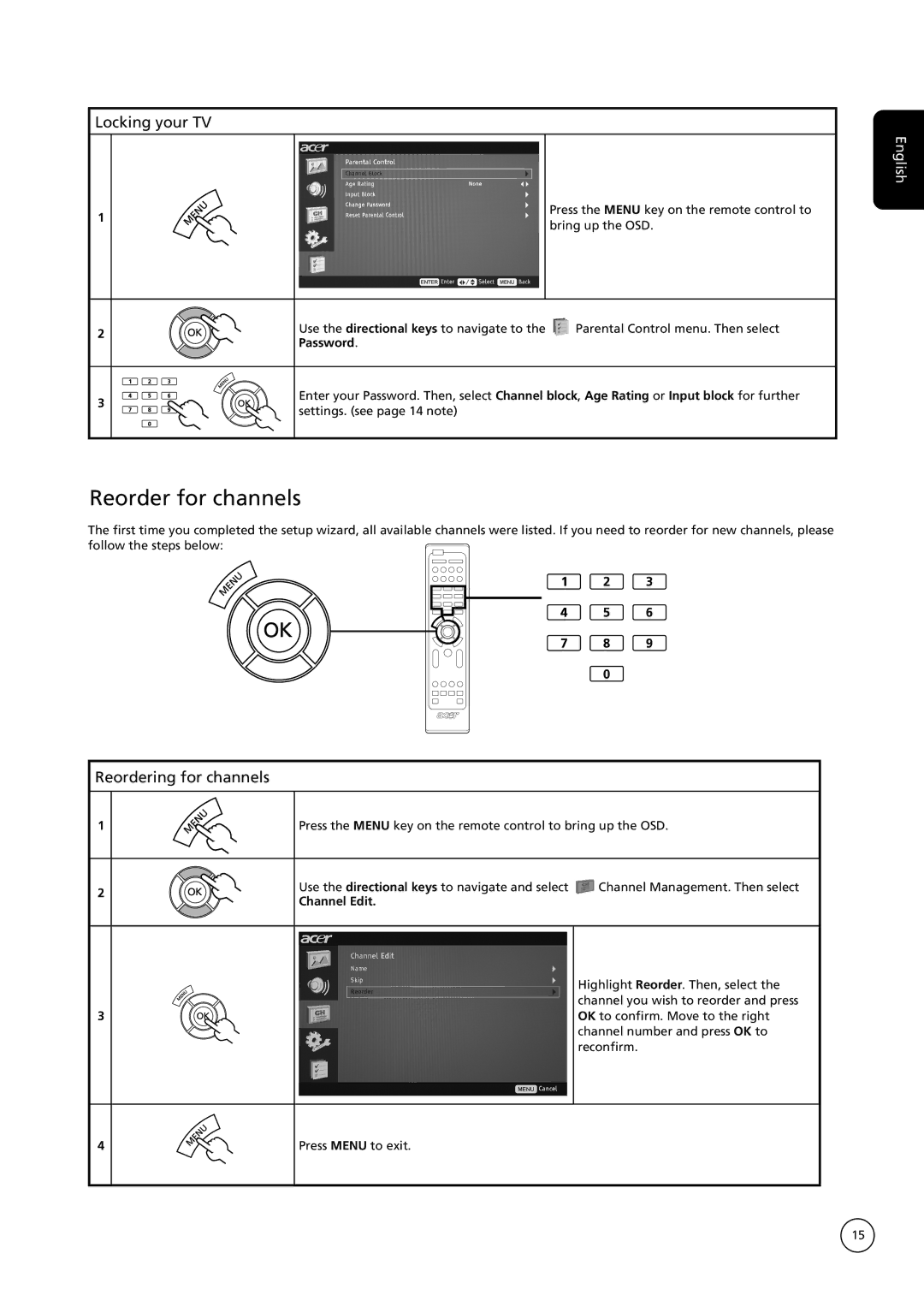Locking your TV
1 | Press the MENU key on the remote control to | |
bring up the OSD. | ||
| ||
|
|
2 | Use the directional keys to navigate to the | Parental Control menu. Then select |
Password. |
| |
|
| |
3 | Enter your Password. Then, select Channel block, Age Rating or Input block for further | |
settings. (see page 14 note) |
| |
|
| |
Reorder for channels
The first time you completed the setup wizard, all available channels were listed. If you need to reorder for new channels, please follow the steps below:![]()
Reordering for channels
1 | Press the MENU key on the remote control to bring up the OSD. | |
2 | Use the directional keys to navigate and select | Channel Management. Then select |
Channel Edit. |
| |
|
| |
| Highlight Reorder. Then, select the |
| channel you wish to reorder and press |
3 | OK to confirm. Move to the right |
| channel number and press OK to |
| reconfirm. |
4 | Press MENU to exit. |
English
15