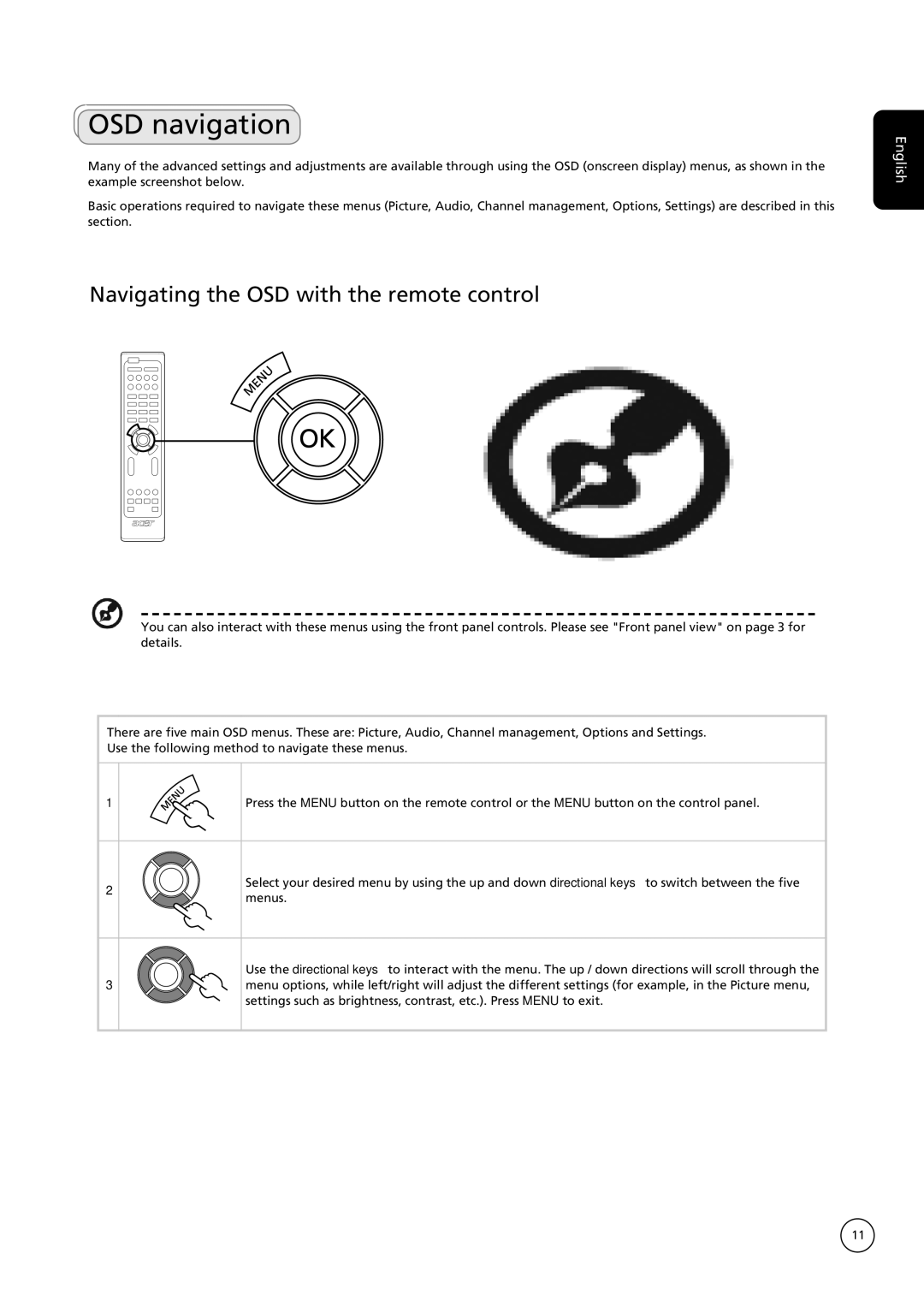AT4250B-ATV specifications
The Acer AT4250B-ATV is a versatile all-in-one PC designed to meet the demands of both casual users and professionals. With its sleek design and powerful performance, it combines style with functionality, making it an ideal choice for a variety of settings, including home, office, and educational environments.One of the standout features of the Acer AT4250B-ATV is its impressive display. Equipped with a 24-inch Full HD screen, it offers stunning visuals with vibrant colors and sharp details. This screen is particularly advantageous for tasks that require precision, such as graphic design or video editing. Furthermore, the IPS technology ensures wide viewing angles, allowing multiple users to view the screen without any distortion.
Performance-wise, this all-in-one PC is powered by the latest AMD Ryzen processor, delivering smooth multitasking and robust performance for demanding applications. Coupled with 16GB of RAM and a generous 512GB SSD, users can expect fast boot times and quick access to files and applications. The inclusion of a dedicated AMD graphics card enhances the system's capabilities, making it suitable for gaming and graphics-intensive tasks.
A notable characteristic of the Acer AT4250B-ATV is its connectivity options. It comes with multiple USB ports, HDMI output, and an Ethernet port, allowing users to connect various peripherals and external devices easily. Additionally, the inclusion of Wi-Fi 6 technology ensures fast and reliable wireless connection, catering to the needs of modern users who require high-speed internet access.
In terms of audio quality, the Acer AT4250B-ATV does not disappoint. It features built-in speakers that provide clear sound output, enhancing the overall multimedia experience, whether users are watching movies or participating in video calls.
Moreover, the device prioritizes user convenience with features like a built-in webcam and microphone, making it easy for users to engage in virtual meetings without needing additional equipment. The ergonomic design also includes an adjustable stand, which allows users to customize their viewing angles for optimal comfort.
In summary, the Acer AT4250B-ATV stands out due to its high-quality display, powerful performance, extensive connectivity options, and user-friendly design. This all-in-one PC is a perfect blend of aesthetics and practicality, adept at handling a wide range of computing needs with ease. Whether for home, work, or study, the AT4250B-ATV is equipped to provide an exceptional user experience.