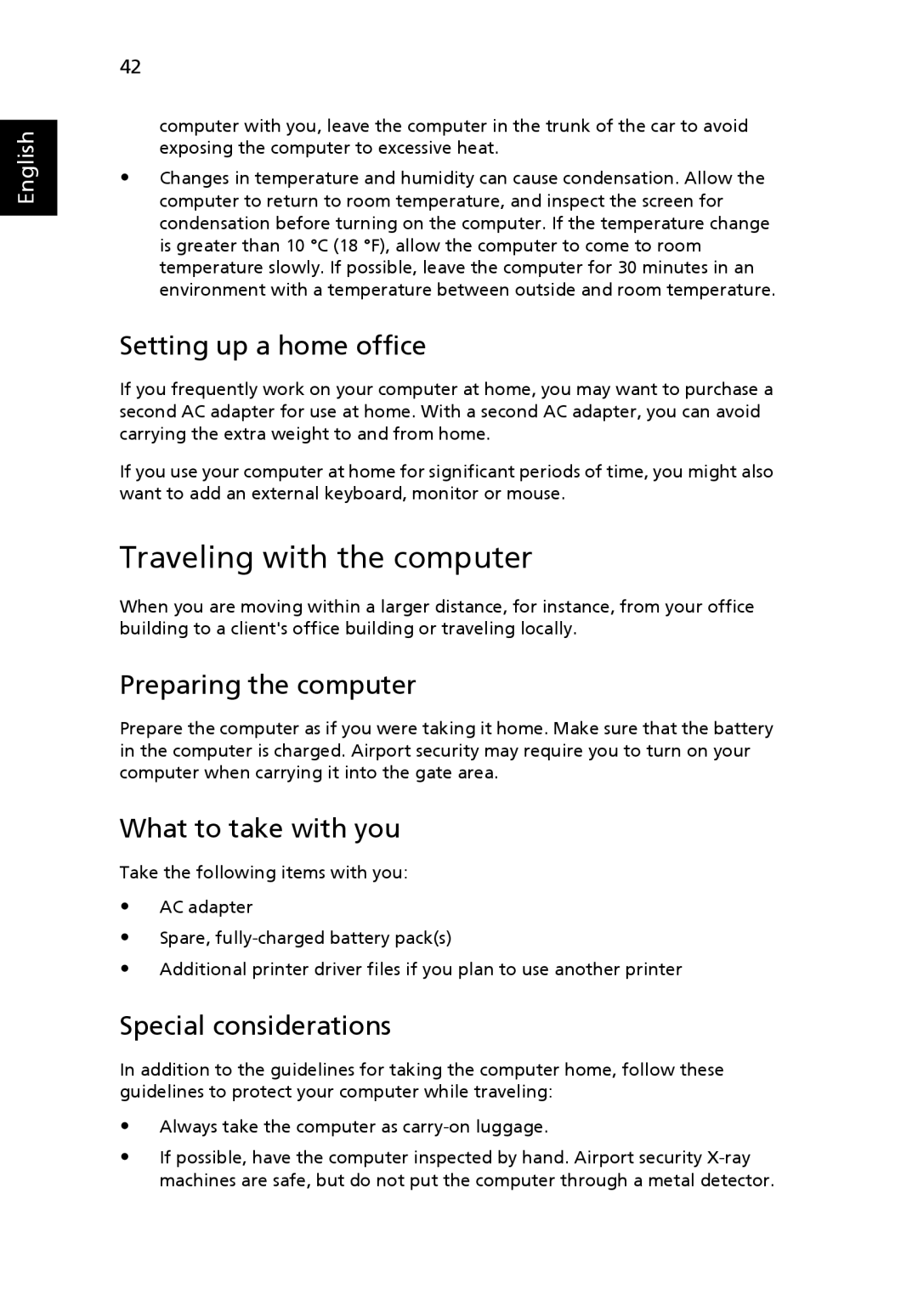C200 Series specifications
The Acer C200 Series is a versatile and innovative line of portable projectors designed to meet the demands of both business and entertainment users. This compact series is notable for its lightweight design, making it an ideal choice for professionals who need to present on the go, as well as for casual users looking to enjoy movies and games on a larger screen.One of the key features of the Acer C200 Series is its impressive portability. Weighing just a little over one pound, it easily fits into a laptop bag or backpack, allowing users to take it anywhere with ease. The projector is equipped with a built-in battery that provides up to four hours of operational time, ensuring that users can conduct presentations or watch movies without being tethered to a power outlet.
The Acer C200 is equipped with LED technology, which enhances picture quality and contributes to a longer lifespan compared to traditional lamps. With a brightness of up to 300 lumens, the C200 Series offers clear images even in moderately lit environments. The native resolution of 854 x 480 pixels provides decent clarity, suitable for displaying presentations, documents, and videos, although it’s worth noting that while ideal for casual viewing, it may not deliver the same level of detail as higher-end projectors.
Connectivity options on the Acer C200 Series are engineered for convenience. It features multiple input options, including HDMI and USB ports, allowing users to connect a wide range of devices such as laptops, smartphones, and tablets effortlessly. Furthermore, the projector supports wireless casting, which enables users to mirror their screens without the need for physical cables.
Another notable characteristic of the Acer C200 is its intuitive user interface, designed to make navigation simple. The onboard controls are user-friendly, and the included remote control enhances the experience, allowing users to change settings or switch between sources seamlessly.
In summary, the Acer C200 Series stands out for its portability, decent specifications, and versatile connectivity options. Whether for a professional environment or a casual family movie night, this projector offers a practical solution that prioritizes convenience and ease of use. Ideal for those who value mobility without compromising on quality, the Acer C200 Series is a compelling choice in the portable projector market.