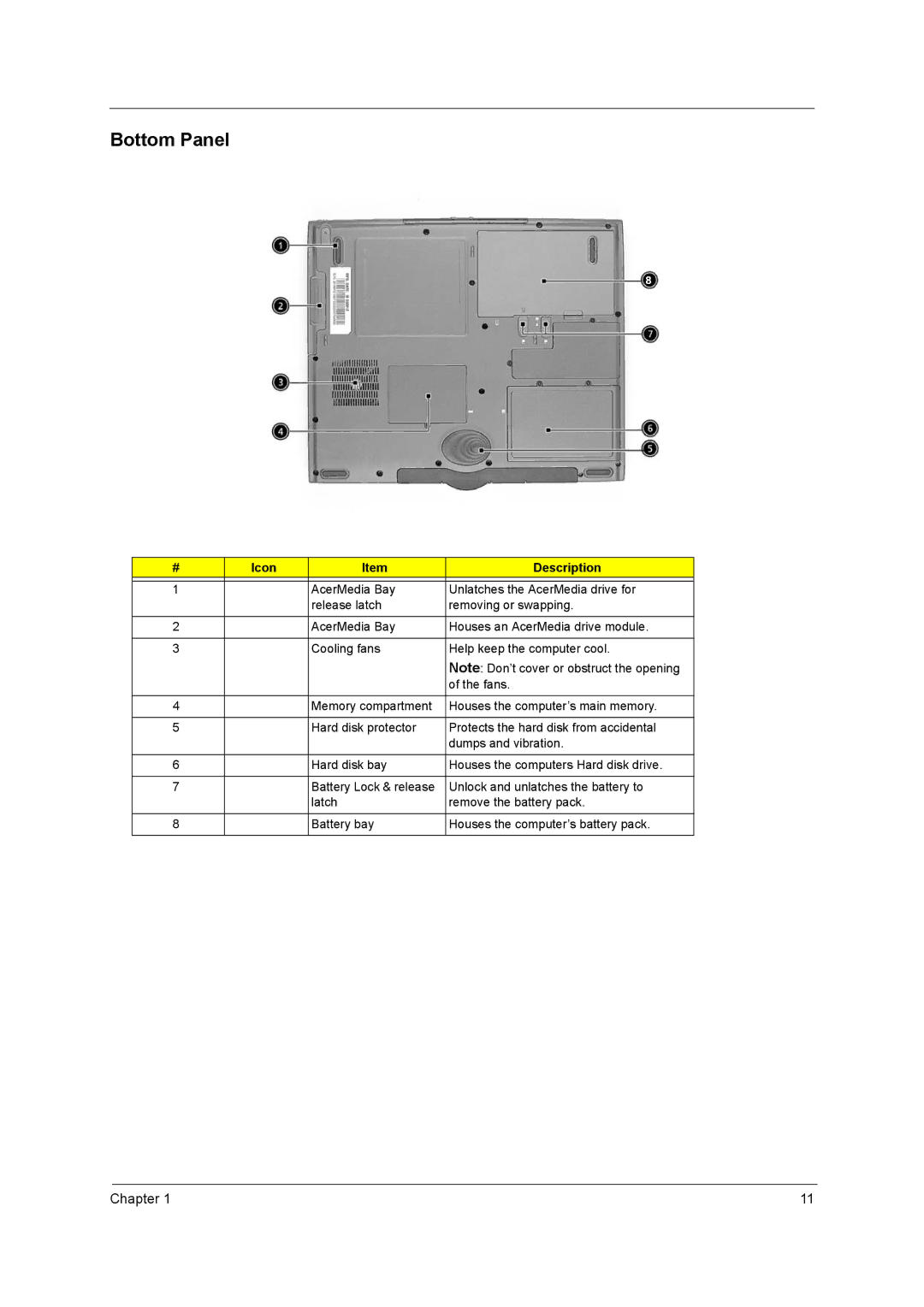Bottom Panel
# | Icon | Item | Description |
|
|
|
|
1 |
| AcerMedia Bay | Unlatches the AcerMedia drive for |
|
| release latch | removing or swapping. |
|
|
|
|
2 |
| AcerMedia Bay | Houses an AcerMedia drive module. |
|
|
|
|
3 |
| Cooling fans | Help keep the computer cool. |
|
|
| Note: Don’t cover or obstruct the opening |
|
|
| of the fans. |
|
|
|
|
4 |
| Memory compartment | Houses the computer’s main memory. |
|
|
|
|
5 |
| Hard disk protector | Protects the hard disk from accidental |
|
|
| dumps and vibration. |
|
|
|
|
6 |
| Hard disk bay | Houses the computers Hard disk drive. |
|
|
|
|
7 |
| Battery Lock & release | Unlock and unlatches the battery to |
|
| latch | remove the battery pack. |
|
|
|
|
8 |
| Battery bay | Houses the computer’s battery pack. |
|
|
|
|
Chapter 1 | 11 |