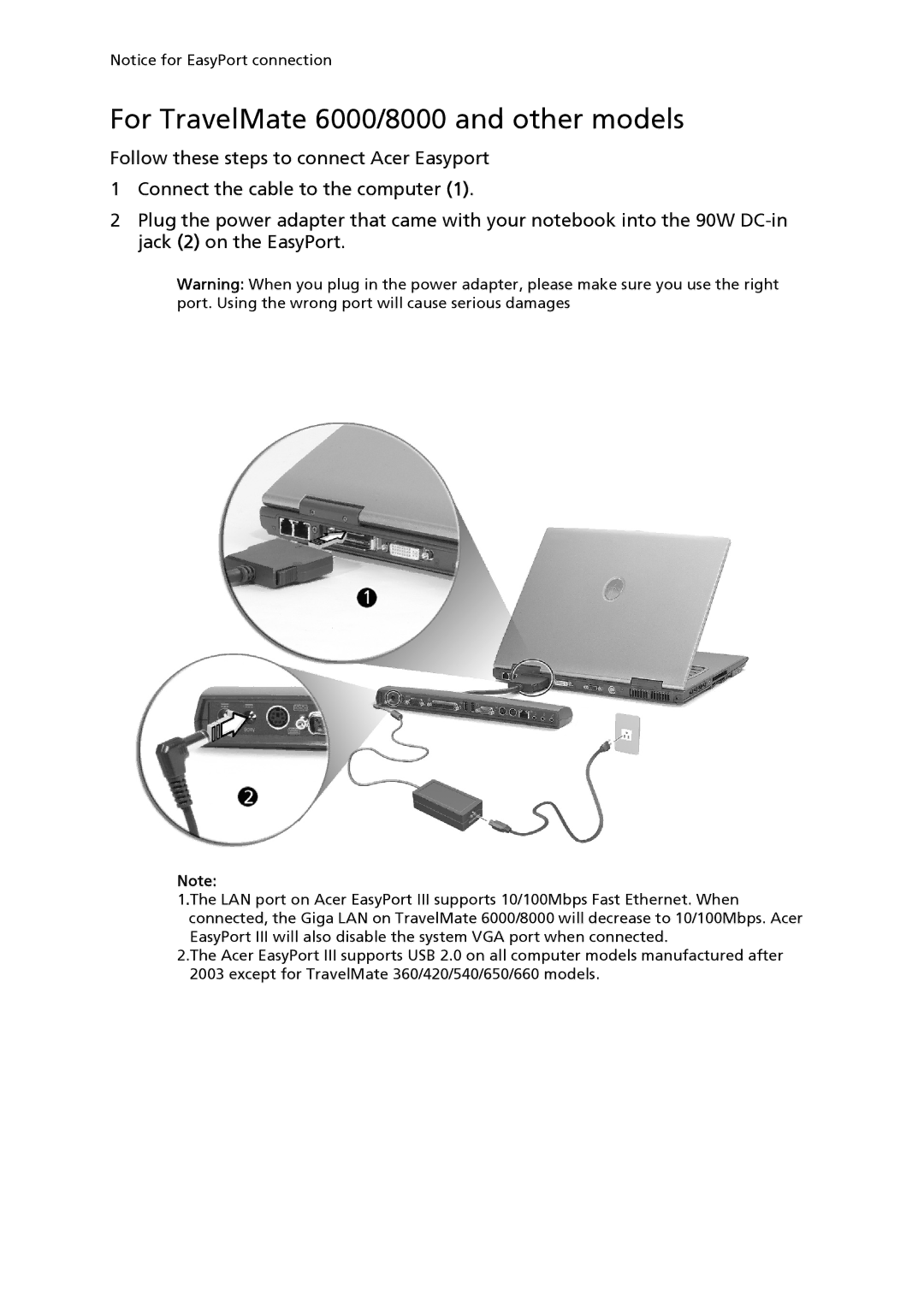Notice for EasyPort connection
For TravelMate 6000/8000 and other models
Follow these steps to connect Acer Easyport
1Connect the cable to the computer (1).
2Plug the power adapter that came with your notebook into the 90W
Warning: When you plug in the power adapter, please make sure you use the right port. Using the wrong port will cause serious damages
Note:
1.The LAN port on Acer EasyPort III supports 10/100Mbps Fast Ethernet. When connected, the Giga LAN on TravelMate 6000/8000 will decrease to 10/100Mbps. Acer EasyPort III will also disable the system VGA port when connected.
2.The Acer EasyPort III supports USB 2.0 on all computer models manufactured after 2003 except for TravelMate 360/420/540/650/660 models.