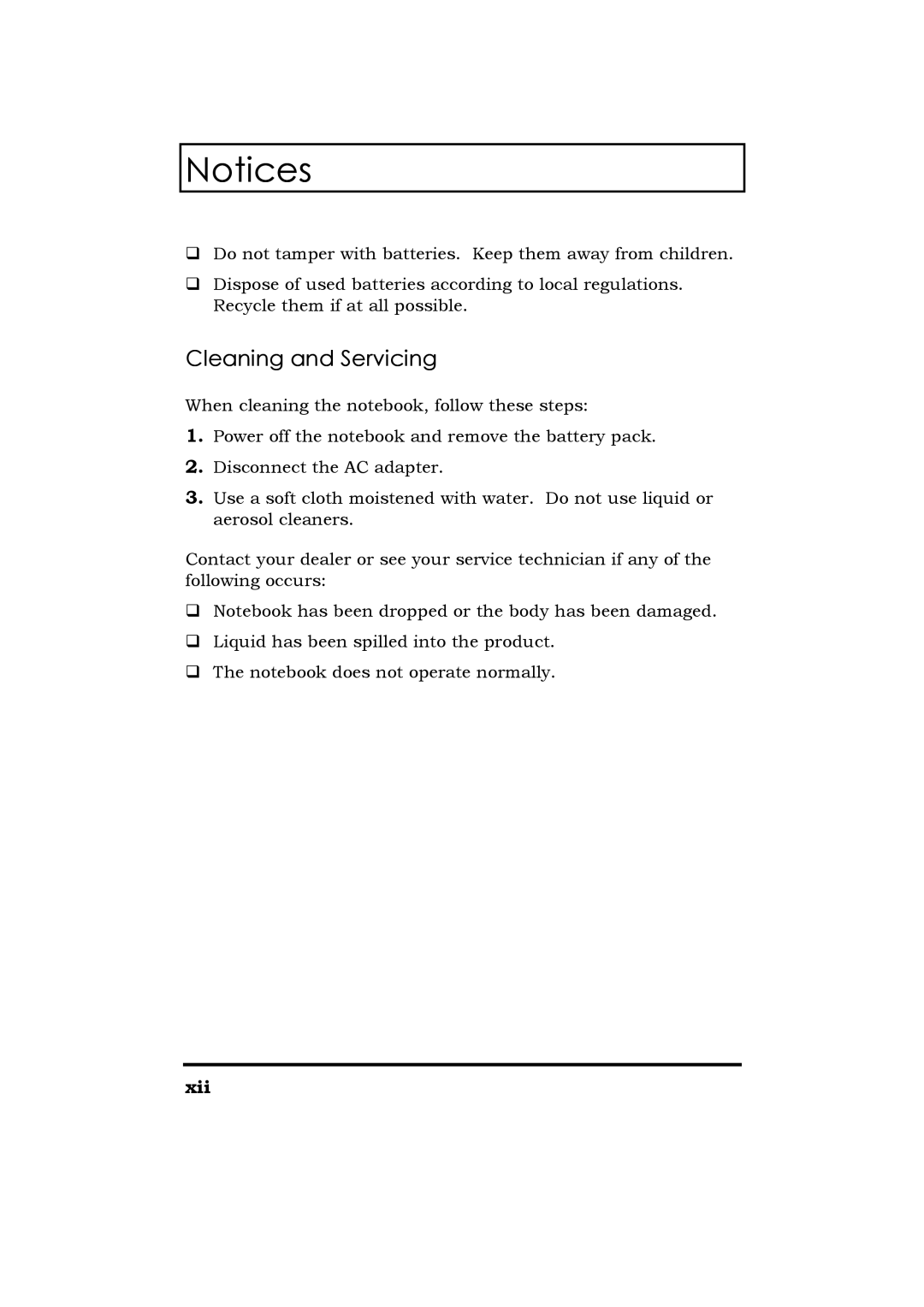Notices
qDo not tamper with batteries. Keep them away from children.
qDispose of used batteries according to local regulations. Recycle them if at all possible.
Cleaning and Servicing
When cleaning the notebook, follow these steps:
1.Power off the notebook and remove the battery pack.
2.Disconnect the AC adapter.
3.Use a soft cloth moistened with water. Do not use liquid or aerosol cleaners.
Contact your dealer or see your service technician if any of the following occurs:
qNotebook has been dropped or the body has been damaged.
qLiquid has been spilled into the product.
qThe notebook does not operate normally.
xii