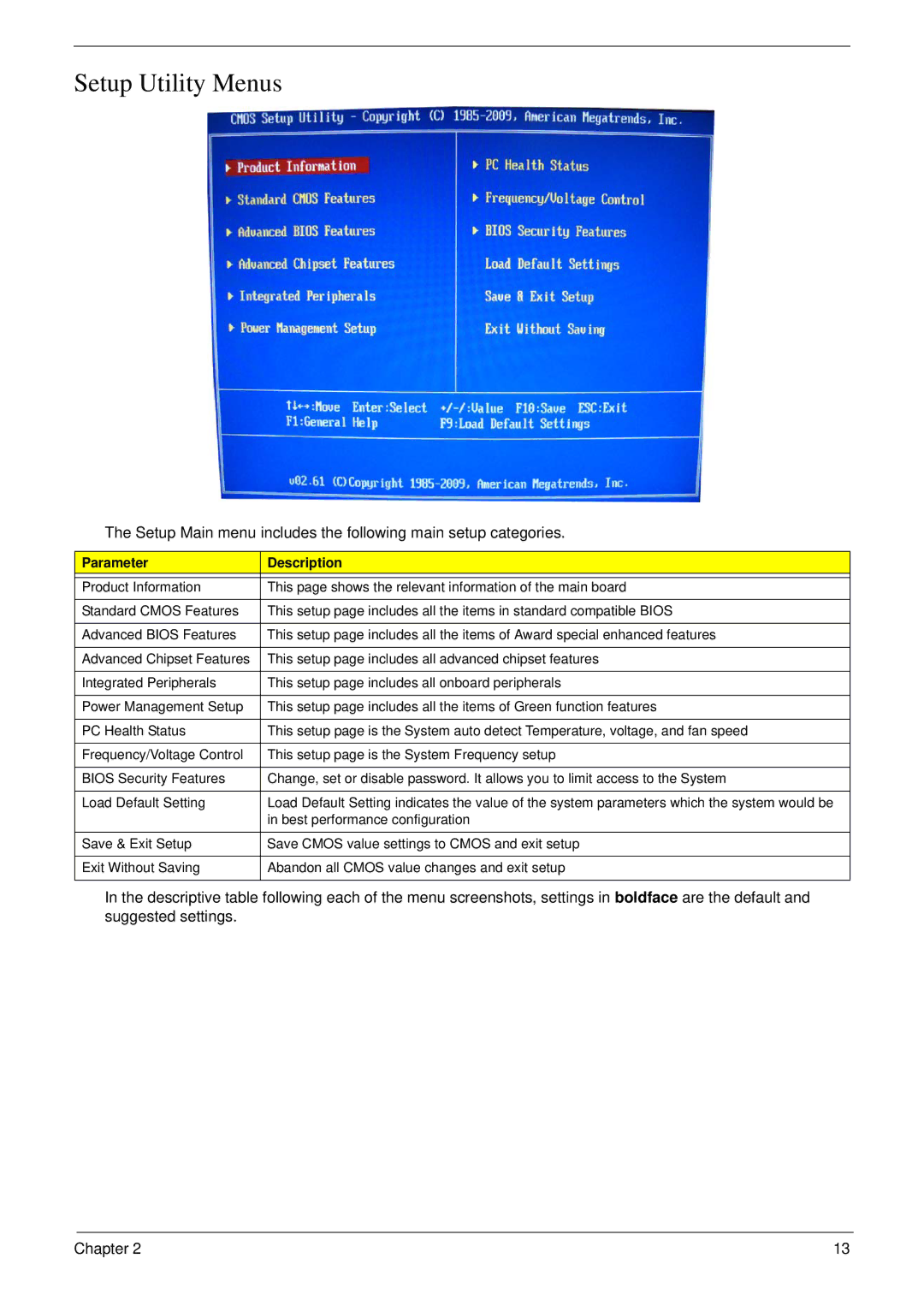M5802(G) specifications
The Acer M5802(G) is a versatile desktop computer designed to meet the demands of both home users and professionals. It showcases a blend of power, performance, and modern features that make it a competitive choice in the mid-range desktop market.At the heart of the Acer M5802(G) lies a robust Intel processor, typically from the Core i5 or i7 range, ensuring responsiveness and efficiency in handling various tasks, from everyday computing to more intensive workloads. The multi-core architecture allows users to run multiple applications simultaneously without significant performance drops, making it ideal for multitaskers.
One of the standout features of the M5802(G) is its ample storage options. It generally comes equipped with a sizeable hard drive or SSD configuration, which not only provides plenty of space for files, applications, and media but also enhances boot and loading times. The option for SSD storage significantly improves system performance, allowing for quick access to programs and files.
Graphics capabilities are also well addressed in the Acer M5802(G). Depending on the specific configuration, it can come with integrated Intel HD graphics or an optional dedicated graphics card from AMD or NVIDIA. This makes it suitable for casual gaming, video editing, and graphic design, offering users the flexibility to engage in creative and entertainment activities.
Connectivity is a key feature of the Acer M5802(G). It is typically equipped with various USB ports, including USB 3.0 for faster data transfer, HDMI, and Ethernet ports. This enables easy connection to a variety of external devices such as printers, external storage, and monitors, enhancing the overall usability of the system.
In terms of design, the Acer M5802(G) boasts a sleek and modern chassis, making it a visually appealing addition to any workspace. The compact form factor ensures that it does not occupy excessive desk space while still housing powerful components.
In summary, the Acer M5802(G) stands out with its powerful Intel processor, generous storage options, decent graphics capabilities, and excellent connectivity options. This combination makes it an excellent choice for users looking for a dependable and robust desktop computer capable of handling diverse tasks efficiently. Whether for productivity or entertainment, the M5802(G) delivers exceptional performance in a stylish package.