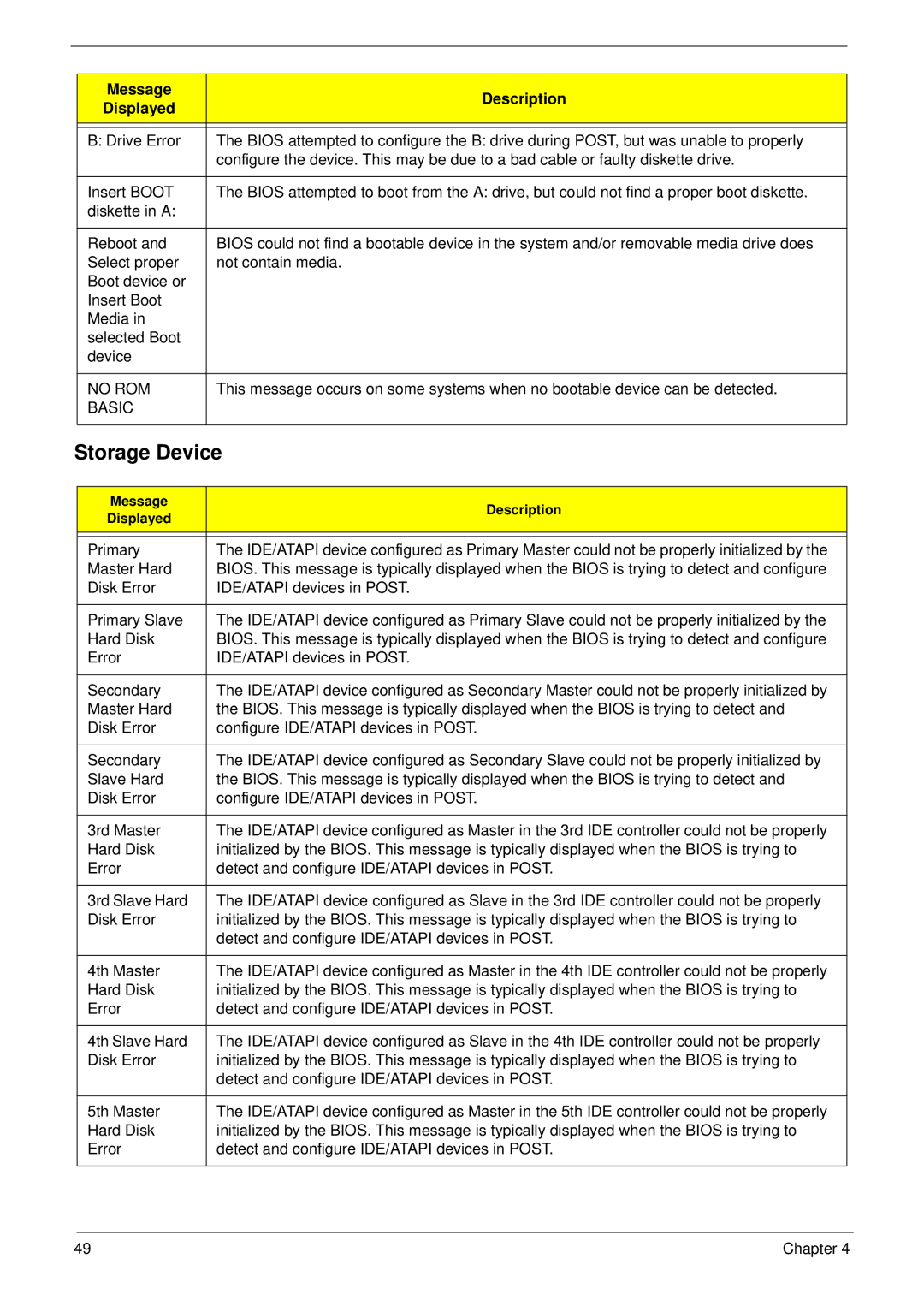M5811 specifications
The Acer M5811 is a versatile multimedia desktop PC designed to meet the needs of both home and office users. Known for its solid performance and robust features, the M5811 stands out in Acer's lineup as a reliable option for those looking for a balance between power and efficiency.One of the key features of the Acer M5811 is its powerful Intel processor. Depending on the configuration, users can choose from various Intel CPUs, including the Core i3, Core i5, or even Core i7 options. This ensures that the system can handle demanding applications, multitask efficiently, and provide a smooth user experience whether for gaming, video editing, or everyday productivity tasks.
In terms of memory, the M5811 supports up to 16GB of DDR3 RAM, which enhances its capability to run multiple applications simultaneously without any lag. This is particularly beneficial for users who engage in resource-intensive tasks like graphic design or programming.
For storage, the Acer M5811 typically includes a large hard drive, often starting at 500GB and going up to 1TB or more. This vast storage space allows users to store a considerable amount of data, from multimedia files to software applications. The system can also come equipped with a speedy SSD, providing faster boot times and improved overall performance.
Graphics are addressed with dedicated NVIDIA or AMD graphics options depending on the model. These graphics cards enhance the visual experience, making the M5811 a solid choice for gamers and those inclined towards multimedia content creation.
Connectivity is another hallmark of the Acer M5811. The desktop is equipped with several USB ports, including USB 3.0 for faster data transfer rates. Networking options typically include Gigabit Ethernet, and many models also feature built-in Wi-Fi capability and Bluetooth support. This extensive connectivity ensures that users can easily connect their devices and peripherals, whether it's external storage, printers, or audio systems.
The design of the Acer M5811 is sleek and modern, fitting well into any environment, whether a home office or a living room. Its compact size allows for easy integration into smaller workspaces, making it an appealing choice for users with limited space.
In summary, the Acer M5811 is a well-rounded desktop PC that offers powerful performance, ample storage, and a variety of connectivity options. Its blend of features makes it suitable for a diverse range of users, from casual web surfing to professional-grade multimedia tasks, making it a valuable addition to any tech setup.