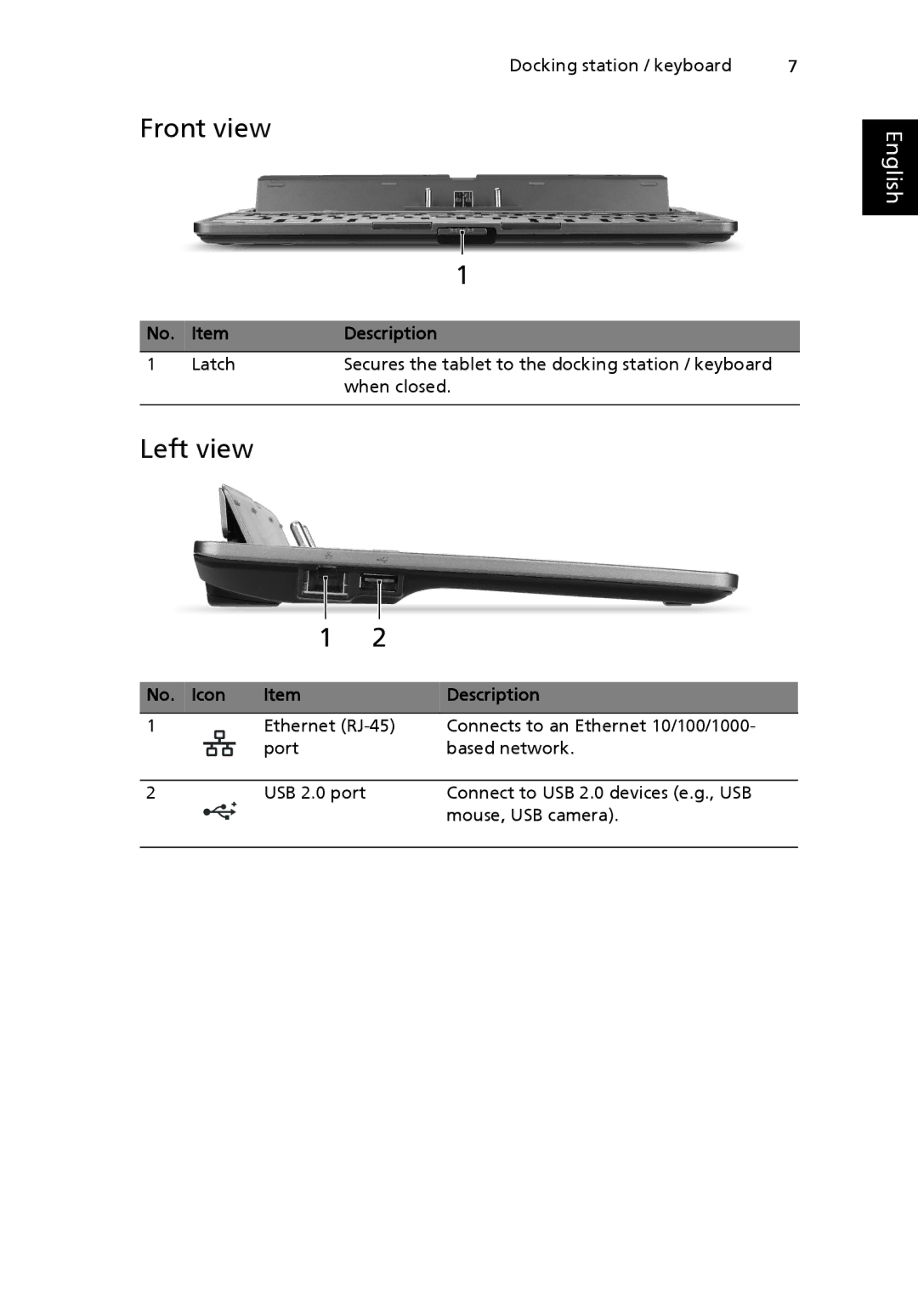Docking station / keyboard | 7 |
Front view
|
| 1 |
|
|
|
No. | Item | Description |
|
|
|
1 | Latch | Secures the tablet to the docking station / keyboard |
|
| when closed. |
|
|
|
Left view
| 1 | 2 |
|
|
|
|
|
No. Icon | Item |
| Description |
|
|
| |
1 | Ethernet | Connects to an Ethernet 10/100/1000- | |
| port |
| based network. |
|
|
|
|
2 | USB 2.0 port |
| Connect to USB 2.0 devices (e.g., USB |
|
|
| mouse, USB camera). |
|
|
|
|
English