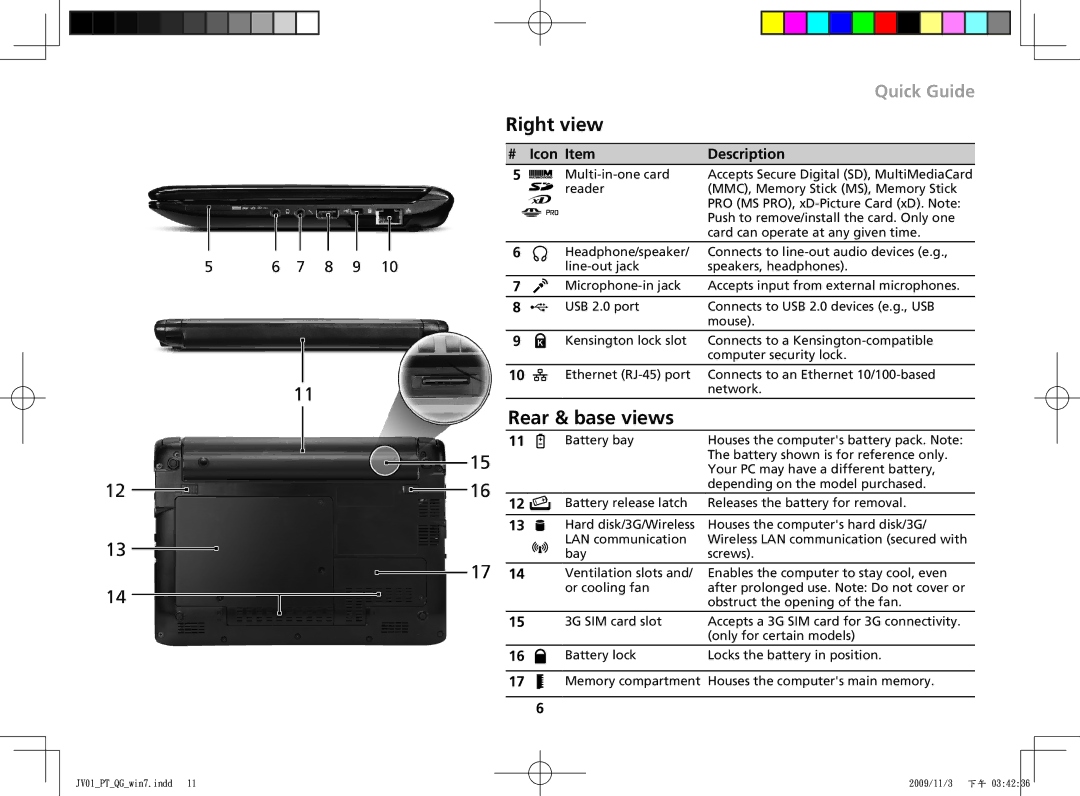|
|
|
|
|
|
|
|
|
|
|
|
|
|
|
|
|
|
|
|
|
|
|
|
|
|
|
|
|
|
|
|
|
|
|
|
|
|
|
|
|
|
|
|
|
|
|
|
|
|
|
|
|
|
|
|
|
|
|
|
|
|
|
|
|
|
|
|
|
|
|
|
|
|
|
|
|
|
|
|
|
|
| Quick Guide |
|
| ||||
|
|
|
|
|
|
|
|
|
|
|
|
| Right view |
|
|
|
|
|
|
|
|
|
|
|
|
| |||
|
|
|
|
|
|
|
|
|
|
|
|
|
|
|
|
|
|
|
|
|
|
|
|
|
|
|
|
|
|
|
|
|
|
|
|
|
|
|
|
|
|
| # | Icon Item | Description |
|
| ||||||||||||
|
|
|
|
|
|
|
|
|
|
|
|
| 5 |
| Accepts Secure Digital (SD), MultiMediaCard |
|
| ||||||||||||
|
|
|
|
|
|
|
|
|
|
|
|
|
|
|
| ||||||||||||||
|
|
|
|
|
|
|
|
|
|
|
|
|
|
|
| ||||||||||||||
|
|
|
|
|
|
|
|
|
|
|
|
|
|
| reader | (MMC), Memory Stick (MS), Memory Stick |
|
| |||||||||||
|
|
|
|
|
|
|
|
|
|
|
|
|
|
|
|
| PRO (MS PRO), |
|
| ||||||||||
|
|
|
|
|
|
|
|
|
|
|
|
|
|
|
|
| Push to remove/install the card. Only one |
|
| ||||||||||
|
|
|
|
|
|
|
|
|
|
|
|
|
|
|
|
| card can operate at any given time. |
|
| ||||||||||
|
|
|
|
|
|
|
|
|
|
|
|
| 6 |
| Headphone/speaker/ | Connects to |
|
| |||||||||||
|
|
|
|
|
|
|
|
|
|
|
|
|
|
| speakers, headphones). |
|
| ||||||||||||
|
|
|
|
|
|
|
|
|
|
|
|
| 7 |
| Accepts input from external microphones. |
|
| ||||||||||||
|
|
|
|
|
|
|
|
|
|
|
|
| 8 |
| USB 2.0 port | Connects to USB 2.0 devices (e.g., USB |
|
| |||||||||||
|
|
|
|
|
|
|
|
|
|
|
|
|
|
|
|
| mouse). |
|
| ||||||||||
|
|
|
|
|
|
|
|
|
|
|
|
| 9 |
| Kensington lock slot | Connects to a |
|
| |||||||||||
|
|
|
|
|
|
|
|
|
|
|
|
|
|
|
|
| computer security lock. |
|
| ||||||||||
|
|
|
|
|
|
|
|
|
|
|
|
| 10 |
| Ethernet | Connects to an Ethernet |
|
| |||||||||||
|
|
|
|
|
|
|
|
|
|
|
|
|
|
|
|
| network. |
|
| ||||||||||
|
|
|
|
|
|
|
|
|
|
|
|
| Rear & base views |
|
|
|
|
|
|
|
|
|
|
|
|
| |||
|
|
|
|
|
|
|
|
|
|
|
|
| 11 |
| Battery bay | Houses the computer's battery pack. Note: |
|
| |||||||||||
|
|
|
|
|
|
|
|
|
|
|
|
|
|
|
|
| The battery shown is for reference only. |
|
| ||||||||||
|
|
|
|
|
|
|
|
|
|
|
|
|
|
|
|
| Your PC may have a different battery, |
|
| ||||||||||
|
|
|
|
|
|
|
|
|
|
|
|
|
|
|
|
| depending on the model purchased. |
|
| ||||||||||
|
|
|
|
|
|
|
|
|
|
|
|
| 12 |
| Battery release latch | Releases the battery for removal. |
|
| |||||||||||
|
|
|
|
|
|
|
|
|
|
|
|
|
|
|
|
|
|
|
|
|
|
|
|
|
|
|
|
|
|
|
|
|
|
|
|
|
|
|
|
|
|
| 13 |
| Hard disk/3G/Wireless | Houses the computer's hard disk/3G/ |
|
| |||||||||||
|
|
|
|
|
|
|
|
|
|
|
|
|
|
| LAN communication | Wireless LAN communication (secured with |
|
| |||||||||||
|
|
|
|
|
|
|
|
|
|
|
|
|
|
| bay | screws). |
|
| |||||||||||
|
|
|
|
|
|
|
|
|
|
|
|
| 14 |
| Ventilation slots and/ | Enables the computer to stay cool, even |
|
| |||||||||||
|
|
|
|
|
|
|
|
|
|
|
|
|
|
| or cooling fan | after prolonged use. Note: Do not cover or |
|
| |||||||||||
|
|
|
|
|
|
|
|
|
|
|
|
|
|
|
|
| obstruct the opening of the fan. |
|
| ||||||||||
|
|
|
|
|
|
|
|
|
|
|
|
| 15 |
| 3G SIM card slot | Accepts a 3G SIM card for 3G connectivity. |
|
| |||||||||||
|
|
|
|
|
|
|
|
|
|
|
|
|
|
|
|
| (only for certain models) |
|
| ||||||||||
|
|
|
|
|
|
|
|
|
|
|
|
| 16 |
| Battery lock | Locks the battery in position. |
|
| |||||||||||
|
|
|
|
|
|
|
|
|
|
|
|
|
|
|
|
|
|
|
|
|
|
|
|
|
|
|
|
| |
|
|
|
|
|
|
|
|
|
|
|
|
| 17 |
| Memory compartment Houses the computer's main memory. |
|
| ||||||||||||
|
|
|
|
|
|
|
|
|
|
|
|
|
|
|
|
|
|
|
|
|
|
|
|
|
|
|
|
|
|
|
|
|
|
|
|
|
|
|
|
|
|
|
| 6 |
|
|
|
|
|
|
|
|
|
|
|
|
|
| |
JV01_PT_QG_win7.indd 11
2009/11/3 下午 03:42:36