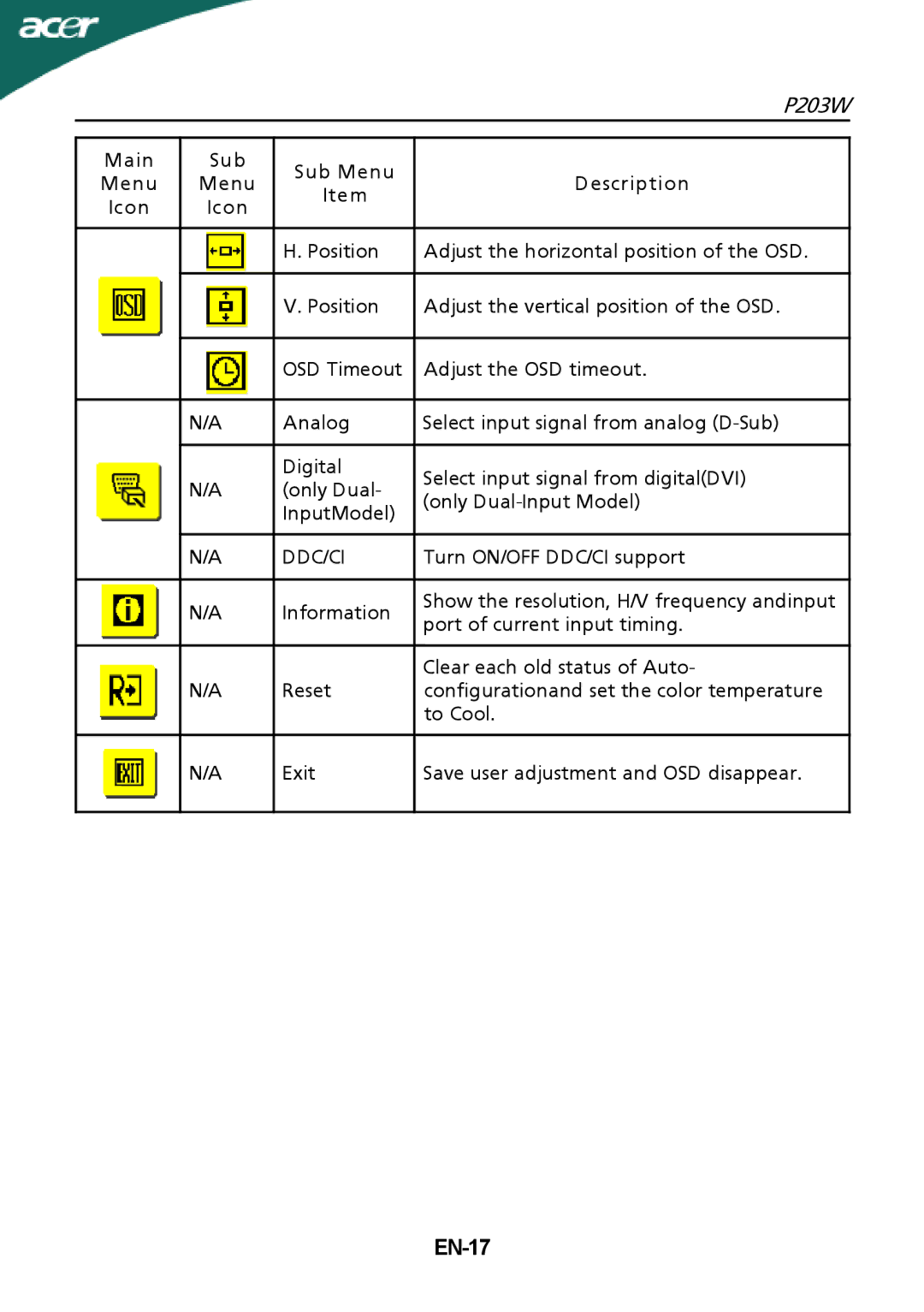P203W
Main | Sub | Sub Menu |
| |
Menu | Menu | Description | ||
Item | ||||
Icon | Icon |
| ||
|
| |||
|
|
|
| |
|
| H. Position | Adjust the horizontal position of the OSD. | |
|
|
|
| |
|
| V. Position | Adjust the vertical position of the OSD. | |
|
|
|
| |
|
| OSD Timeout | Adjust the OSD timeout. | |
|
|
|
| |
| N/A | Analog | Select input signal from analog | |
|
|
|
| |
|
| Digital | Select input signal from digital(DVI) | |
| N/A | (only Dual- | ||
| (only | |||
|
| InputModel) | ||
|
|
| ||
|
|
|
| |
| N/A | DDC/CI | Turn ON/OFF DDC/CI support | |
|
|
|
| |
| N/A | Information | Show the resolution, H/V frequency andinput | |
| port of current input timing. | |||
|
|
| ||
|
|
|
| |
|
|
| Clear each old status of Auto- | |
| N/A | Reset | configurationand set the color temperature | |
|
|
| to Cool. | |
|
|
|
| |
| N/A | Exit | Save user adjustment and OSD disappear. | |
|
|
|
|