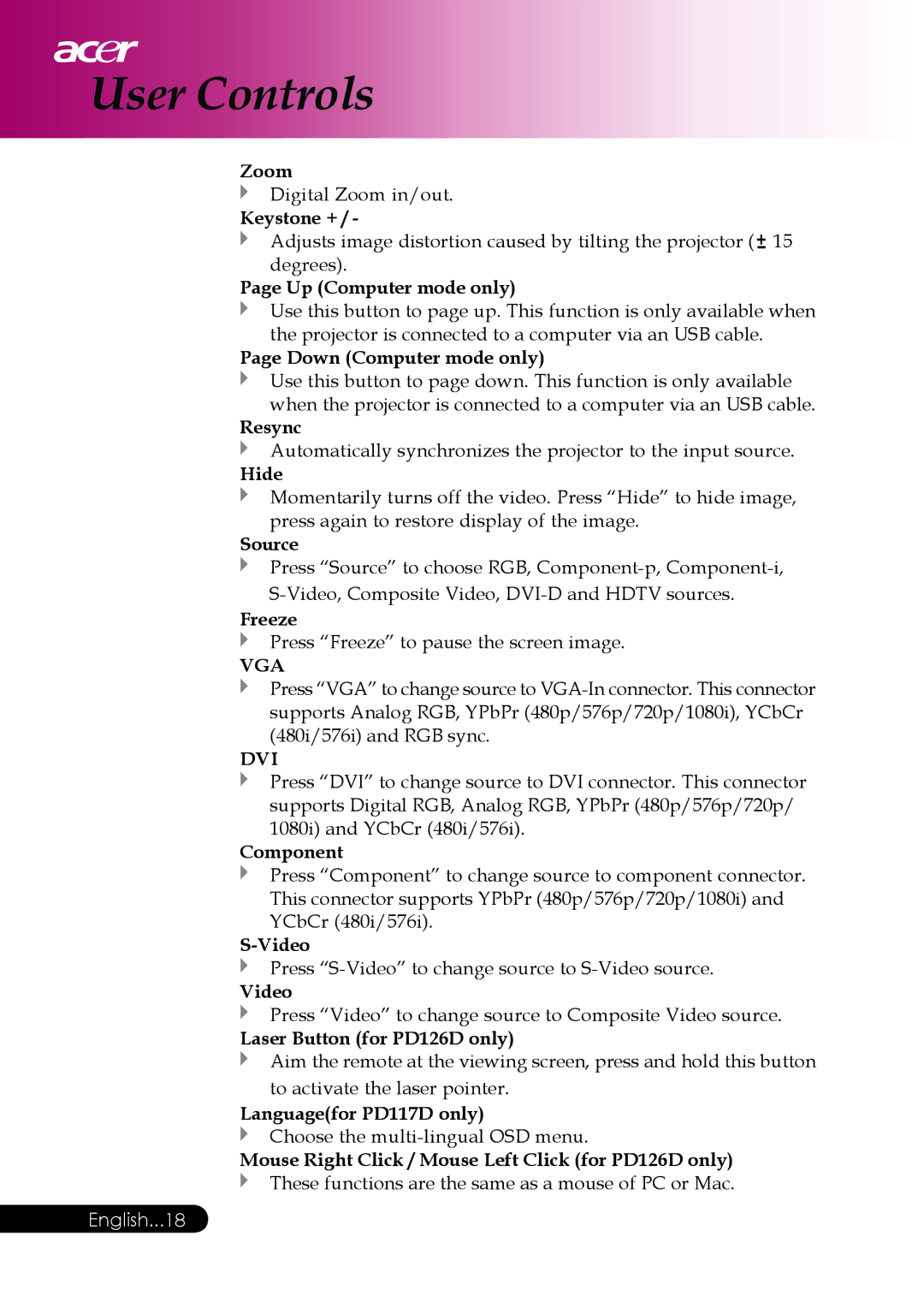User Controls
Zoom
Digital Zoom in/out.
Keystone + / -
Adjusts image distortion caused by tilting the projector (![]() 15 degrees).
15 degrees).
Page Up (Computer mode only)
Use this button to page up. This function is only available when the projector is connected to a computer via an USB cable.
Page Down (Computer mode only)
Use this button to page down. This function is only available when the projector is connected to a computer via an USB cable.
Resync
Automatically synchronizes the projector to the input source.
Hide
Momentarily turns off the video. Press “Hide” to hide image, press again to restore display of the image.
Source
Press “Source” to choose RGB,
Freeze
Press “Freeze” to pause the screen image.
VGA
Press “VGA” to change source to
DVI
Press “DVI” to change source to DVI connector. This connector supports Digital RGB, Analog RGB, YPbPr (480p/576p/720p/ 1080i) and YCbCr (480i/576i).
Component
Press “Component” to change source to component connector.
This connector supports YPbPr (480p/576p/720p/1080i) and
YCbCr (480i/576i).
S-Video
Press
Video
Press “Video” to change source to Composite Video source.
Laser Button (for PD126D only)
Aim the remote at the viewing screen, press and hold this button to activate the laser pointer.
Language(for PD117D only)
Choose the
Mouse Right Click / Mouse Left Click (for PD126D only)
These functions are the same as a mouse of PC or Mac.
English...18