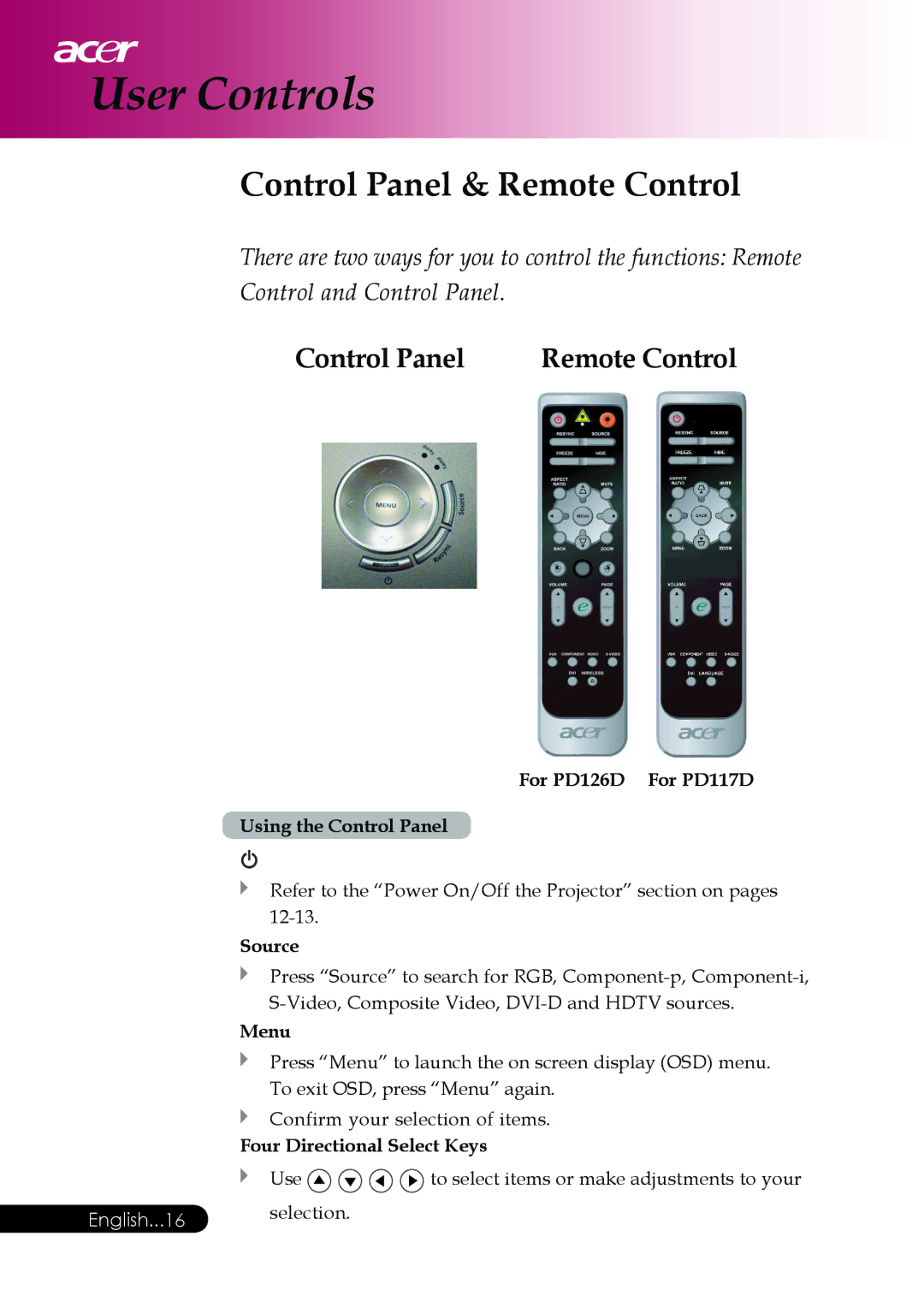User Controls
Control Panel & Remote Control
There are two ways for you to control the functions: Remote Control and Control Panel.
Control Panel | Remote Control |
For PD126D For PD117D
Using the Control Panel
Refer to the “Power On/Off the Projector” section on pages
Source
Press “Source” to search for RGB,
Menu
Press “Menu” to launch the on screen display (OSD) menu.
To exit OSD, press “Menu” again.
Confirm your selection of items.
Four Directional Select Keys
Use ![]()
![]()
![]()
![]() to select items or make adjustments to your
to select items or make adjustments to your
English...16 selection.