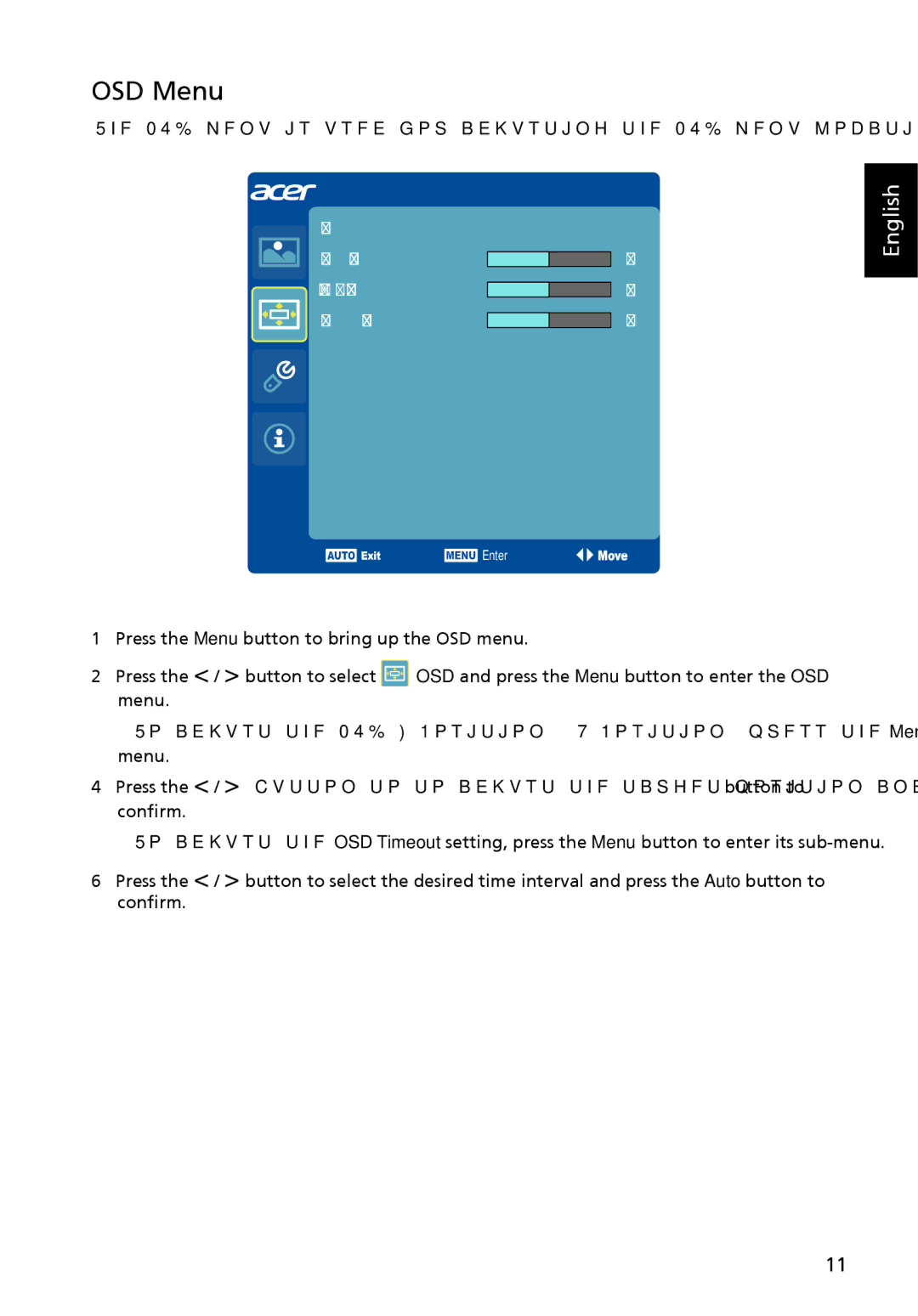OSD Menu
The OSD menu is used for adjusting the OSD menu location and the timeout setting.
OSD |
|
|
|
H.Position |
|
| 50 |
|
| ||
V.Position |
| 50 | |
|
| ||
OSD Timeout |
| 50 | |
|
| ||
English
![]() Enter
Enter
1Press the Menu button to bring up the OSD menu.
2Press the < / > button to select ![]() OSD and press the Menu button to enter the OSD menu.
OSD and press the Menu button to enter the OSD menu.
3To adjust the OSD H.Position / V.Position, press the Menu button to enter its sub- menu.
4Press the < / > button to to adjust the target position and press the Auto button to confirm.
5To adjust the OSD Timeout setting, press the Menu button to enter its
6Press the < / > button to select the desired time interval and press the Auto button to confirm.
11