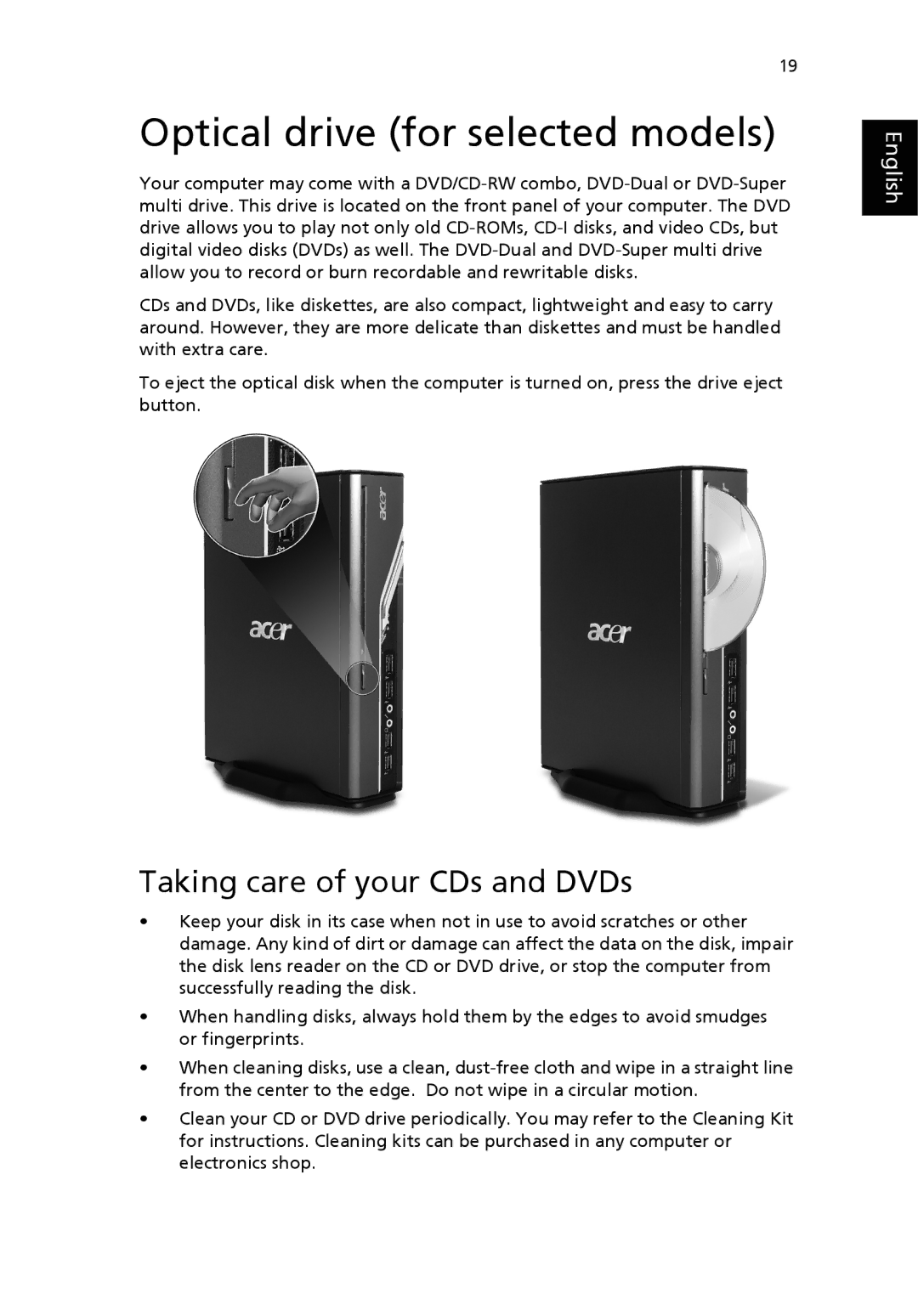19
Optical drive (for selected models)
Your computer may come with a
CDs and DVDs, like diskettes, are also compact, lightweight and easy to carry around. However, they are more delicate than diskettes and must be handled with extra care.
To eject the optical disk when the computer is turned on, press the drive eject button.
Taking care of your CDs and DVDs
•Keep your disk in its case when not in use to avoid scratches or other damage. Any kind of dirt or damage can affect the data on the disk, impair the disk lens reader on the CD or DVD drive, or stop the computer from successfully reading the disk.
•When handling disks, always hold them by the edges to avoid smudges or fingerprints.
•When cleaning disks, use a clean,
•Clean your CD or DVD drive periodically. You may refer to the Cleaning Kit for instructions. Cleaning kits can be purchased in any computer or electronics shop.