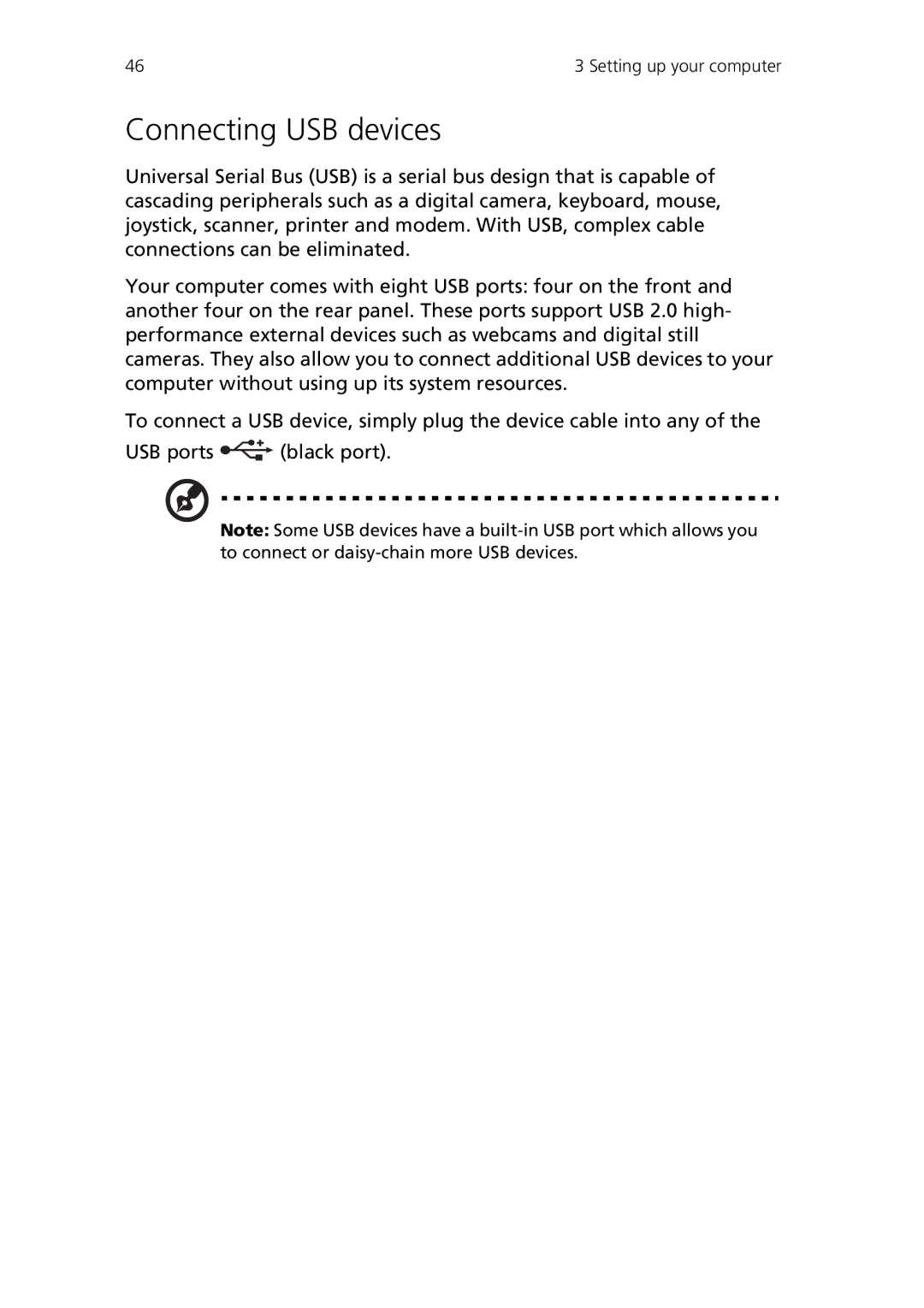46 | 3 Setting up your computer |
Connecting USB devices
Universal Serial Bus (USB) is a serial bus design that is capable of cascading peripherals such as a digital camera, keyboard, mouse, joystick, scanner, printer and modem. With USB, complex cable connections can be eliminated.
Your computer comes with eight USB ports: four on the front and another four on the rear panel. These ports support USB 2.0 high- performance external devices such as webcams and digital still cameras. They also allow you to connect additional USB devices to your computer without using up its system resources.
To connect a USB device, simply plug the device cable into any of the
USB ports ![]() (black port).
(black port).
Note: Some USB devices have a