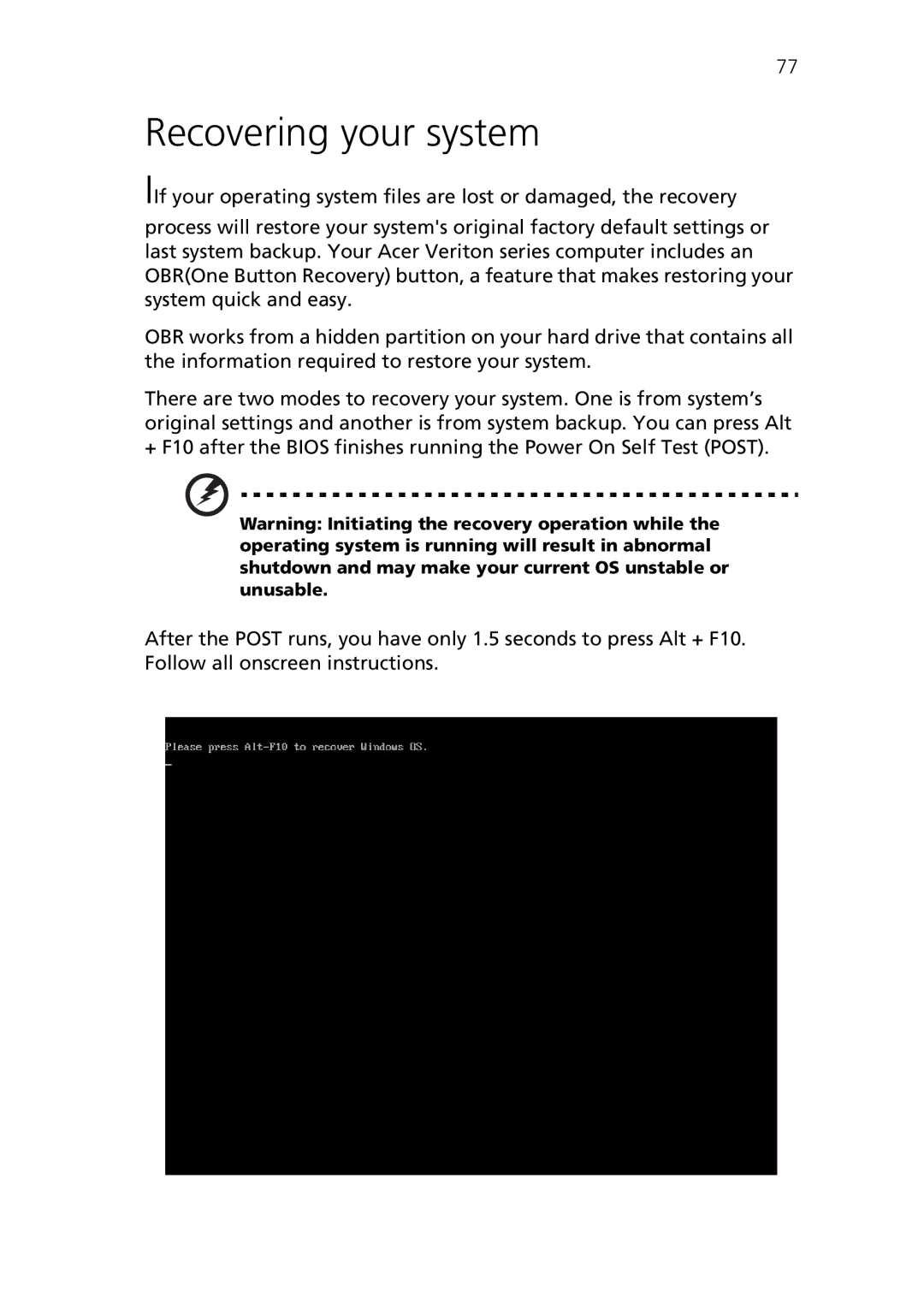77
Recovering your system
IIf your operating system files are lost or damaged, the recovery
process will restore your system's original factory default settings or last system backup. Your Acer Veriton series computer includes an OBR(One Button Recovery) button, a feature that makes restoring your system quick and easy.
OBR works from a hidden partition on your hard drive that contains all the information required to restore your system.
There are two modes to recovery your system. One is from system’s original settings and another is from system backup. You can press Alt + F10 after the BIOS finishes running the Power On Self Test (POST).
Warning: Initiating the recovery operation while the operating system is running will result in abnormal shutdown and may make your current OS unstable or unusable.
After the POST runs, you have only 1.5 seconds to press Alt + F10. Follow all onscreen instructions.