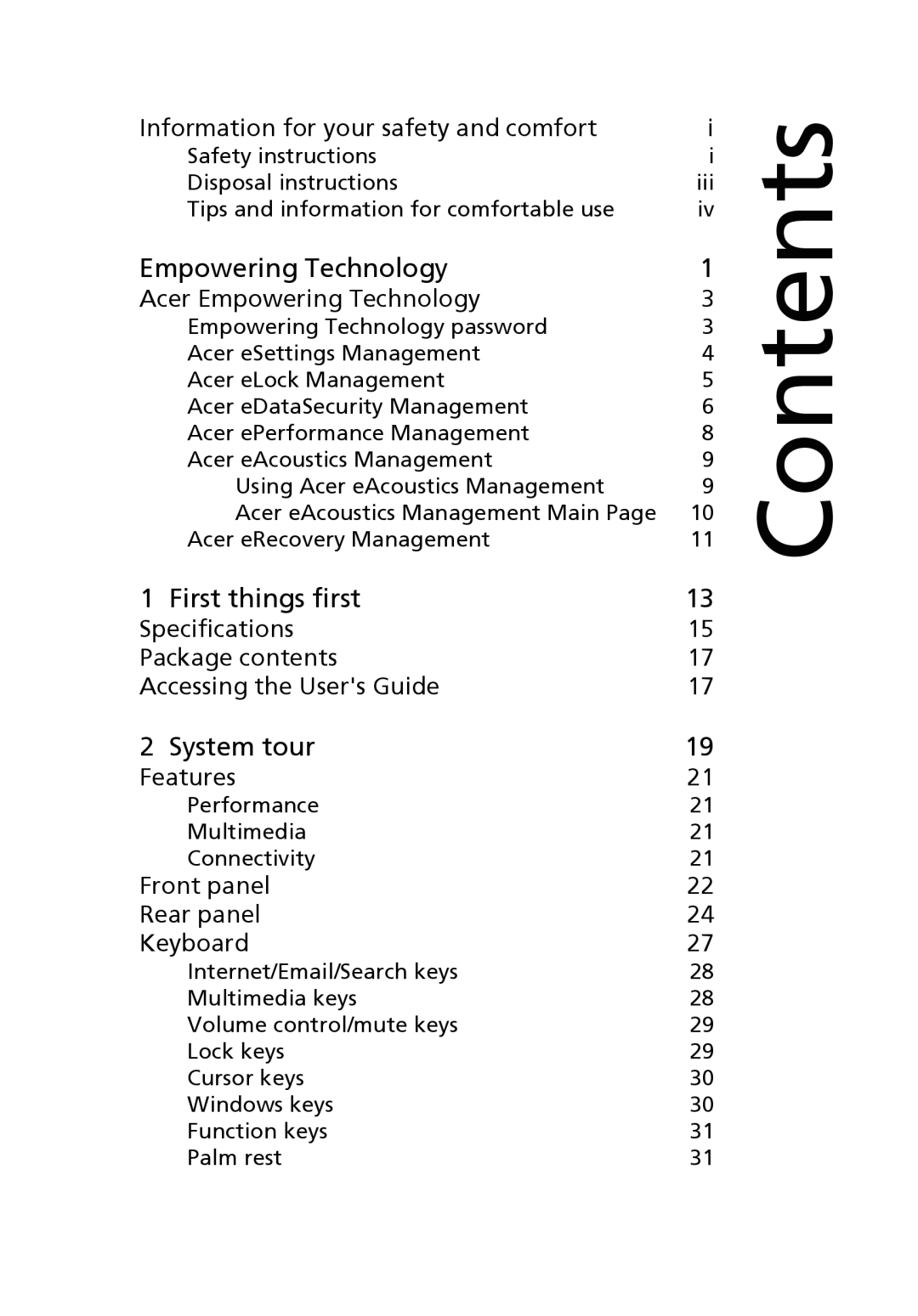Information for your safety and comfort | i |
Safety instructions | i |
Disposal instructions | iii |
Tips and information for comfortable use | iv |
Empowering Technology | 1 |
Acer Empowering Technology | 3 |
Empowering Technology password | 3 |
Acer eSettings Management | 4 |
Acer eLock Management | 5 |
Acer eDataSecurity Management | 6 |
Acer ePerformance Management | 8 |
Acer eAcoustics Management | 9 |
Using Acer eAcoustics Management | 9 |
Acer eAcoustics Management Main Page | 10 |
Acer eRecovery Management | 11 |
1 First things first | 13 |
Specifications | 15 |
Package contents | 17 |
Accessing the User's Guide | 17 |
Contents
2 System tour | 19 |
Features | 21 |
Performance | 21 |
Multimedia | 21 |
Connectivity | 21 |
Front panel | 22 |
Rear panel | 24 |
Keyboard | 27 |
Internet/Email/Search keys | 28 |
Multimedia keys | 28 |
Volume control/mute keys | 29 |
Lock keys | 29 |
Cursor keys | 30 |
Windows keys | 30 |
Function keys | 31 |
Palm rest | 31 |