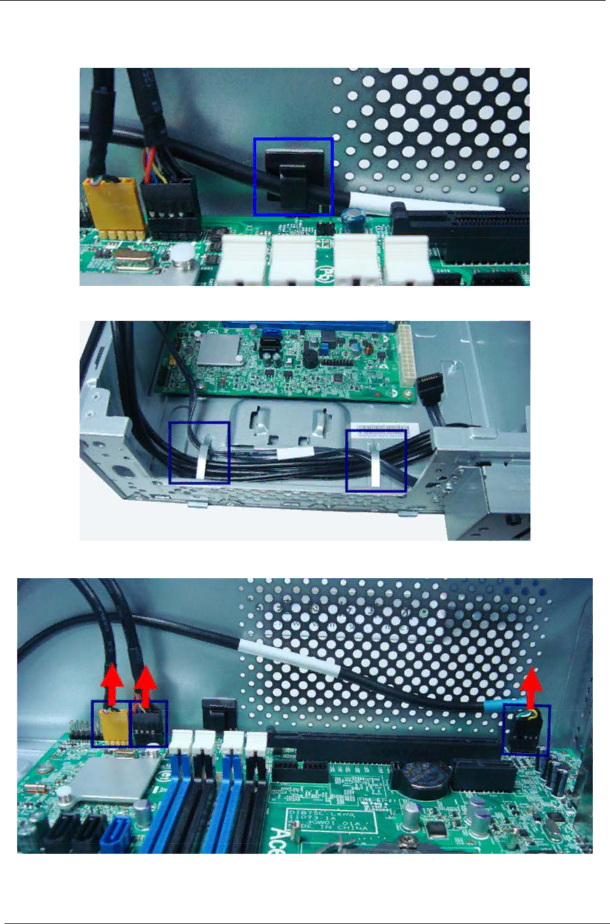
Removing the Front I/O and Optional Card Reader Assembly
1.Release the cable from plastic clip.
2.Release these cables from the metal clip.
3.Disconnect the front I/O and optional card reader from their mainboard connectors.
42 | Chapter 3 |
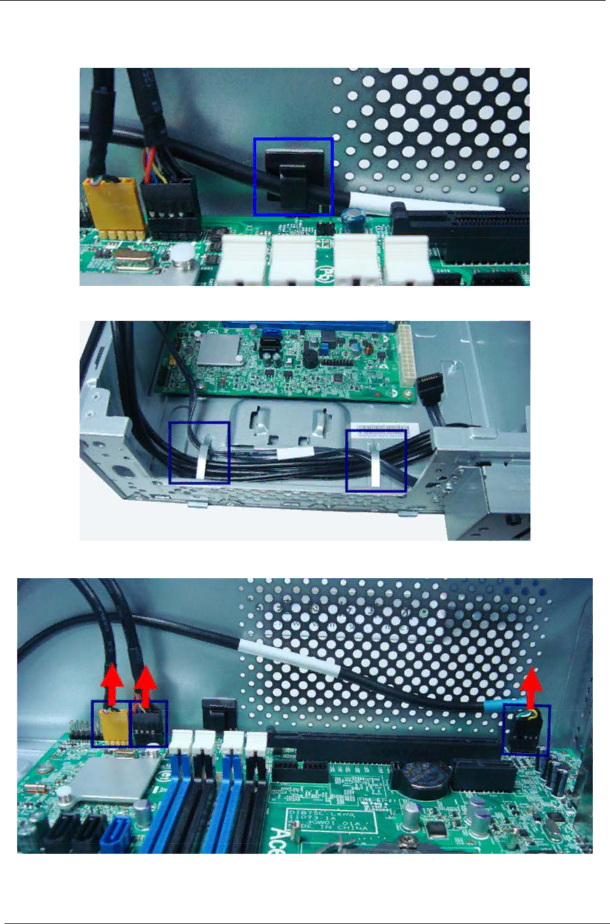
1.Release the cable from plastic clip.
2.Release these cables from the metal clip.
3.Disconnect the front I/O and optional card reader from their mainboard connectors.
42 | Chapter 3 |