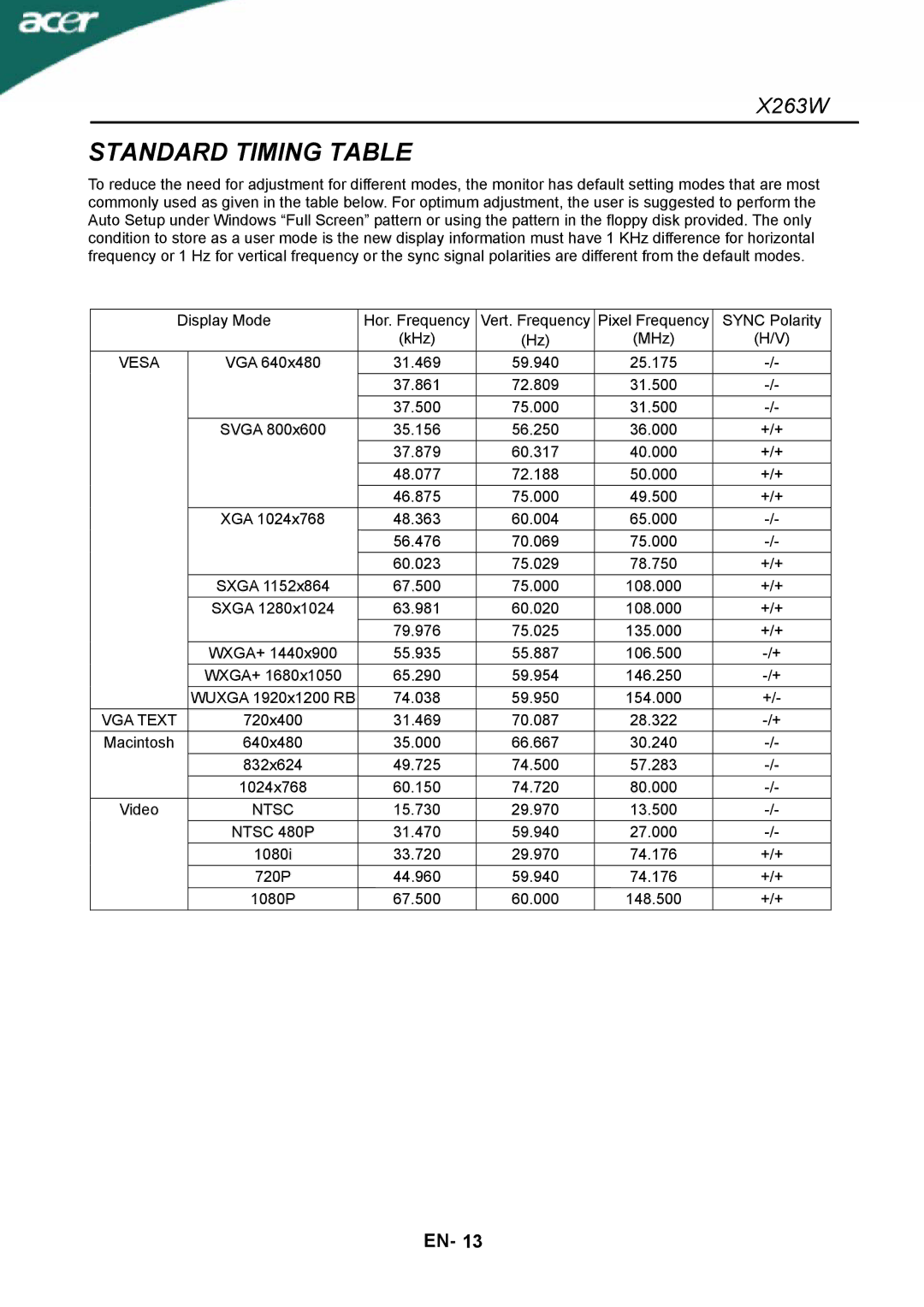X263W
STANDARD TIMING TABLE
To reduce the need for adjustment for different modes, the monitor has default setting modes that are most commonly used as given in the table below. For optimum adjustment, the user is suggested to perform the Auto Setup under Windows “Full Screen” pattern or using the pattern in the floppy disk provided. The only condition to store as a user mode is the new display information must have 1 KHz difference for horizontal frequency or 1 Hz for vertical frequency or the sync signal polarities are different from the default modes.
| Display Mode | Hor. Frequency | Vert. Frequency | Pixel Frequency | SYNC Polarity | |
|
|
| (kHz) | (Hz) | (MHz) | (H/V) |
VESA |
| VGA 640x480 | 31.469 | 59.940 | 25.175 | |
|
|
| 37.861 | 72.809 | 31.500 | |
|
|
| 37.500 | 75.000 | 31.500 | |
|
| SVGA 800x600 | 35.156 | 56.250 | 36.000 | +/+ |
|
|
| 37.879 | 60.317 | 40.000 | +/+ |
|
|
| 48.077 | 72.188 | 50.000 | +/+ |
|
|
| 46.875 | 75.000 | 49.500 | +/+ |
|
| XGA 1024x768 | 48.363 | 60.004 | 65.000 | |
|
|
| 56.476 | 70.069 | 75.000 | |
|
|
| 60.023 | 75.029 | 78.750 | +/+ |
|
| SXGA 1152x864 | 67.500 | 75.000 | 108.000 | +/+ |
|
| SXGA 1280x1024 | 63.981 | 60.020 | 108.000 | +/+ |
|
|
| 79.976 | 75.025 | 135.000 | +/+ |
|
| WXGA+ 1440x900 | 55.935 | 55.887 | 106.500 | |
|
| WXGA+ 1680x1050 | 65.290 | 59.954 | 146.250 | |
|
| WUXGA 1920x1200 RB | 74.038 | 59.950 | 154.000 | +/- |
VGA TEXT |
| 720x400 | 31.469 | 70.087 | 28.322 | |
Macintosh |
| 640x480 | 35.000 | 66.667 | 30.240 | |
|
| 832x624 | 49.725 | 74.500 | 57.283 | |
|
| 1024x768 | 60.150 | 74.720 | 80.000 | |
Video |
| NTSC | 15.730 | 29.970 | 13.500 | |
|
| NTSC 480P | 31.470 | 59.940 | 27.000 | |
|
| 1080i | 33.720 | 29.970 | 74.176 | +/+ |
|
| 720P | 44.960 | 59.940 | 74.176 | +/+ |
|
| 1080P | 67.500 | 60.000 | 148.500 | +/+ |
EN- 13