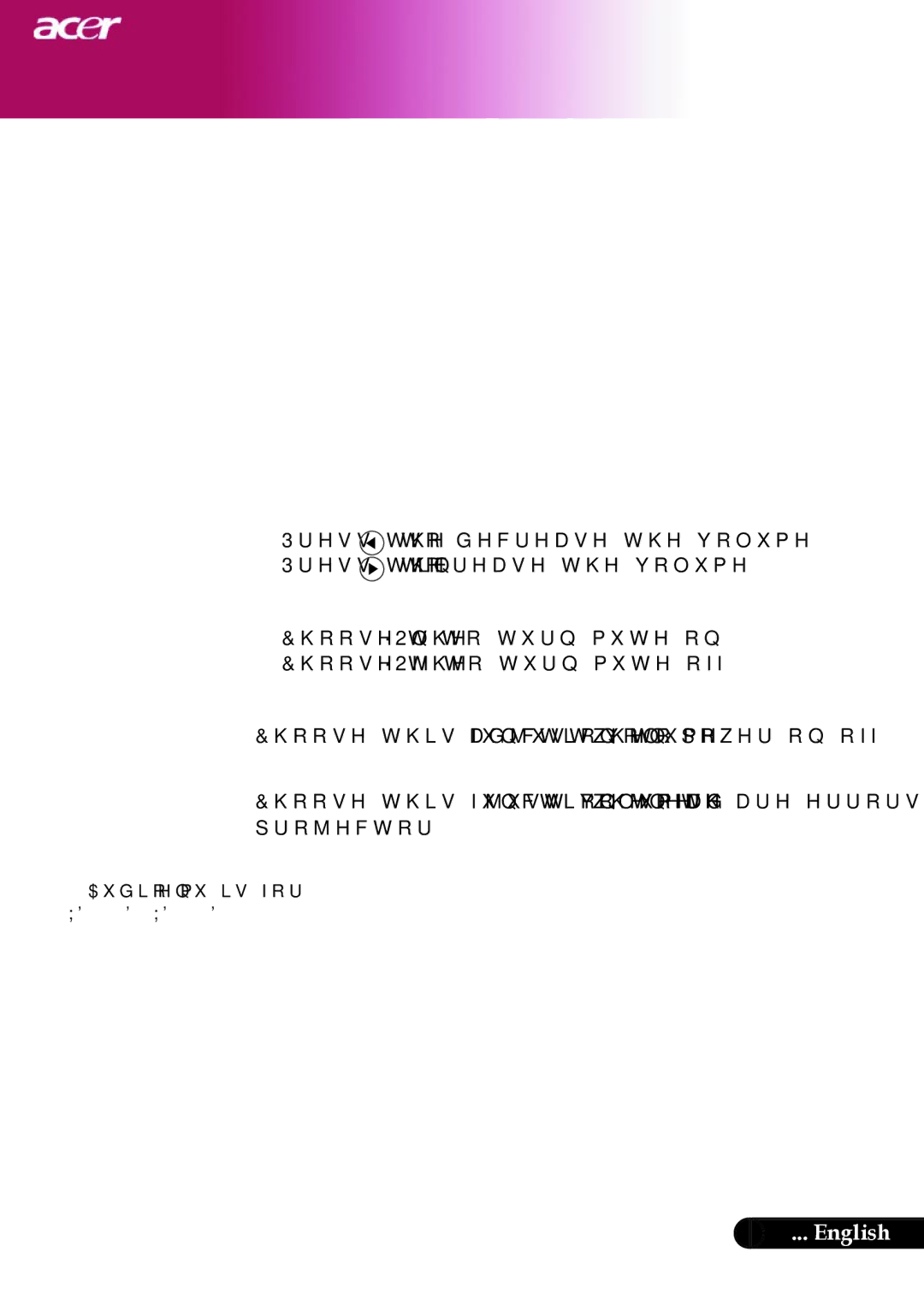User Controls
Audio
(Computer / Video
Mode)
Volume
Press the ![]() to decrease the volume.
to decrease the volume.
Press the ![]() to increase the volume.
to increase the volume.
Mute
Choose the “On” to turn mute on.
Choose the “Off” to turn mute off.
Power On/Off Volume
Choose this function to adjust volume when power on/off.
Alarm Volume
Choose this function to adjust volume when there are errors of the projector.
Audio menu is for XD1150D/XD1250D.