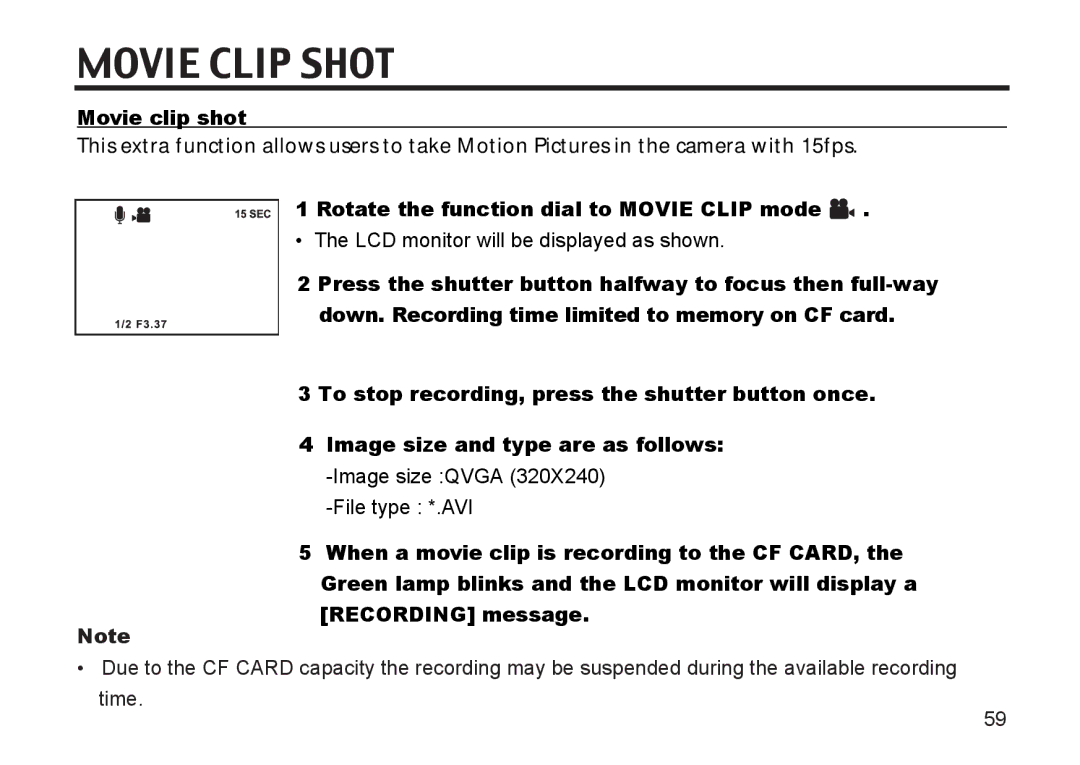MOVIE CLIP SHOT
Movie clip shot
This extra function allows users to take Motion Pictures in the camera with 15fps.
1 Rotate the function dial to MOVIE CLIP mode 
 .
.
• The LCD monitor will be displayed as shown.
2 Press the shutter button halfway to focus then
3 To stop recording, press the shutter button once.
4 Image size and type are as follows:
5 When a movie clip is recording to the CF CARD, the Green lamp blinks and the LCD monitor will display a
Note
[RECORDING] message.
•Due to the CF CARD capacity the recording may be suspended during the available recording time.
59