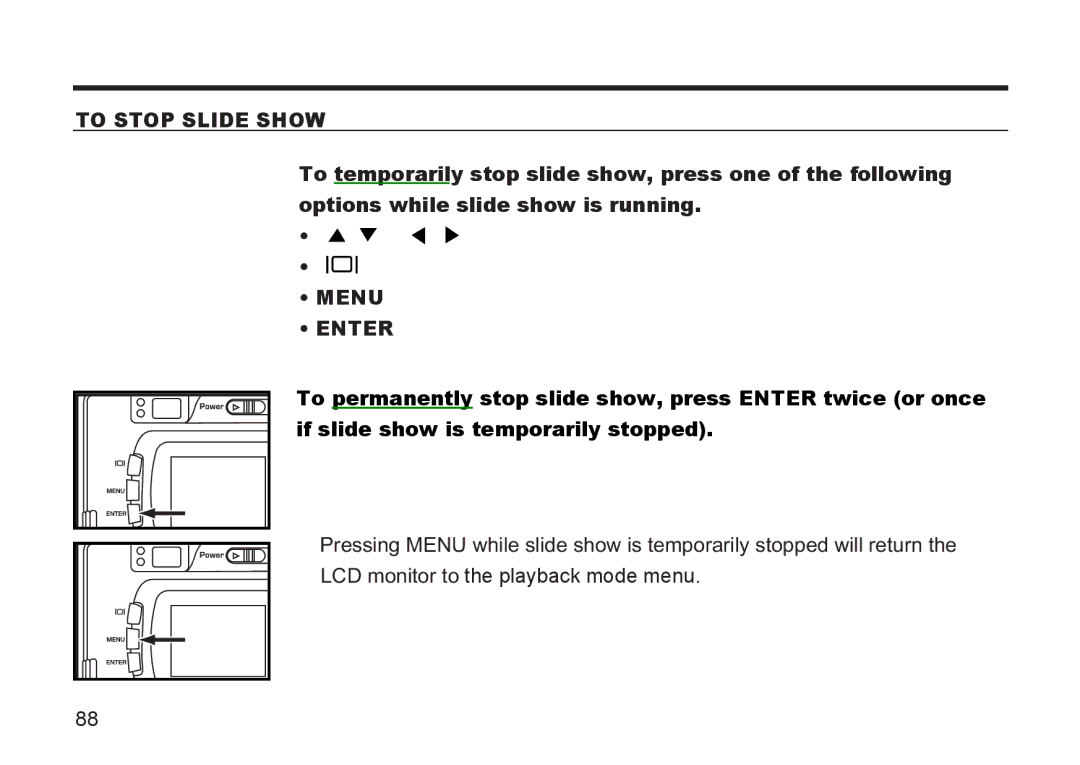TO STOP SLIDE SHOW
To temporarily stop slide show, press one of the following options while slide show is running.
•
•![]()
•MENU
•ENTER
To permanently stop slide show, press ENTER twice (or once if slide show is temporarily stopped).
Pressing MENU while slide show is temporarily stopped will return the
LCD monitor to the playback mode menu.
88