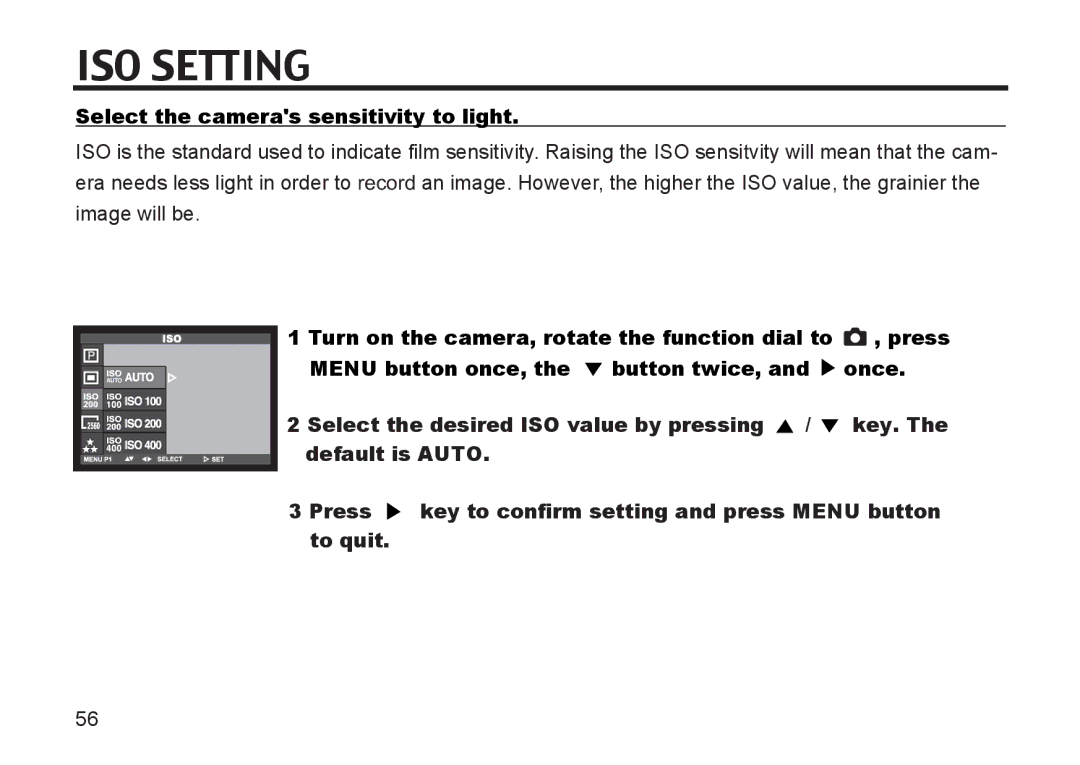ISO SETTING
Select the camera's sensitivity to light.
ISO is the standard used to indicate film sensitivity. Raising the ISO sensitvity will mean that the cam- era needs less light in order to record an image. However, the higher the ISO value, the grainier the image will be.
AUTO |
1 Turn on the camera, rotate the function dial to ![]() , press MENU button once, the
, press MENU button once, the ![]() button twice, and
button twice, and ![]() once.
once.
2 Select the desired ISO value by pressing ![]() /
/ ![]() key. The default is AUTO.
key. The default is AUTO.
3 Press ![]() key to confirm setting and press MENU button to quit.
key to confirm setting and press MENU button to quit.
56