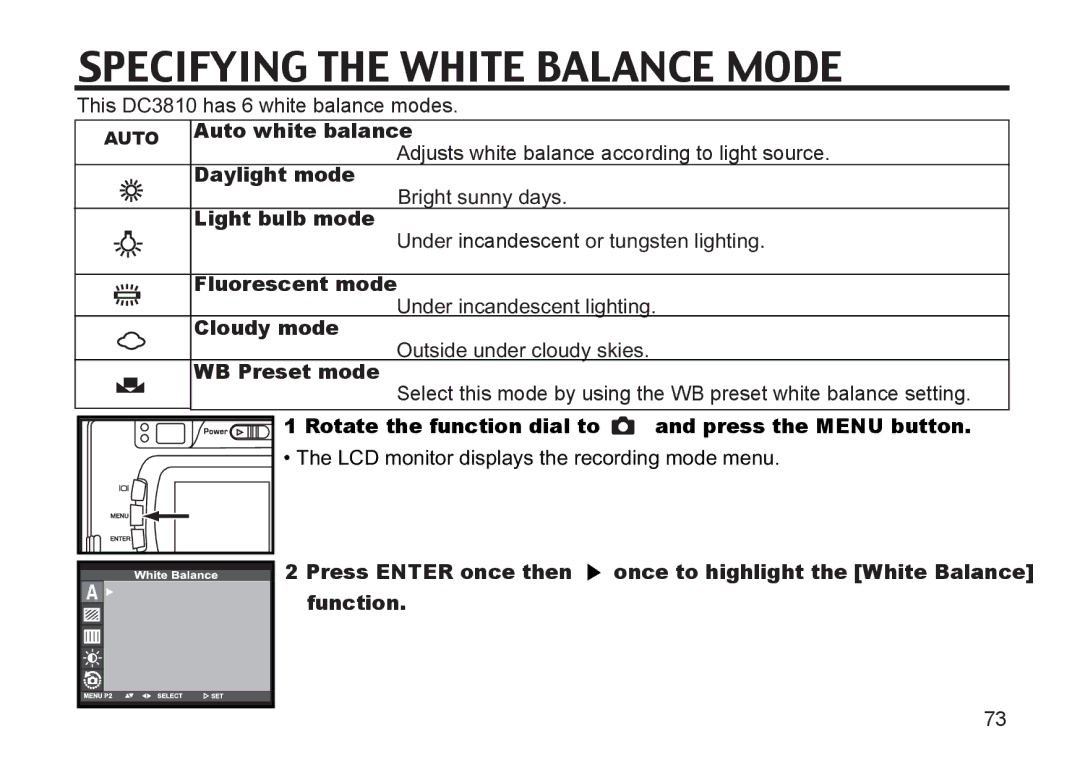SPECIFYING THE WHITE BALANCE MODE
This DC3810 has 6 white balance modes.
AUTO Auto white balance |
| |
Daylight mode | Adjusts white balance according to light source. | |
Bright sunny days. |
| |
Light bulb mode |
| |
| Under incandescent or tungsten lighting. | |
Fluorescent mode |
| |
Cloudy mode | Under incandescent lighting. | |
Outside under cloudy skies. |
| |
WB Preset mode |
| |
| Select this mode by using the WB preset white balance setting. | |
1 Rotate the function dial to | and press the MENU button. | |
• The LCD monitor displays the recording mode menu.
![]() 2 Press ENTER once then
2 Press ENTER once then ![]() once to highlight the [White Balance]-
once to highlight the [White Balance]- ![]()
![]() function.
function.
73