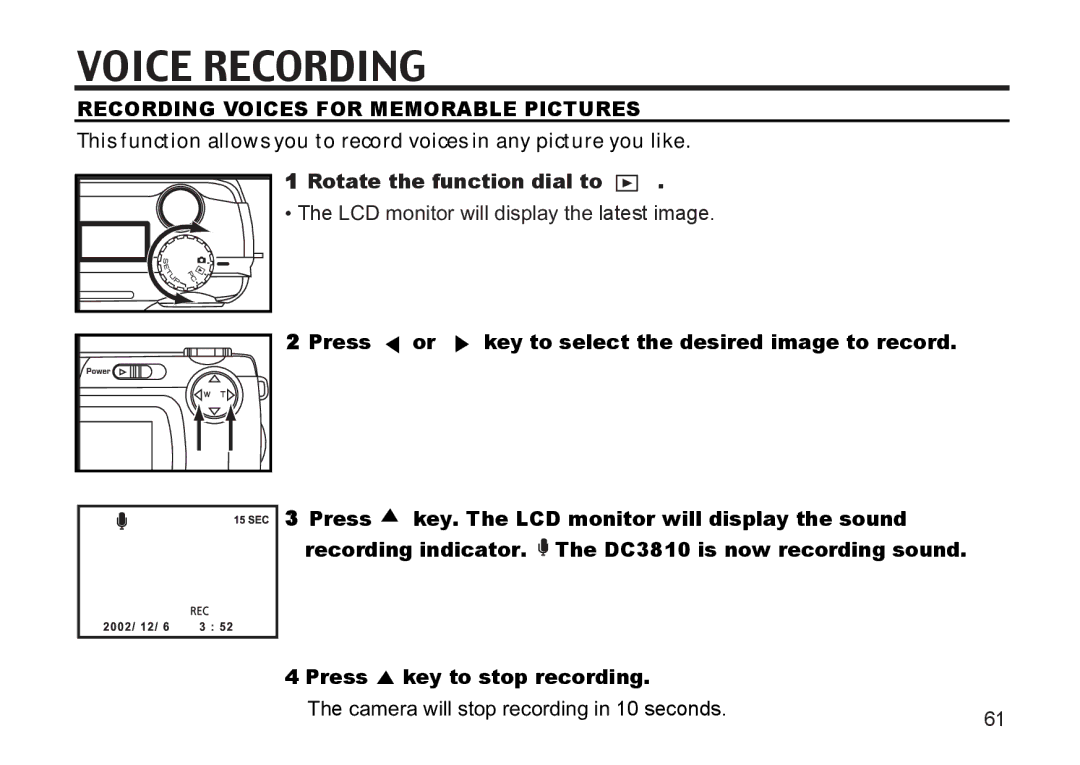VOICE RECORDING
RECORDING VOICES FOR MEMORABLE PICTURES
This function allows you to record voices in any picture you like.
1 Rotate the function dial to ![]() .
.
•The LCD monitor will display the latest image.
2 Press  or
or  key to select the desired image to record.
key to select the desired image to record.
![]() 3 Press
3 Press ![]() key. The LCD monitor will display the sound recording indicator.
key. The LCD monitor will display the sound recording indicator. ![]() The DC3810 is now recording sound.
The DC3810 is now recording sound.
4 Press key to stop recording. |
|
The camera will stop recording in 10 seconds. | 61 |
|