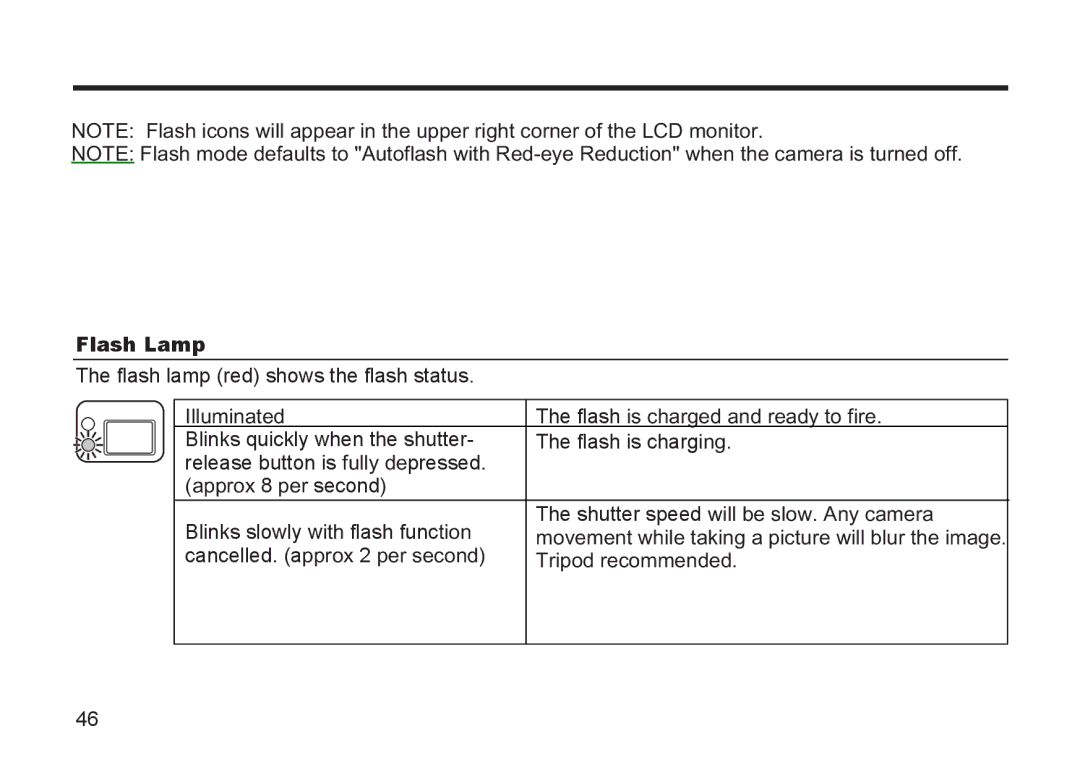NOTE: Flash icons will appear in the upper right corner of the LCD monitor.
NOTE: Flash mode defaults to "Autoflash with
Flash Lamp
The flash lamp (red) shows the flash status.
Illuminated | The flash is charged and ready to fire. |
Blinks quickly when the shutter- | The flash is charging. |
release button is fully depressed. |
|
(approx 8 per second) |
|
Blinks slowly with flash function | The shutter speed will be slow. Any camera |
movement while taking a picture will blur the image. | |
cancelled. (approx 2 per second) | Tripod recommended. |
|
|
46