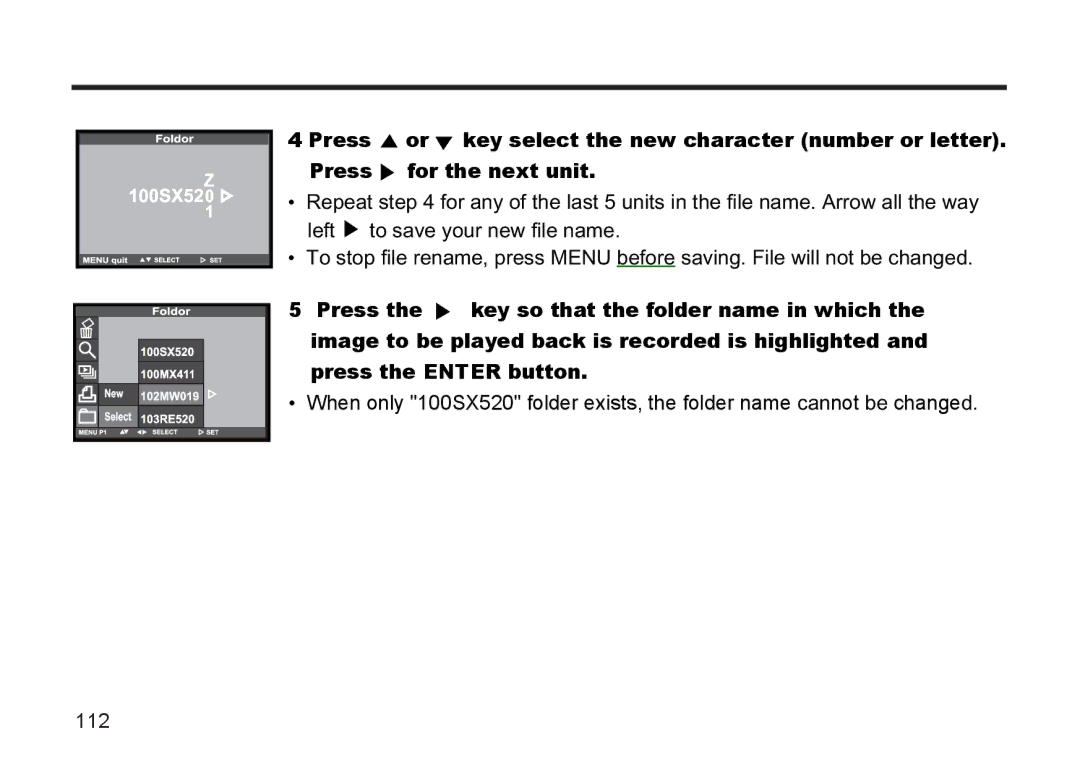4 Press ![]() or
or ![]() key select the new character (number or letter). Press
key select the new character (number or letter). Press ![]() for the next unit.
for the next unit.
•Repeat step 4 for any of the last 5 units in the file name. Arrow all the way left ![]() to save your new file name.
to save your new file name.
•To stop file rename, press MENU before saving. File will not be changed.
5Press the ![]() key so that the folder name in which the image to be played back is recorded is highlighted and press the ENTER button.
key so that the folder name in which the image to be played back is recorded is highlighted and press the ENTER button.
• When only "100SX520" folder exists, the folder name cannot be changed.