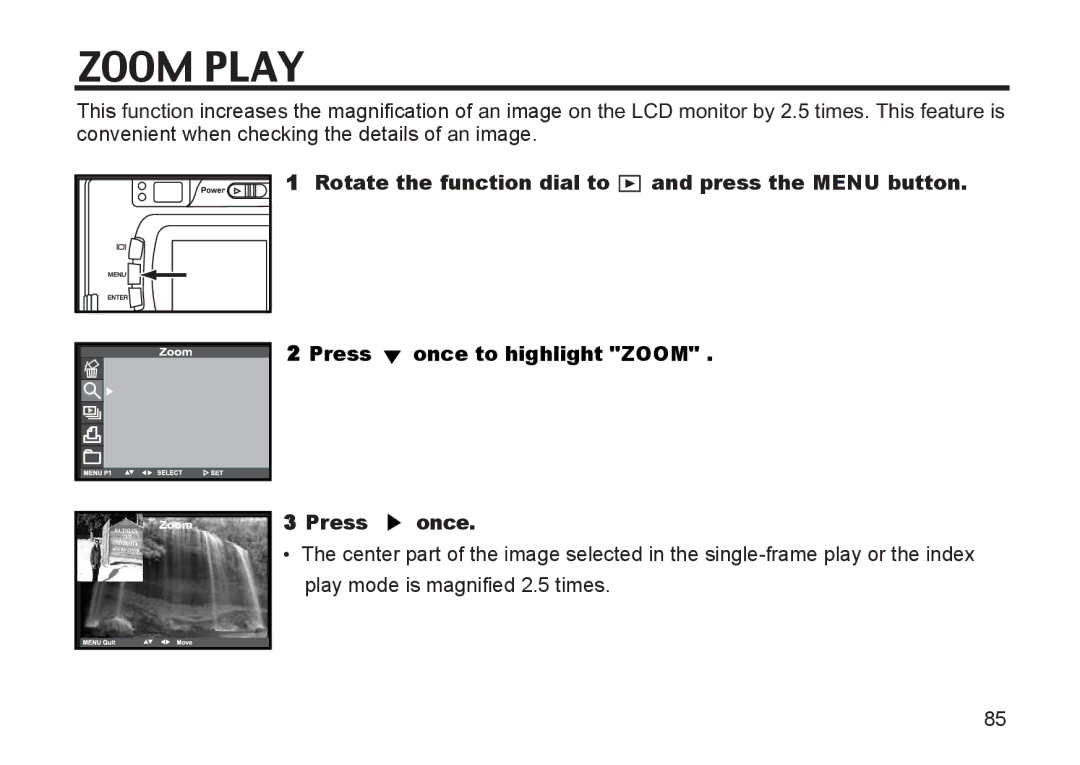ZOOM PLAY
This function increases the magnification of an image on the LCD monitor by 2.5 times. This feature is convenient when checking the details of an image.
1Rotate the function dial to  and press the MENU button.
and press the MENU button.
2Press  once to highlight "ZOOM" .
once to highlight "ZOOM" .
3 Press  once.
once.
•The center part of the image selected in the
85