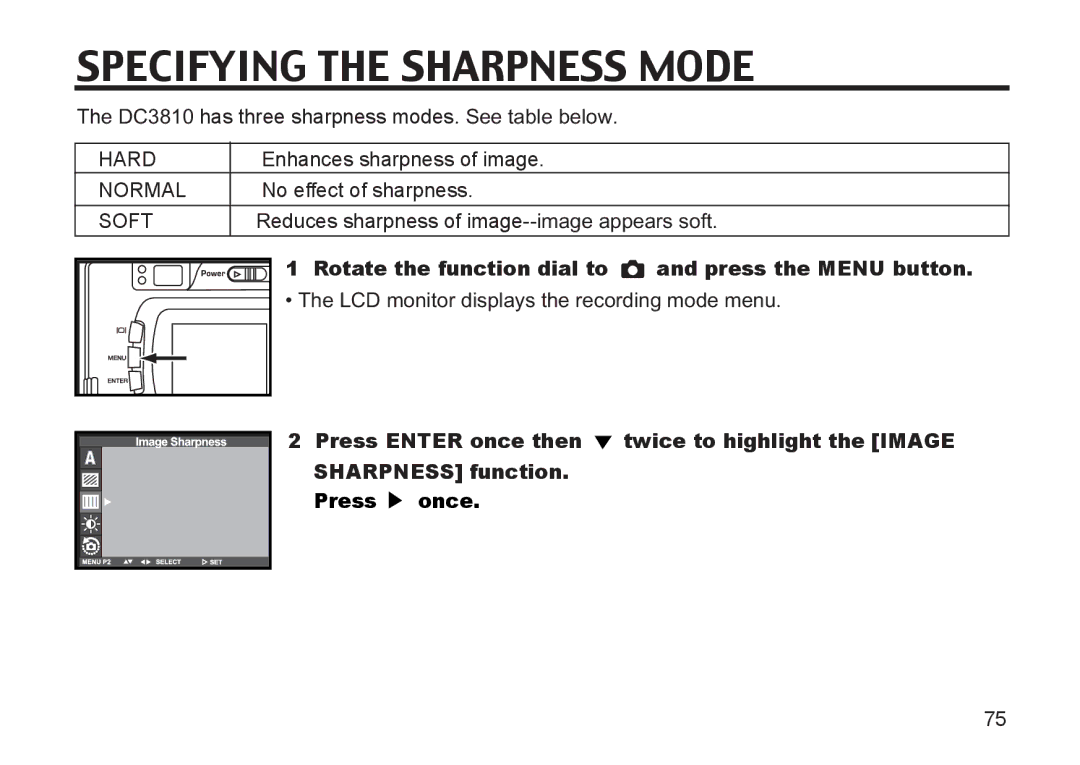SPECIFYING THE SHARPNESS MODE
The DC3810 has three sharpness modes. See table below.
HARD | Enhances sharpness of image. |
|
NORMAL | No effect of sharpness. |
|
SOFT | Reduces sharpness of | |
| 1 Rotate the function dial to | and press the MENU button. |
| • The LCD monitor displays the recording mode menu. | |
2 Press ENTER once then ![]() twice to highlight the [IMAGE SHARPNESS] function.
twice to highlight the [IMAGE SHARPNESS] function.
Press  once.
once.
75