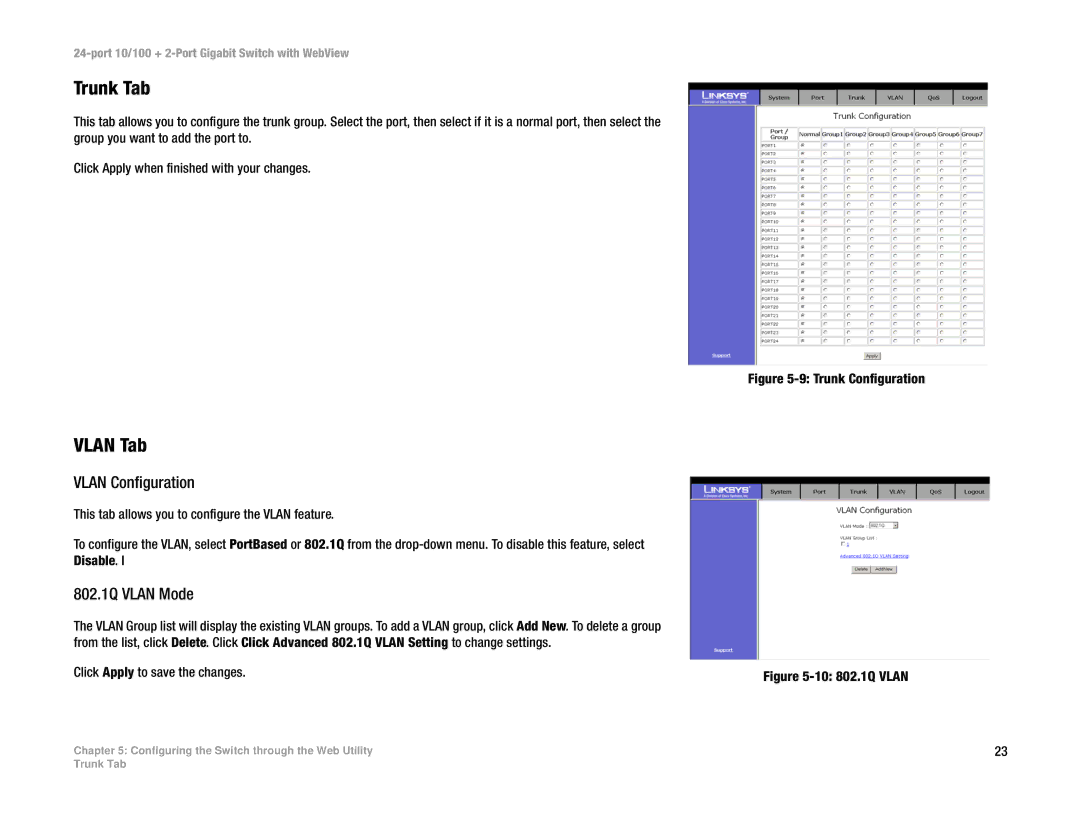24-port 10/100 + 2-Port Gigabit Switch with WebView
Trunk Tab
This tab allows you to configure the trunk group. Select the port, then select if it is a normal port, then select the group you want to add the port to.
Click Apply when finished with your changes.
VLAN Tab
VLAN Configuration
This tab allows you to configure the VLAN feature.
To configure the VLAN, select PortBased or 802.1Q from the
802.1Q VLAN Mode
The VLAN Group list will display the existing VLAN groups. To add a VLAN group, click Add New. To delete a group from the list, click Delete. Click Click Advanced 802.1Q VLAN Setting to change settings.
Click Apply to save the changes.
Chapter 5: Configuring the Switch through the Web Utility
Figure 5-9: Trunk Configuration
Figure 5-10: 802.1Q VLAN
23
Trunk Tab