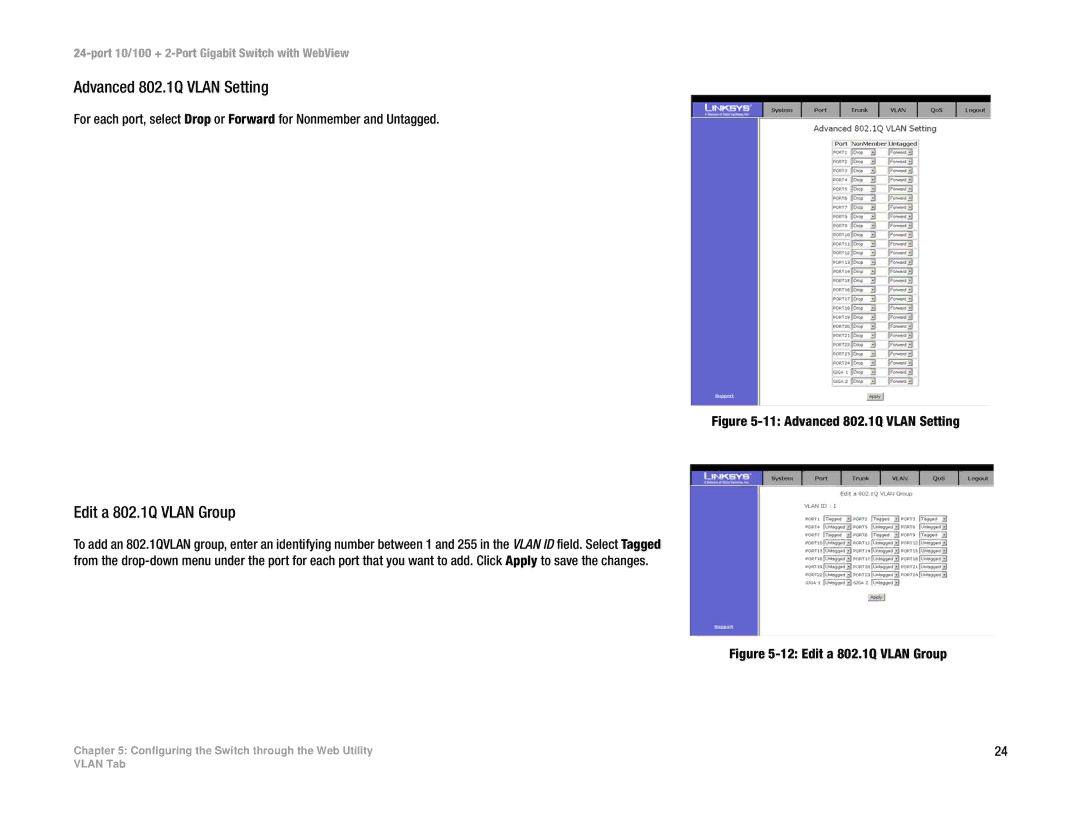24-port 10/100 + 2-Port Gigabit Switch with WebView
Advanced 802.1Q VLAN Setting
For each port, select Drop or Forward for Nonmember and Untagged.
Figure 5-11: Advanced 802.1Q VLAN Setting
Edit a 802.1Q VLAN Group
To add an 802.1QVLAN group, enter an identifying number between 1 and 255 in the VLAN ID field. Select Tagged from the
Figure 5-12: Edit a 802.1Q VLAN Group
Chapter 5: Configuring the Switch through the Web Utility | 24 |
VLAN Tab