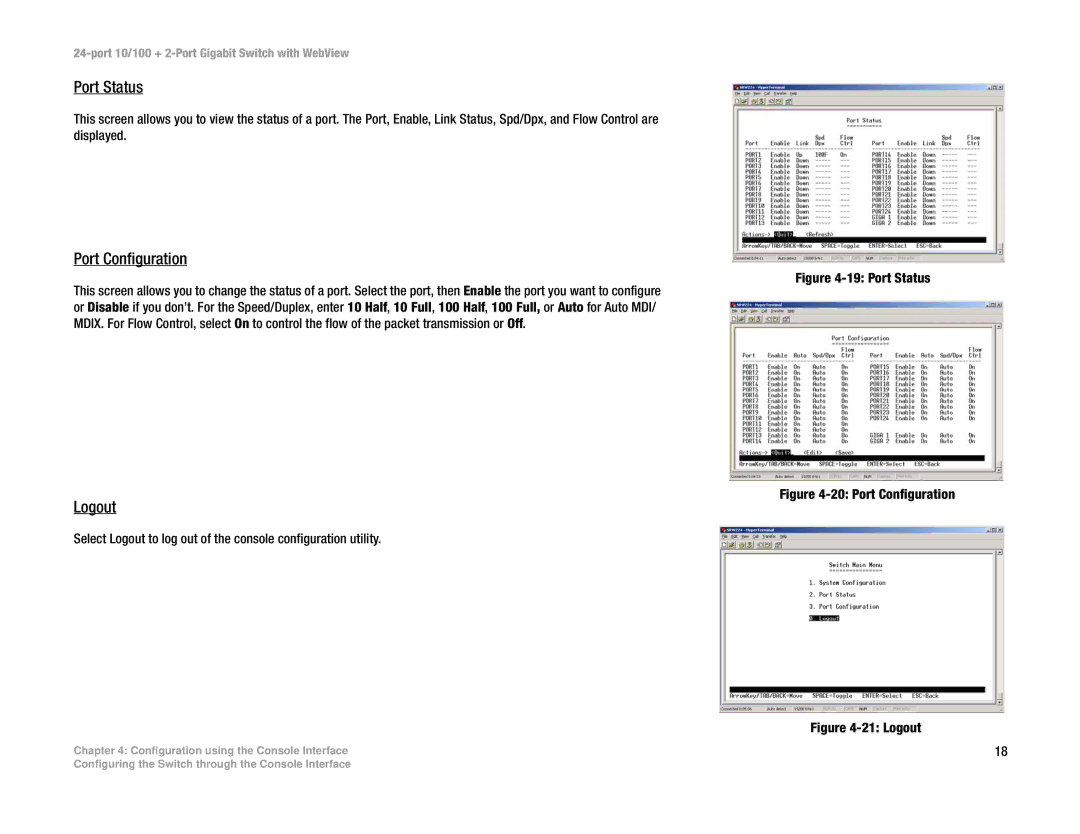24-port 10/100 + 2-Port Gigabit Switch with WebView
Port Status
This screen allows you to view the status of a port. The Port, Enable, Link Status, Spd/Dpx, and Flow Control are displayed.
Port Configuration
This screen allows you to change the status of a port. Select the port, then Enable the port you want to configure or Disable if you don’t. For the Speed/Duplex, enter 10 Half, 10 Full, 100 Half, 100 Full, or Auto for Auto MDI/ MDIX. For Flow Control, select On to control the flow of the packet transmission or Off.
Logout
Select Logout to log out of the console configuration utility.
Chapter 4: Configuration using the Console Interface
Figure 4-19: Port Status
Figure 4-20: Port Configuration
Figure 4-21: Logout
18
Configuring the Switch through the Console Interface