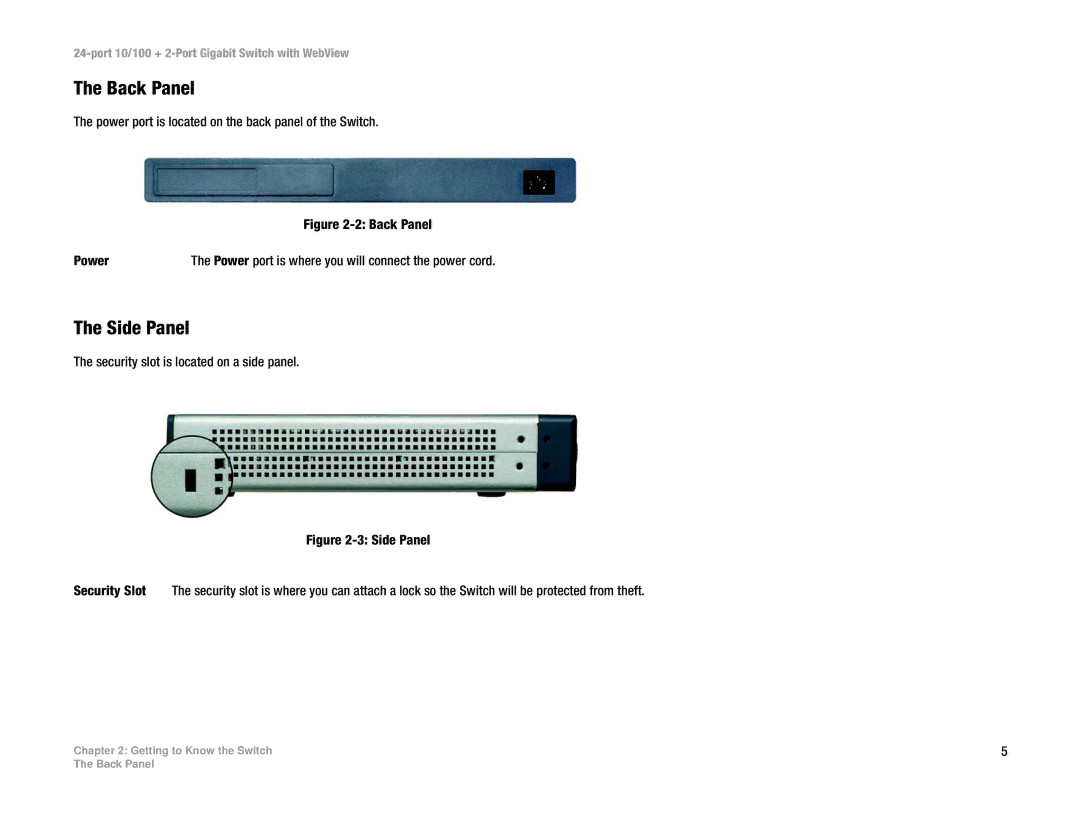24-port 10/100 + 2-Port Gigabit Switch with WebView
The Back Panel
The power port is located on the back panel of the Switch.
| Figure |
Power | The Power port is where you will connect the power cord. |
The Side Panel
The security slot is located on a side panel.
Figure 2-3: Side Panel
Security Slot The security slot is where you can attach a lock so the Switch will be protected from theft.
Chapter 2: Getting to Know the Switch | 5 |
The Back Panel