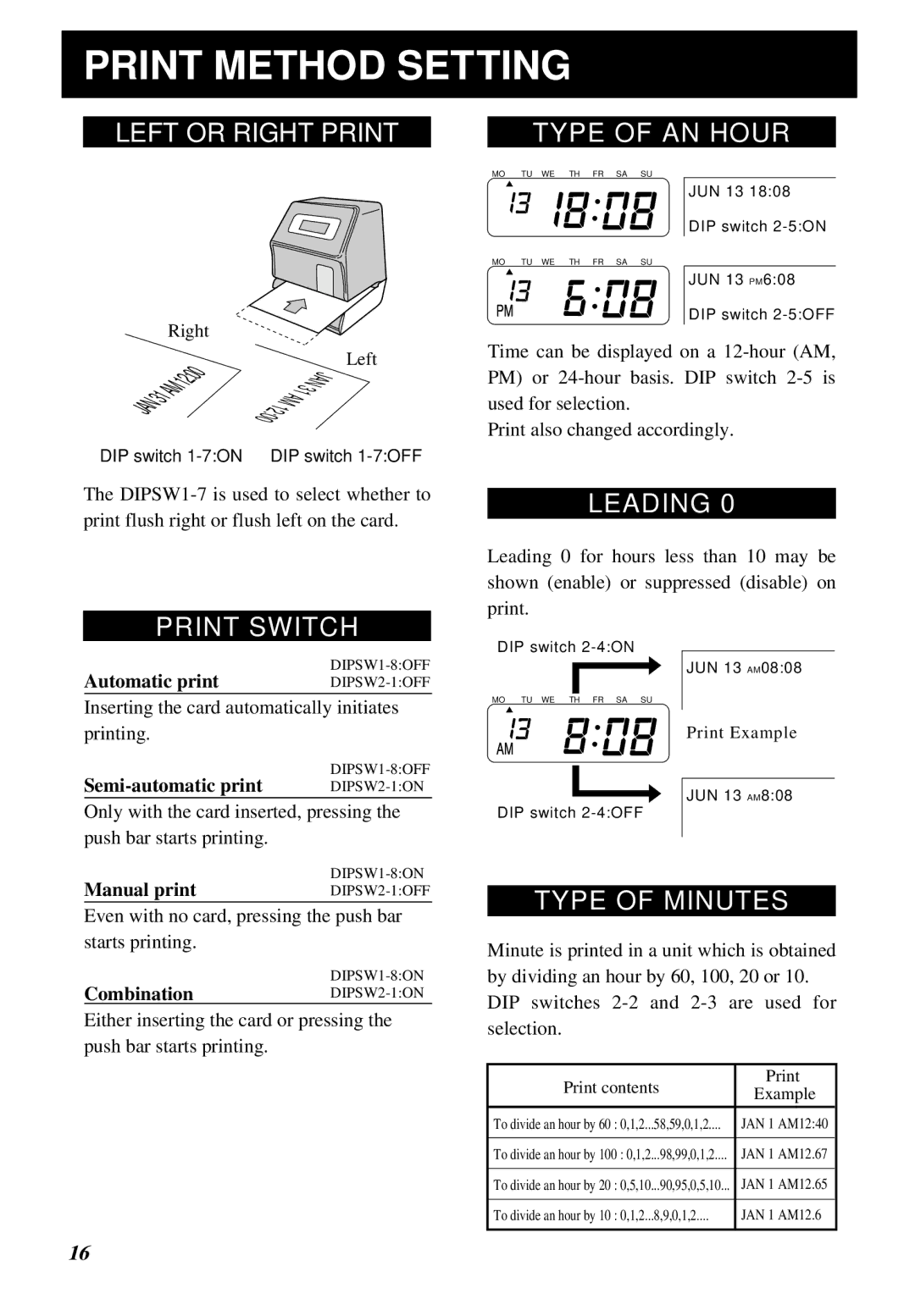PRINT METHOD SETTING
LEFT OR RIGHT PRINT
Right
|
|
|
|
| Left |
|
| 12:00 |
|
| JAN |
|
|
| 31 | ||
| AM |
| |||
| AM |
| |||
31 |
|
| |||
JAN |
|
| 12:00 |
|
|
|
|
|
|
| |
DIP switch | DIP switch | ||||
The
PRINT SWITCH
TYPE OF AN HOUR
MO TU WE TH FR SA SU
JUN 13 18:08
DIP switch
MO TU WE TH FR SA SU
JUN 13 PM6:08
DIP switch
Time can be displayed on a
Print also changed accordingly.
LEADING 0
Leading 0 for hours less than 10 may be shown (enable) or suppressed (disable) on print.
Automatic print | |
Inserting the card automatically initiates | |
printing. |
|
| |
Only with the card inserted, pressing the push bar starts printing.
DIP switch
MO TU WE TH FR SA SU
DIP switch
JUN 13 AM08:08
Print Example
JUN 13 AM8:08
Manual print | |
Even with no card, pressing the push bar starts printing.
CombinationDIPSW2-1:ON
Either inserting the card or pressing the push bar starts printing.
TYPE OF MINUTES
Minute is printed in a unit which is obtained by dividing an hour by 60, 100, 20 or 10. DIP switches
Print contents | |||||
Example | |||||
|
|
| |||
|
|
|
|
| |
To divide an hour by 60 | : 0,1,2... | 58,59,0,1,2.... | JAN 1 | AM12:40 | |
|
|
|
| ||
To divide an hour by 100 : 0,1,2... | 98,99,0,1,2.... | JAN 1 | AM12.67 | ||
|
|
|
|
| |
To divide an hour by 20 | : 0,5,10... | 90,95,0,5,10... | JAN 1 | AM12.65 | |
|
|
|
|
| |
To divide an hour by 10 | : 0,1,2... | 8,9,0,1,2.... | JAN 1 | AM12.6 | |
|
|
|
|
| |
16