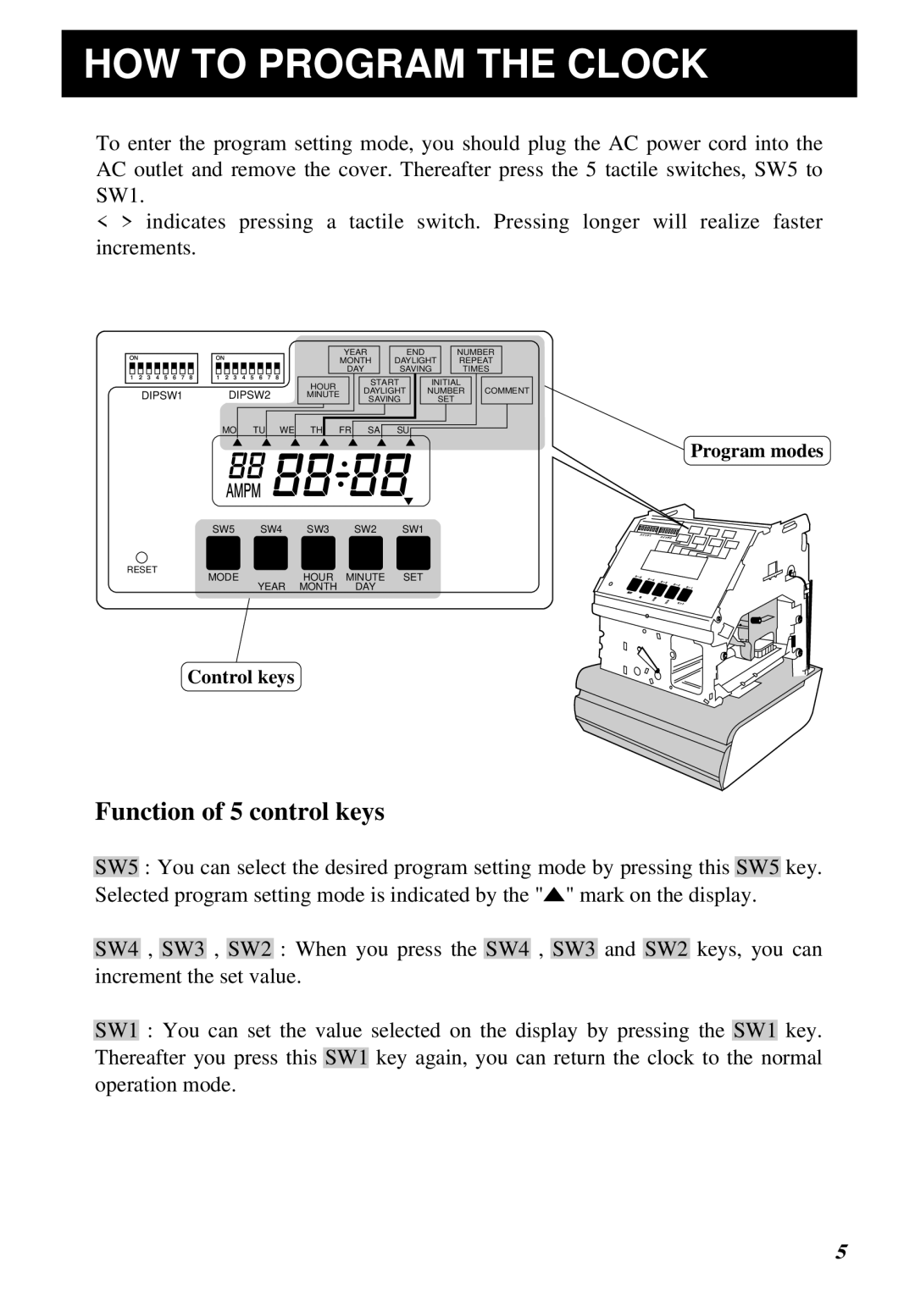HOW TO PROGRAM THE CLOCK
To enter the program setting mode, you should plug the AC power cord into the AC outlet and remove the cover. Thereafter press the 5 tactile switches, SW5 to SW1.
<> indicates pressing a tactile switch. Pressing longer will realize faster increments.
DIPSW1 DIPSW2
|
|
|
|
| YEAR |
|
|
| END |
|
|
|
| NUMBER |
| |||||||||
|
|
|
| MONTH |
|
| DAYLIGHT |
|
|
|
| REPEAT |
| |||||||||||
|
|
|
|
| DAY |
|
| SAVING |
|
|
|
| TIMES |
| ||||||||||
| HOUR |
|
|
|
| START |
|
| INITIAL |
|
|
|
| |||||||||||
|
|
|
|
| DAYLIGHT |
|
| NUMBER |
|
| COMMENT | |||||||||||||
| MINUTE |
|
|
|
|
|
|
| ||||||||||||||||
|
|
|
| SAVING |
|
|
| SET |
|
|
|
| ||||||||||||
|
|
|
|
|
|
|
|
|
|
|
|
|
|
| ||||||||||
|
|
|
|
|
|
|
|
|
|
|
|
|
|
|
|
|
|
|
|
|
|
|
|
|
MO TU WE
TH FR SA SU
Program modes
SW5 SW4 SW3 SW2 SW1
RESET
MODE | HOUR | MINUTE SET |
YEAR | MONTH | DAY |
Control keys
Function of 5 control keys
SW5 : You can select the desired program setting mode by pressing this SW5 key. Selected program setting mode is indicated by the "![]() " mark on the display.
" mark on the display.
SW4 , SW3 , SW2 : When you press the SW4 , SW3 and SW2 keys, you can increment the set value.
SW1 : You can set the value selected on the display by pressing the SW1 key. Thereafter you press this SW1 key again, you can return the clock to the normal operation mode.
5