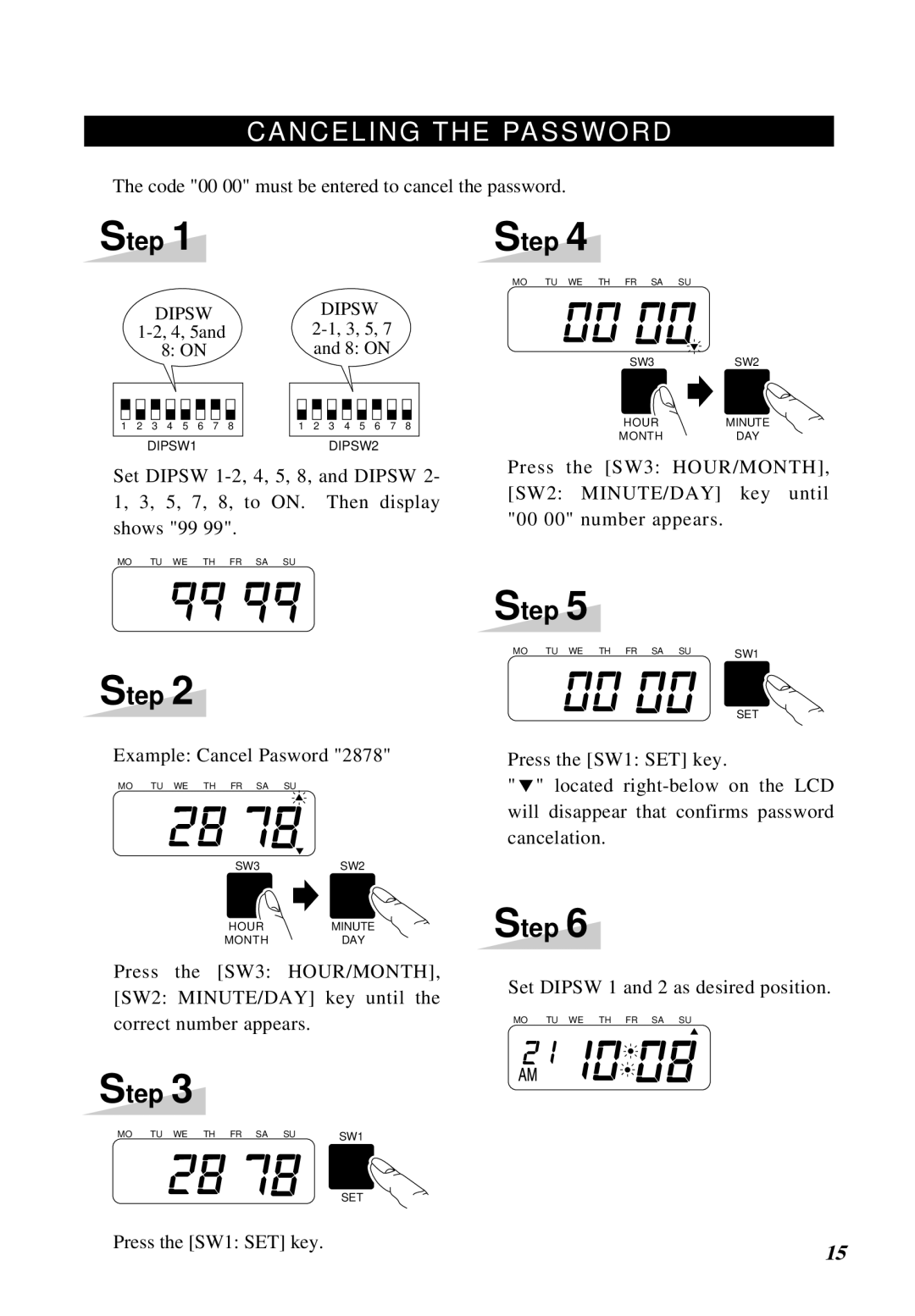CANCELING THE PASSWORD
The code "00 00" must be entered to cancel the password.
Step 1
DIPSW | DIPSW |
|
7 | ||
8: ON | and 8: ON | |
1 | 2 | 3 | 4 | 5 | 6 | 7 | 8 | 1 | 2 | 3 | 4 | 5 | 6 | 7 | 8 |
DIPSW1DIPSW2
Set DIPSW
MO TU WE TH FR SA SU
Step 2
Example: Cancel Pasword "2878"
MO TU WE TH FR SA SU
SW3SW2
HOUR | MINUTE |
MONTH | DAY |
Press the [SW3: HOUR/MONTH],
[SW2: MINUTE/DAY] key until the correct number appears.
Step 3
MO TU WE TH FR SA SU | SW1 |
Step 4
MO TU WE TH FR SA SU
SW3SW2
HOUR | MINUTE |
MONTH | DAY |
Press the [SW3: HOUR/MONTH],
[SW2: MINUTE/DAY] key until "00 00" number appears.
Step 5
MO TU WE TH FR SA SU | SW1 |
SET
Press the [SW1: SET] key.
"![]() " located
" located
Step 6
Set DIPSW 1 and 2 as desired position.
MO TU WE TH FR SA SU
SET
Press the [SW1: SET] key.
15