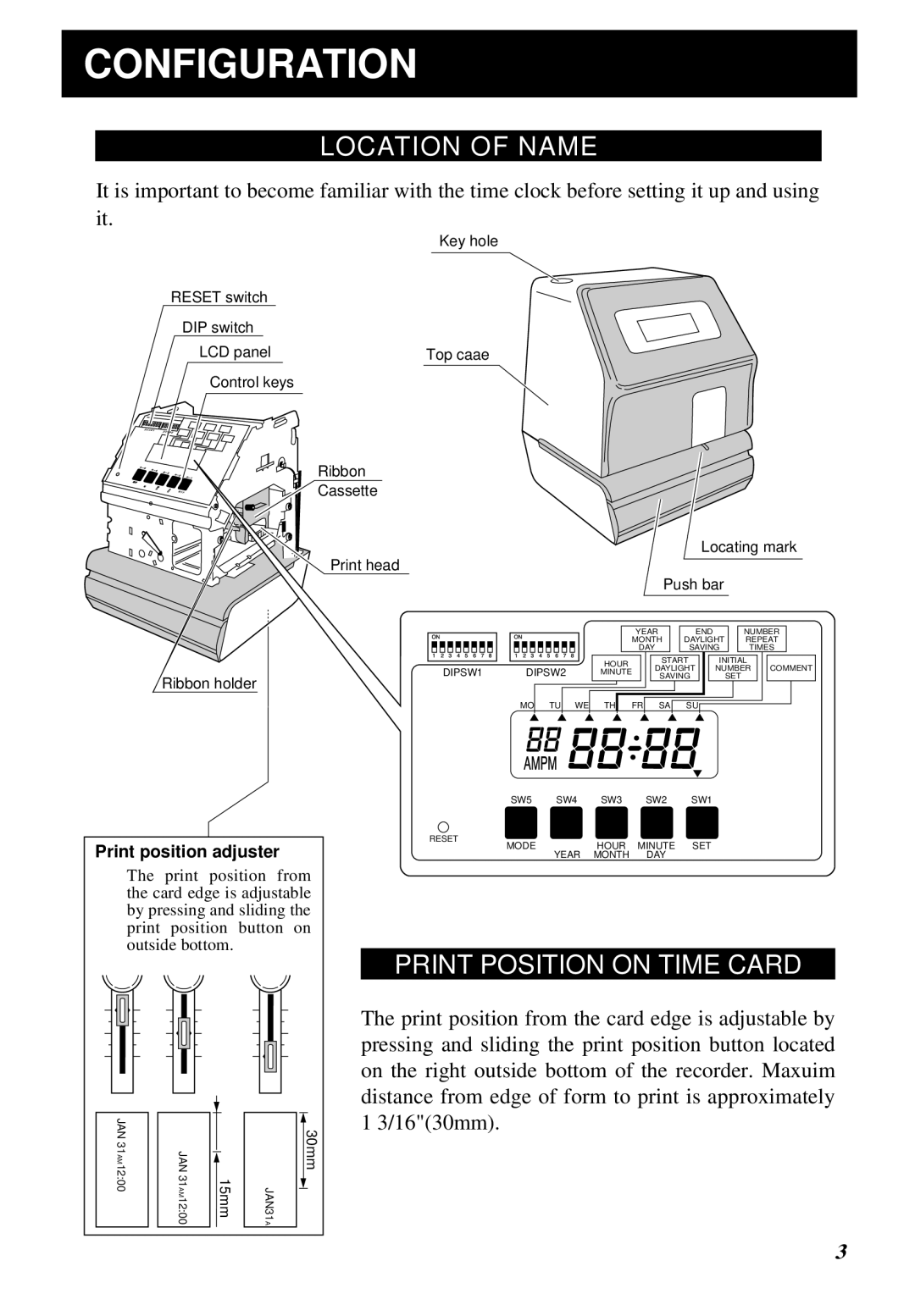CONFIGURATION
LOCATION OF NAME
It is important to become familiar with the time clock before setting it up and using it.
| Key hole |
RESET switch |
|
DIP switch |
|
LCD panel | Top caae |
Control keys |
|
Ribbon
Cassette
Locating mark
Print head
Push bar
YEAR END NUMBER
MONTH DAYLIGHT REPEAT
DAY SAVING TIMES
Ribbon holder
HOUR
DIPSW1 DIPSW2 MINUTE
START
DAYLIGHT
SAVING
INITIAL
NUMBER COMMENT SET
MO TU WE
TH FR SA SU
Print position adjuster
The print position from the card edge is adjustable by pressing and sliding the print position button on outside bottom.
|
|
|
|
|
|
|
|
JAN 31AM12:00 |
| JAN 31AM12:00 | 15mm |
|
| 30mm | |
|
|
| |||||
| JAN31A |
|
| ||||
SW5 SW4 SW3 SW2 SW1
RESET
MODE | HOUR | MINUTE SET |
YEAR | MONTH | DAY |
PRINT POSITION ON TIME CARD
The print position from the card edge is adjustable by pressing and sliding the print position button located on the right outside bottom of the recorder. Maxuim distance from edge of form to print is approximately 1 3/16"(30mm).
3