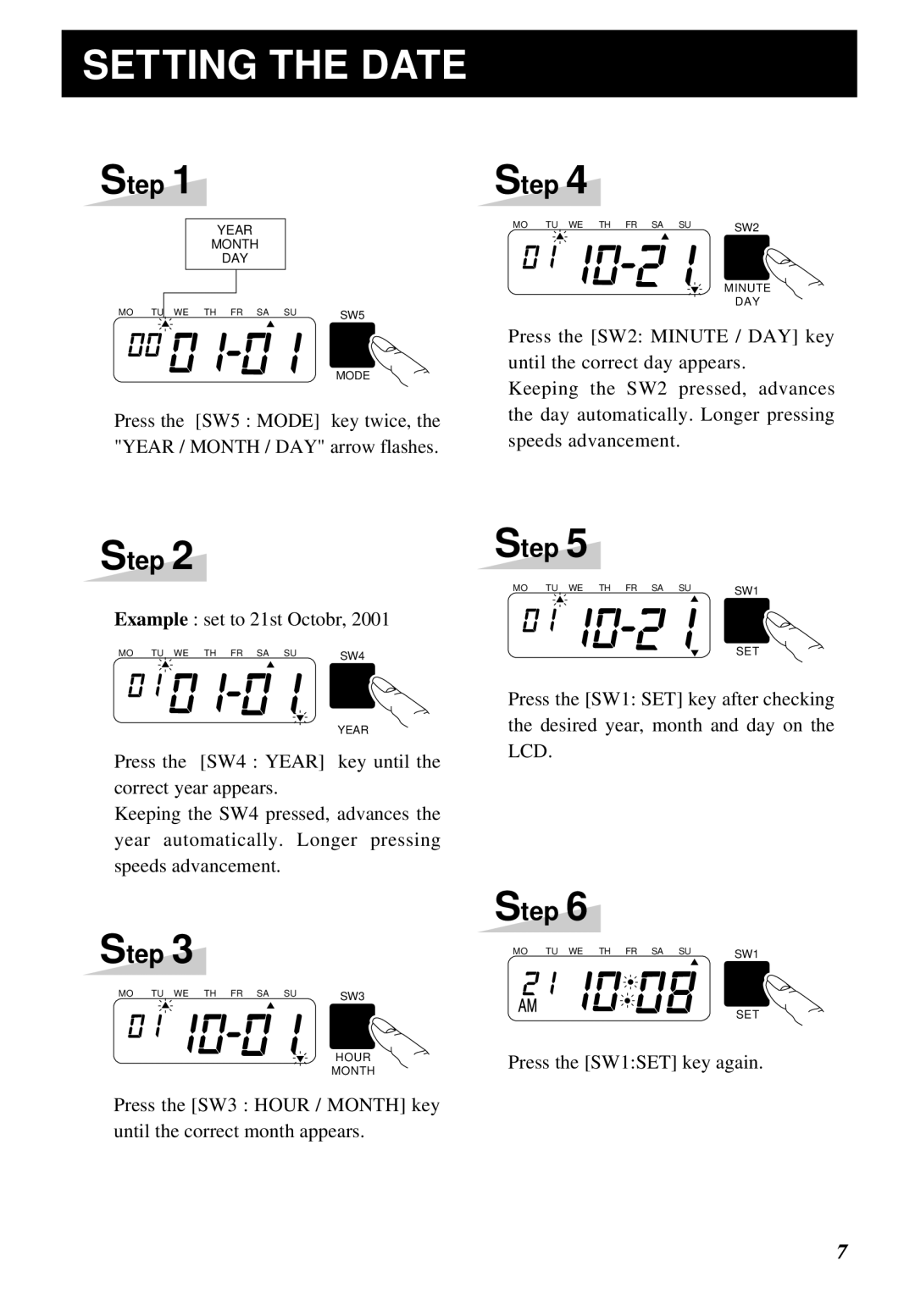SETTING THE DATE
Step 1
YEAR
MONTH
DAY
|
|
|
|
|
|
MO TU | WE TH FR SA SU | SW5 | |||
|
|
|
|
| |
MODE
Press the [SW5 : MODE] key twice, the "YEAR / MONTH / DAY" arrow flashes.
Step 4
MO TU WE TH FR SA SU | SW2 |
MINUTE
DAY
Press the [SW2: MINUTE / DAY] key until the correct day appears.
Keeping the SW2 pressed, advances the day automatically. Longer pressing speeds advancement.
Step 2
Example : set to 21st Octobr, 2001
MO TU WE TH FR SA SU | SW4 |
YEAR
Press the [SW4 : YEAR] key until the correct year appears.
Keeping the SW4 pressed, advances the year automatically. Longer pressing speeds advancement.
Step 3
MO TU WE TH FR SA SU | SW3 |
HOUR
MONTH
Press the [SW3 : HOUR / MONTH] key until the correct month appears.
Step 5
MO TU WE TH FR SA SU | SW1 |
SET
Press the [SW1: SET] key after checking the desired year, month and day on the LCD.
Step 6
MO TU WE TH FR SA SU | SW1 |
SET
Press the [SW1:SET] key again.
7